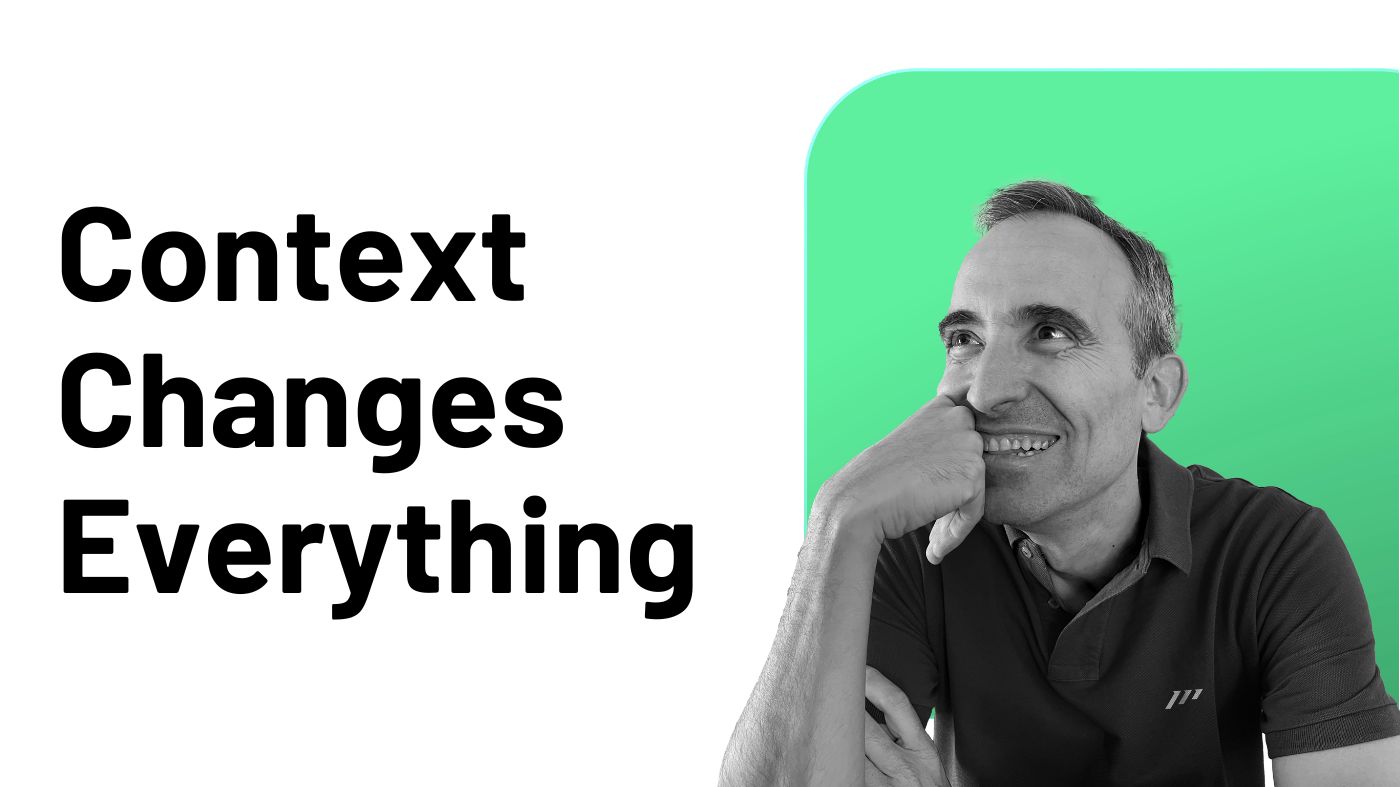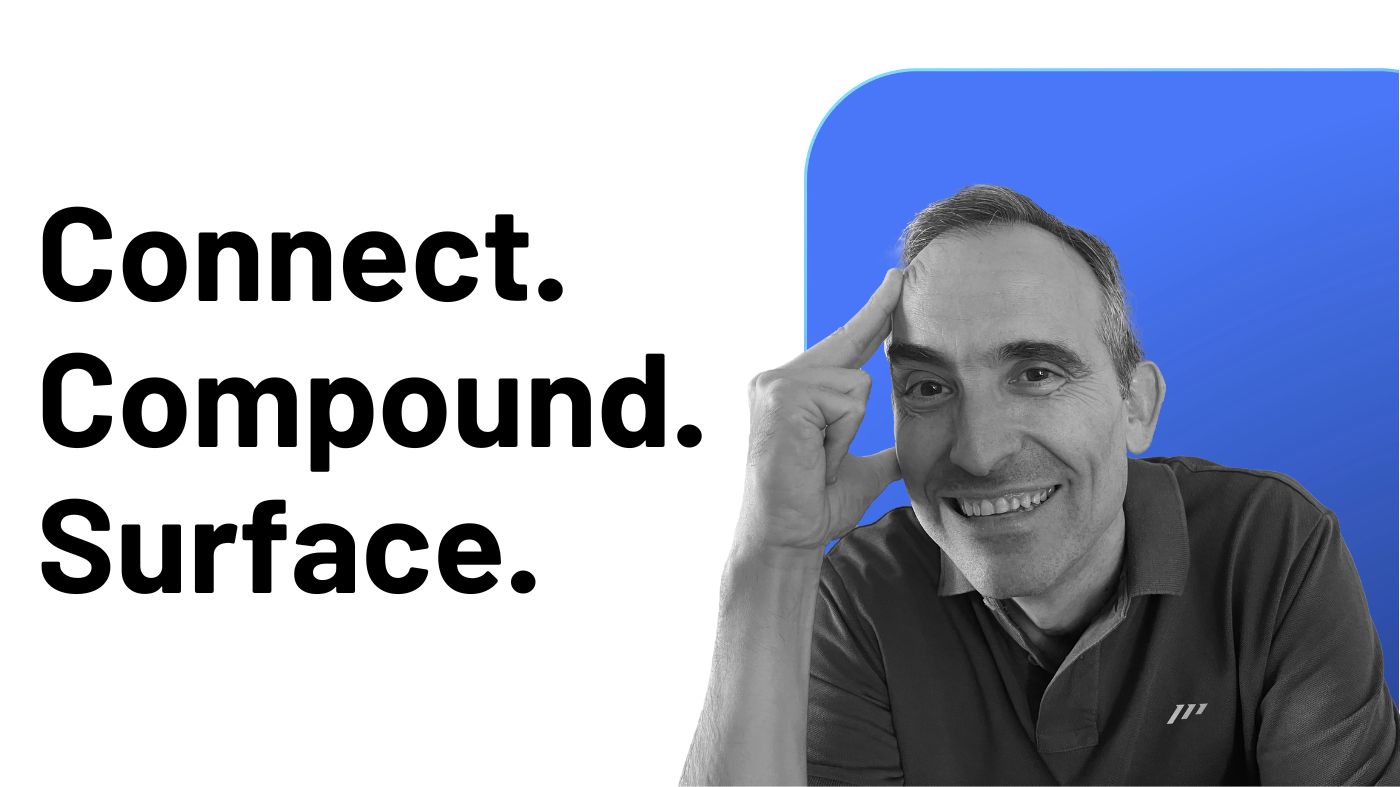Information is everything—but it’s overwhelming.
If you’re honest, you’re probably not satisfied with how you handle it. You’re unsure what to capture, let alone how to capture it effectively.
Ideas and insights come at you from all directions: your thoughts, meetings, articles, podcasts, and more. And yet, you worry that opportunities are slipping through the cracks.
Maybe you’ve gotten better at capturing some things, but can you always find what you need? That crucial quote for your lecture? The brilliant idea you had for your business strategy? Or that supplier you once dismissed but now realize is vital?
It’s frustrating, isn’t it?
Master Information, Master Your Life
Information shapes your life—not just as a busy professional, but as a human being.
How you handle information influences how you see the world, make decisions, and take the actions that move you closer to your goals. It’s the foundation for clarity, creativity, and progress.
That’s why mastering the way you manage information isn’t just helpful—it’s essential. In today’s fast-paced world, it’s a core skill every busy professional needs to thrive.
If not, you’re lost.
Why Managing Information Feels Hard—and How to Make It Easier
At the Paperless Movement®, we see it all the time: busy professionals struggling with information management. And honestly? That’s completely normal.
The truth is, navigating the world of information is far harder than navigating the world of action. Information is abstract, full of subtle, intangible concepts. For example, what’s the difference between a thought, an inspiration, or an idea? How do you even represent an idea?
By contrast, the world of action feels more concrete and manageable. Tasks, projects, and goals—they’re specific and tangible, making them easier to define and act on.
So, my first piece of advice? Don’t panic.
“Knowledge is power, but information is liberating.”— Kofi Annan
The key to making sense of the complex world of information is to step back. Look at the bigger picture. Approach it with a holistic mindset and try to view it from multiple perspectives.
That’s exactly what we do at the Paperless Movement®. We offer a wide range of perspectives on topics like these, because subtleties matter. We believe the path to understanding something complex lies in exploring those nuances until you hit that “AHA” moment—that instant where the abstract suddenly becomes clear.
And the more of those moments you have, the more your entire approach to managing information can evolve. Step by step, it can transform the way you think, work, and achieve.
Build Your PKM System: A Personal Approach to Managing Knowledge
The first step in tackling any complex problem is to establish structure and boundaries. By creating a framework, you reduce the chaos and lay a solid foundation to build on.
I said before that subtleties matter, and the world of knowledge and information is where this idea rings truest. It’s a space filled with nuances, and only by understanding and combining them can we begin to see the bigger picture.
In this article, I’ll share my personal approach to Personal Knowledge Management (PKM). I’ll walk you through the tools I use, the concepts behind my methods, and the workflows I’ve developed over time.
It’s not the only way, but I think it’s a great starting point to help you begin building your own PKM system.
From One Tool to Many: How to Evolve Your PKM System
At the Paperless Movement®, we always emphasize a tool-agnostic approach to solving problems in your productivity system.
The tools themselves don’t matter—they’re simply a by-product of understanding, internalizing, and implementing the right concepts and workflows.
In this article, as I said, I’ll share the tools I use in my PKM system. But let me be clear: you don’t need to use the exact same tools or even the same number of them. This PKM system is the result of decades of testing and refining, carefully adjusting tools to fit my needs, and justifying why each one plays a role in my workflow.
That said, you don’t need to start with something this complex.
In fact, I encourage you to begin as simply as possible.
“Information is not knowledge. The only source of knowledge is experience.”— Albert Einstein
Start by consolidating everything into one tool. Yes, we always emphasize that the one-and-only tool approach doesn’t work—but in the beginning, when you’re just building your productivity system, it’s the exception. Only add more tools when you start experiencing friction.
The moment your current PKM system starts holding you back, that’s when it makes sense to expand your PKM tool stack. But always remember: it’s critical to understand the “why” behind every addition.
In this article, you’ll see how I justify each tool in my PKM system, why they make sense for me, and how they enable me to store and retrieve information effortlessly.
My Single Source of Truth (SSOT) is clearly defined and seamlessly integrated into my workflows, allowing me to operate at the speed of thought without wasting time.
By sharing my tools and workflows, I hope to give you a deeper understanding of the concepts that underpin PKM.
My “why’s” behind each tool might resonate with you or inspire you to make better decisions about which tools fit your unique needs.
Clarity Through Structure: The Key to Building a Reliable PKM System
To create structure in your PKM system, the first step is to differentiate and interiorize between key concepts:
-
Inner World vs. Outer World.
-
Shallow Thinking vs. Deep Thinking.
-
PKM vs. PIS (Personal Information System).
-
Note-taking vs. PKM.
Most people struggle because they don’t clearly understand these distinctions. But clarity begins when you split things apart, create boundaries, and look at them individually.
By breaking things down, you gain a clearer understanding of a complex topic like managing information.
This approach helps you move from a cluttered, overwhelming PKM system to one where information becomes useful, actionable, and aligned with your goals.
This clarity is the starting point for building a PKM system you can trust in any situation.
“Information is the oil of the 21st century, and analytics is the combustion engine.”— Peter Sondergaard
You’ll be able to capture anything—ideas, inspiration, or information—and retrieve it effortlessly when you need it. You’ll find that information naturally aligns itself in the right context, helping you make better decisions and take meaningful action.
Ultimately, this PKM system will help you create actions based on information that drives you closer to your goals.
Now, let’s dive into each of these crucial concepts and break them down step by step.
Clarity Begins Here: Differentiating Inner and Outer Worlds
The difference between the Inner World and the Outer World as explained in the ICOR® methodology lies in the source of the information.
Outer World refers to information you encounter from external sources. This includes content like articles, books, podcasts, YouTube videos, and other resources created by others. You can annotate or add your thoughts to this information, but its origin is external to you.
Inner World refers to information originating from within you. This includes your personal thoughts, reflections, and ideas, as well as notes taken during meetings or brainstorming sessions. In this case, you are the creator or author of the content.
Understanding and distinguishing these two sources is critical for setting up workflows and tools within a PKM system. It helps ensure clarity and efficiency when capturing and processing information.
Think Smarter, Not Harder: The ICOR® Approach to Shallow and Deep Thinking
The difference between Shallow Thinking and Deep Thinking in ICOR® lies in the depth and focus of engagement with information.
Shallow Thinking
Engaging with information at a surface level, often rapidly and without critical reflection.
Characteristics:
-
Focuses on quick, often fragmented consumption of information.
-
Driven by external inputs such as notifications, emails, or social media, and internal ones like thoughts, sudden inspirations, or ideas that come out of the blue.
-
Associated with multitasking, which divides attention across multiple activities.
-
Produces immediate but superficial results or reactions.
Deep Thinking
Intense, focused engagement with information that allows for critical analysis, synthesis, and reflection.
Characteristics:
-
Involves sustained focus and deliberate effort to explore concepts or solve problems.
-
Often requires creating space for uninterrupted time (e.g., Time Blocking for Deep Work sessions or specific time slots).
-
Encourages connection-making, strategizing, and deeper understanding.
-
A key driver of innovation, strategic decisions, and meaningful actions.
The ICOR® methodology emphasizes balancing these modes of thinking—both are essential! It ensures that Shallow Thinking tasks, like quick task handling or input management, are complemented by Deep Thinking moments, such as decision-making and reflection, which elevate and refine a PKM system.
This distinction helps busy professionals align their time and energy effectively, emphasizing Deep Thinking for high-impact outcomes while using Shallow Thinking for less cognitively demanding tasks.
From Information to Insight: Why PKM and PIS Are Not the Same
The distinction between Personal Knowledge Management (PKM) and Personal Information System (PIS) lies in their purpose, scope, and depth of engagement with information and action.
Personal Knowledge Management (PKM)
A dynamic process and system for capturing, organizing, and transforming information into actionable knowledge to drive personal and professional growth.
Key Characteristics:
-
Purpose: To manage knowledge, which involves understanding, structuring, and connecting information to generate insights and inform decisions.
-
Focus: Enhancing comprehension, creating connections between ideas, and facilitating action and outcomes.
-
Scope: Goes beyond storing information to include critical thinking, reflection, and the synthesis of knowledge.
-
Output: Knowledge that can lead to strategies, actions, or deep insights.
Examples:
-
Writing a business strategy based on accumulated market insights.
-
Reflecting on a brainstorming session to develop a new project.
“You can have data without information, but you cannot have information without data.”— Daniel Keys Moran
Personal Information System (PIS)
A system designed to collect, store, and retrieve raw information efficiently.
Key Characteristics:
-
Purpose: To organize and manage information for easy access and retrieval, without necessarily transforming it into actionable knowledge.
-
Focus: Simplifying the storage and retrieval process of information.
-
Scope: Limited to information management, often emphasizing structure over critical thinking or reflection.
-
Output: Organized data that may need further processing to become actionable.
Examples:
-
Keeping track of bills and receipts in folders or tools.
-
Using a CRM system for contact management.
-
Saving articles or reference materials in a “read later” tool.
By understanding the distinction, busy professionals can create a productivity system that integrate PIS for data handling and PKM for strategic thinking and decision-making.
From Notes to Knowledge: How Note-taking Fits into PKM
The distinction between Note-taking and PKM lies in their scope, purpose, and depth.
Note-taking is the act of capturing and recording information, ideas, or thoughts from various sources (Outer World or Inner World) to remember or reference later.
Key Characteristics:
-
Purpose: To document information quickly and effectively for short-term recall or immediate use.
-
Focus: Capturing and storing details, decisions, insights, or action items.
-
Scope: Typically limited to gathering and organizing raw information without further processing.
-
Output: Notes that may or may not lead to deeper understanding or actions.
Examples:
-
Writing meeting minutes to recall discussion points.
-
Jotting down ideas during a brainstorming session.
-
Highlighting and annotating content from an article or video.
“The goal is to turn data into information, and information into insight.”— Carly Fiorina
Note-taking is a core activity in the Input stage of ICOR®, ensuring effective capture of information from the Inner and Outer Worlds.
PKM is a higher-level process that integrates with the other ICOR® stages—Control, Output, and Refine—where raw notes are processed, connected, and transformed into actionable insights or knowledge.
By integrating Note-taking as a foundational step within PKM, busy professionals can build a PKM system that ensures both the collection of valuable information and its strategic use over time.
My Tool Stack for My Inner World (Note-taking and PKM)
Once you’ve grasped these key concepts, you’ll start to approach the world of software from a completely different perspective.
Each tool will stand out differently, and you’ll know exactly what to look for. With enough knowledge, you can evaluate tools effectively, determining whether they meet your needs or not.
At the Paperless Movement®, we’ve developed a tool called the ICOR® Note-Taking Framework. It’s designed to help you analyze your Note-taking and PKM tool stack, identify gaps and redundancies, and ultimately build the perfect tool stack.
And now, let’s analyze my current setup!
Raycast Notes
After waiting over a year for this upgrade, Raycast Notes has been a game-changer.
As someone who’s been paperless since 2011, having a scratchpad is crucial for me.
I need a tool for quickly jotting down thoughts I don’t necessarily want to commit to long-term.
Although it’s an utility app, it often becomes an intermediate tool, as I sometimes move these quick notes into my Single Source of Truth (SSOT).
Here are a few reasons why I love Raycast Notes:
-
It’s fast and simple.
-
It supports Markdown.
-
I can use just my keyboard for everything—launching the app, creating notes, or any operation.
-
It allows me to link notes externally.
-
I can set up shortcuts to open specific notes directly from my keyboard. This is especially useful for my Highlight of the Day and the main tasks I want to focus on each day, no matter what happens.
For me, a scratchpad isn’t just about jotting things down. It’s also about avoiding the hassle of writing in text boxes—something I absolutely hate.
For example, when using ChatGPT or filling out forms online, I prefer to write in Raycast Notes.
It provides me with a spacious and calm environment, free from restrictions, where I can breathe and express myself without the worry of accidentally sending something.
Once I’m done, I copy and paste the content.
This workflow gives me peace of mind, which is something I always look for in any productivity system—and in life in general.
Apple Notes
Apple Notes has always been part of my tool stack.
It offers seamless syncing across devices, a beautiful GUI/UX, and frictionless usability—qualities I consider essential in any tool.
Until Raycast Notes was launched, Apple Notes served as my scratchpad. While waiting for a mobile version of Raycast, I still rely on Apple Notes as my scratchpad when I’m on the go.
Tana
Tana has been transformative for me since I started using it in 2022.
It’s my Shallow Thinking and Deep Thinking tool—everything I could ask for in a PKM or, more accurately, a Tool for Thought (TfT).
As someone who has used outliners for over a decade, combining them with databases is a dream come true.
While I plan to write a deep-dive article about my Tana use cases, here’s a quick list:
-
Meeting notes.
-
CRM.
-
Random notes (thoughts, inspirations, concepts, relationships).
-
Databases of all kinds: people, articles (e.g., my content generation system lives in Tana), and more.
-
Outlining all day, every day.
If you’re curious, check out this example: Small Thoughts, Big Wins: Discover the Game-Changing Shallow Thinking System for High Achievers.
Heptabase
Heptabase is my Deep Thinking tool.
When things get cluttered in Tana and my outlines become chaotic, I turn to Heptabase for its long-text format and excellent visual interface.
Humans are visual creatures, and when complexity sets in, visuals make all the difference for understanding and clarity.
Sometimes, the nodes in an outliner create unnecessary noise, and I need a tool that lets me express myself in long-form text without distractions.
This is where Heptabase truly shines—it’s the best tool I’ve found for combining text and visuals seamlessly.
Here are a few use cases where I rely on Heptabase:
-
Writing our book, ICOR® Journey: Learn how to build your ultimate productivity system with any tools!
-
Preparing complex lectures or presentations.
-
Drafting crucial emails.
While Heptabase deserves its own deep-dive article, you can check out my initial thoughts here: Why We Use Heptabase at the Paperless Movement® as Our PKM Core App (2023).
Miro
Miro is a purely visual tool, and it complements Heptabase when I need to go beyond its visual capabilities.
Miro also excels at team collaboration, allowing me to share boards and work together seamlessly—an area where Heptabase still lags.
Miro isn’t text-focused; it’s entirely visual. This makes it perfect for specific use cases that require creative layouts, flexible design styles, and other visual resources.
Clay
Clay is the best CRM I’ve ever used for personal needs.
Its GUI/UX is stunning, and it serves as my Single Source of Truth for all my contacts, no matter how I found them: via my iPhone Contacts, social media (X, LinkedIn), or email.
Clay goes beyond just storing and retrieving information. It’s a contact management tool, as it actively encourages me to take action on my contacts daily.
It keeps me updated on their social media activity and ensures I stay connected with the people who matter most.
It’s the perfect ally for building meaningful relationships.
My Tool Stack for My Inner World (Journaling)
Journaling should always be considered an essential part of a PKM system, but it’s such a specific practice that I prefer to think of it as a sub-system within my PKM. Its workflows are distinct, as are the tools I use for it.
I’ve been passionate about journaling for decades, especially as new tools have emerged to make the process easier, more visually appealing, and much more practical. For me, journaling is divided into two categories: Shallow Journaling and Deep Journaling.
Shallow Journaling
Shallow Journaling focuses on memories—moments and details I want to store for future reference. It’s more about capturing snippets of life to revisit later rather than deep introspection.
For Shallow Journaling, I haven’t found a better tool than Day One.
-
It allows me to store all types of content—audio, images, videos, and text.
-
One of my favorite features is its “On This Day” reminders, where I can revisit entries from the same date in past years. This promotes a sense of serendipity, reconnecting me with moments I might have forgotten.
-
The GUI/UX is stunning, and it works perfectly across all Apple devices. This makes it frictionless for capturing special moments as they happen.
Deep Journaling
Deep journaling is what I consider “real journaling.” It’s an introspective experience where I take the time to think, analyze, and draw meaningful conclusions from my thoughts.
Over the years, I’ve experimented with two tools for Deep Journaling: Stoic and Mindsera.
Mindsera
For me, Mindsera has always been the best approach to Deep Journaling. It initially stalled for a while, with no updates or new features, which led me to explore Stoic. However, with the release of Mindsera 2.0, it’s clear they’re back on track.
Here’s what I love about Mindsera:
-
Minimalist design: The interface is a clean, centered white page with perfectly narrowed text. This gives me a sense of freedom to express myself fully without distractions.
-
AI-powered insights: Mindsera integrates mental models (I’m obsessed with mental models) into the journaling process, providing real-time comments and detecting patterns or conclusions as I write.
-
Automated summaries: The tool aggregates all my entries and delivers weekly summaries, highlighting key conclusions. This feature is invaluable, as it helps me reflect on and draw insights from my thoughts over any timeframe.
Mindsera’s unique ability to generate conclusions from my writing sets it apart. It’s not just a journaling tool—it’s a companion that actively helps me process and understand my thoughts.
Stoic
While Stoic is a powerful journaling tool that works well across devices, it ultimately didn’t align with my needs.
These days, I want to leverage AI in my journaling process, and that’s an area where Stoic falls short compared to Mindsera.
My Tool Stack for The Outer World
The Outer World should serve as a constant source of inspiration. To make the most of it, quick capture is essential—helping me avoid FOMO (Fear Of Missing Out).
However, capturing should also allow for efficient processing, so I’m not wasting time distilling everything unless it’s something I truly find valuable and worth diving into at that moment.
Thankfully, my three main tools make this process seamless.
MyMind
MyMind is my go-to tool for capturing images and tweets.
-
It allows me to capture content effortlessly and quickly tag it so that it’s organized into buckets I can filter and revisit anytime.
-
The GUI/UX is stunning—every visit to MyMind feels like a beautifully crafted experience.
I’ve been a fan of this tool since its early days because it aligns perfectly with my Shallow Thinking approach: capturing and lightly processing insights from the Outer World.
Here are some standout features:
-
AI autotagging: MyMind was one of the pioneers of this, making organization feel almost automatic.
-
OCR functionality: Every image I store is searchable by text, which is incredibly useful.
-
AI summaries: The tool can summarize captured content, saving me time when I need quick takeaways.
-
Serendipity: MyMind promotes rediscovery by letting me browse random stored items. This creates opportunities to reconnect with older content, decide what’s still valuable, and remove anything that’s no longer relevant.
For me, MyMind represents the perfect tool for Shallow Thinking, as it allows me to capture, tag, and lightly distill content without feeling overwhelmed.
Readwise and Readwise Reader
For longer text content—like PDFs or articles—I rely on the amazing combination of Readwise and Readwise Reader.
This duo is a powerhouse for Shallow Thinking, offering:
-
A fantastic reading experience in Reader, which makes it easy to engage with and digest content.
-
Tagging: I can quickly categorize captured items for future use.
-
Highlighting: Reader lets me highlight key points, which are then synced to Readwise for long-term use.
Once highlights are in Readwise, they enter my space repetition system, promoting serendipity. Over time, I revisit these highlights, reinforcing ideas and reconnecting with insights that might have faded otherwise.
If you’re curious about how these tools work together, check out this video: Readwise vs Reader Readlater App for Note-Taking.
From Overwhelmed to Empowered: Key Takeaways for Mastering Information
Managing information effectively isn’t just about staying organized—it’s about empowering yourself to think clearer, work smarter, and create meaningful results.
Throughout this article, I’ve explored how a structured approach to PKM can transform chaos into clarity, equipping you with the tools and strategies to thrive in a world overflowing with information.
By distinguishing between the Inner and Outer Worlds, embracing both Shallow and Deep Thinking, and understanding the interplay between PKM and PIS, you’re now better prepared to build a PKM system that truly works for you.
Whether it’s defining your Single Source of Truth, selecting tools that fit your unique needs, or refining workflows to align with your goals, each step brings you closer to mastering how you handle information.
This isn’t about perfection—it’s about progress.
Start small, focus on simplicity, and let your PKM system grow organically as your needs evolve. Remember, the tools are just enablers; the true value lies in the clarity and insights they help you uncover.
My hope is that this article has inspired you to take actionable steps toward creating a PKM system that feels natural, intuitive, and uniquely yours. Because when you master information, you master your ability to deliver—and to grow, both personally and professionally.
Now, it’s your turn. Take these concepts and workflows, and start designing a PKM system that empowers you to thrive.