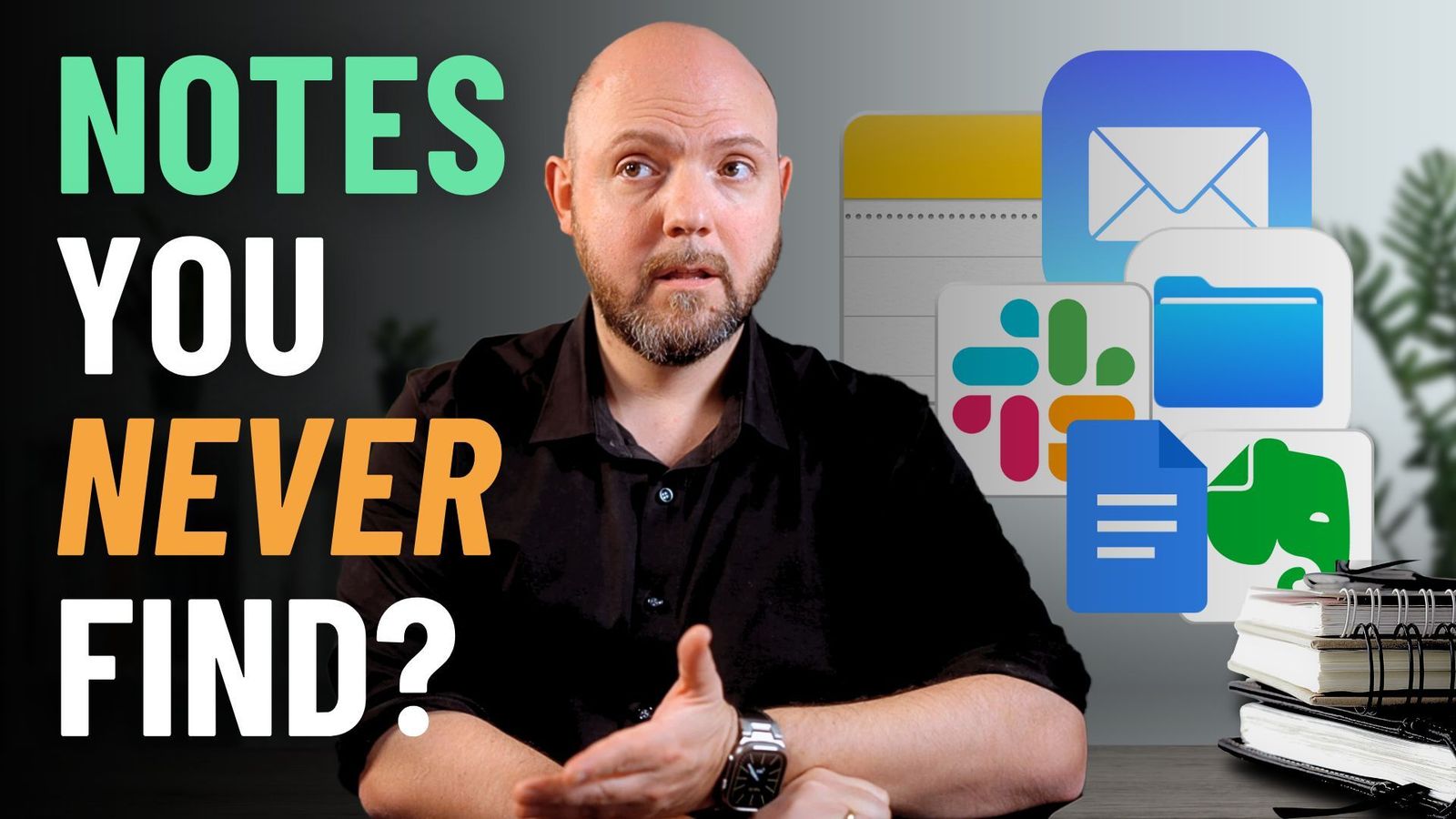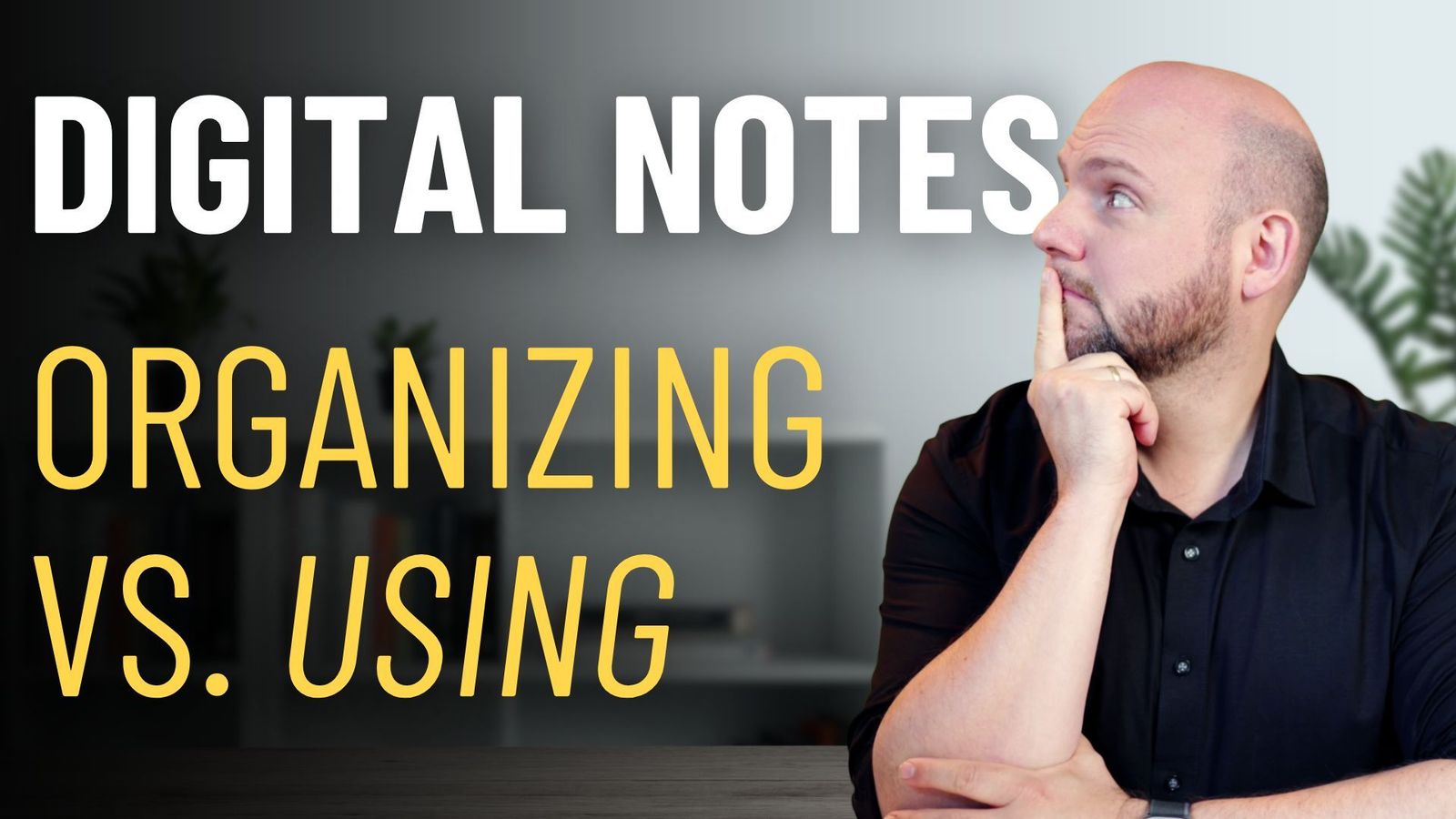In the “ClickUp Beginner’s Course” led by Tom Solid, viewers are introduced to the world of ClickUp, a project management tool known for its intricate hierarchy and adaptability. This course is particularly beneficial for busy professionals seeking to streamline their workflow and enhance productivity.
Exploring ClickUp’s Unique Hierarchy
The course begins with an exploration of ClickUp’s hierarchy system, distinguishing ClickUp from other tools like Asana or Monday.com. Tom highlights how ClickUp’s structure, encompassing workspaces, spaces, folders, lists, tasks, and subtasks, provides a comprehensive view for managing projects efficiently.
Deep Dive into ClickUp Objects
Tom guides participants through the different objects within ClickUp, including tasks, subtasks, docs, whiteboards, and dashboards. Each element serves a specific purpose, contributing to the overall project management experience.
The Art of Creating New Spaces
A significant part of the course focuses on creating new spaces in ClickUp. Here, the importance of using templates efficiently is emphasized. The “ClickUp 3.0 Like a Pro” Course, is recommended for those who wish to master ClickUp’s full potential.
Navigating ClickUp Templates
The course advises caution when dealing with the vast array of ClickUp templates. Tom suggests using well-guided templates, like the ICOR® template, for their simplicity and adaptability.
Hierarchy and Objects in ClickUp
Tom elaborates on how ClickUp’s hierarchy and individual objects work together to offer a bird’s-eye view of all tasks and projects, which is crucial for maintaining productivity.
Utilizing the Favorites Bar
The course also covers the favorites bar in ClickUp, a feature that allows users to quickly access frequently used views, thus streamlining their workflow.
Task View: A Closer Look
Participants learn about the detailed task view in ClickUp, which offers various layouts and focuses on task activities, allowing for a deeper understanding of each task.
Cross-Referencing: ClickUp’s Superpower
A notable feature of ClickUp, as explained in the course, is its cross-referencing capability. This feature ensures all related information is interconnected, maintaining a single source of truth within the platform.
Universal Search: Finding Anything in ClickUp
Tom demonstrates ClickUp’s universal search function, which can search both within ClickUp and connected cloud storage, making it a truly comprehensive tool.
Effective Communication with Threads
The course emphasizes the importance of using threads for clear and organized team discussions and collaborations within ClickUp.
The Role of Assigned Comments and Reminders
Assigned comments and reminders in ClickUp are highlighted for their role in tracking responsibilities and ensuring timely task follow-ups.
Reminders: More than Just Alerts
Customizing and managing reminders in ClickUp is covered, highlighting the flexibility in handling tasks and priorities.
The Home Section and Task Views
The home section in ClickUp offers a personalized view of tasks, reminders, and schedules, and the course shows how this section helps users focus on immediate priorities.
Docs in ClickUp: Beyond Documentation
Tom discusses how Docs in ClickUp can be used for creating interconnected systems of information, enhancing the platform’s functionality beyond mere documentation.
Setting and Tracking Goals
The course touches on using goals and dashboards in ClickUp for tracking progress and visualizing data in an effective way.
The Magic of Whiteboards
Whiteboards in ClickUp are presented as a tool for visually organizing and connecting tasks, enhancing project planning and brainstorming.
Mastering the Inbox
Managing the inbox in ClickUp is emphasized as a key to staying on top of updates and communications.
The Power of Interconnectivity
Tom illustrates the power of databases and interconnectivity in ClickUp, which allows for comprehensive tracking and management of related tasks and information.
Time Tracking and Team Performance
Time tracking and team performance features in ClickUp are briefly mentioned, noting their usefulness in understanding task durations and team efficiencies.
The Art of Automation in ClickUp
Finally, the course touches on the potential of automations in ClickUp, advising thoughtful application to enhance efficiency without complicating processes.
The “ClickUp Beginner’s Course” is an invaluable resource for busy professionals looking to boost their productivity. For those interested in a more comprehensive learning experience, the Paperless Movement® Membership offers courses on Note-Taking, Personal Knowledge Management, Task Management, and Project Management. To learn more and join the community, visit Paperless Movement® Membership.