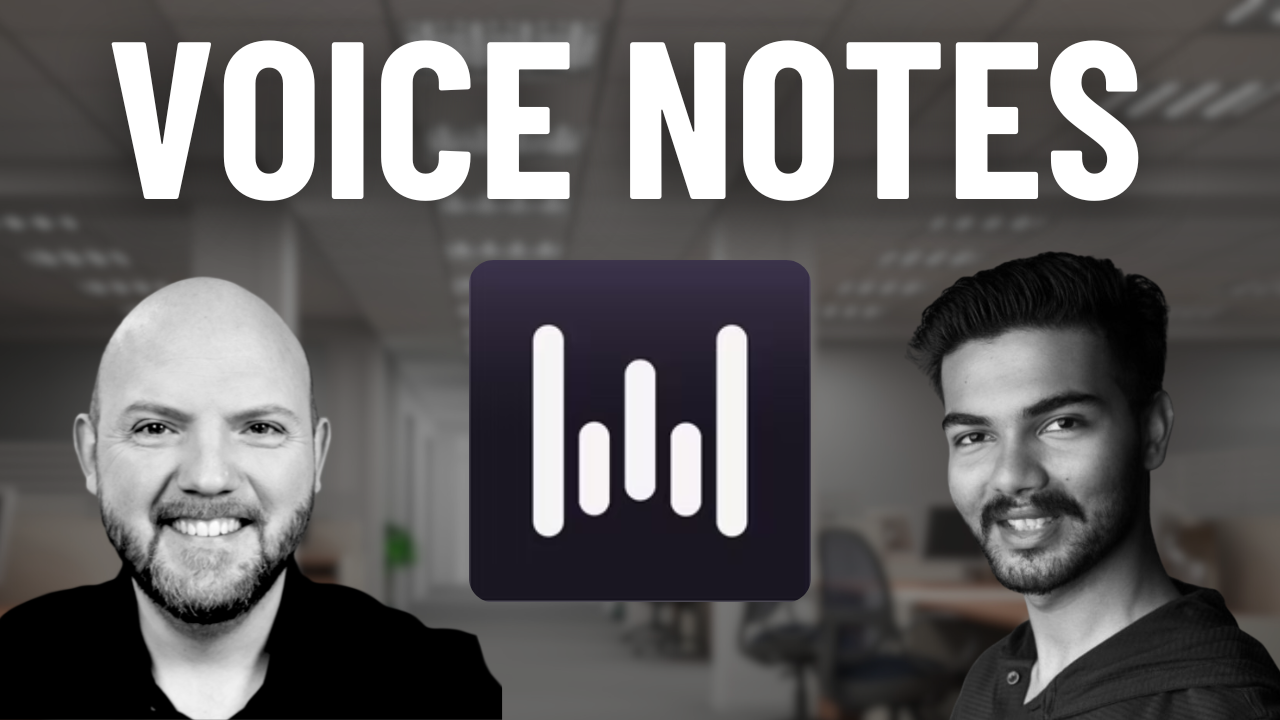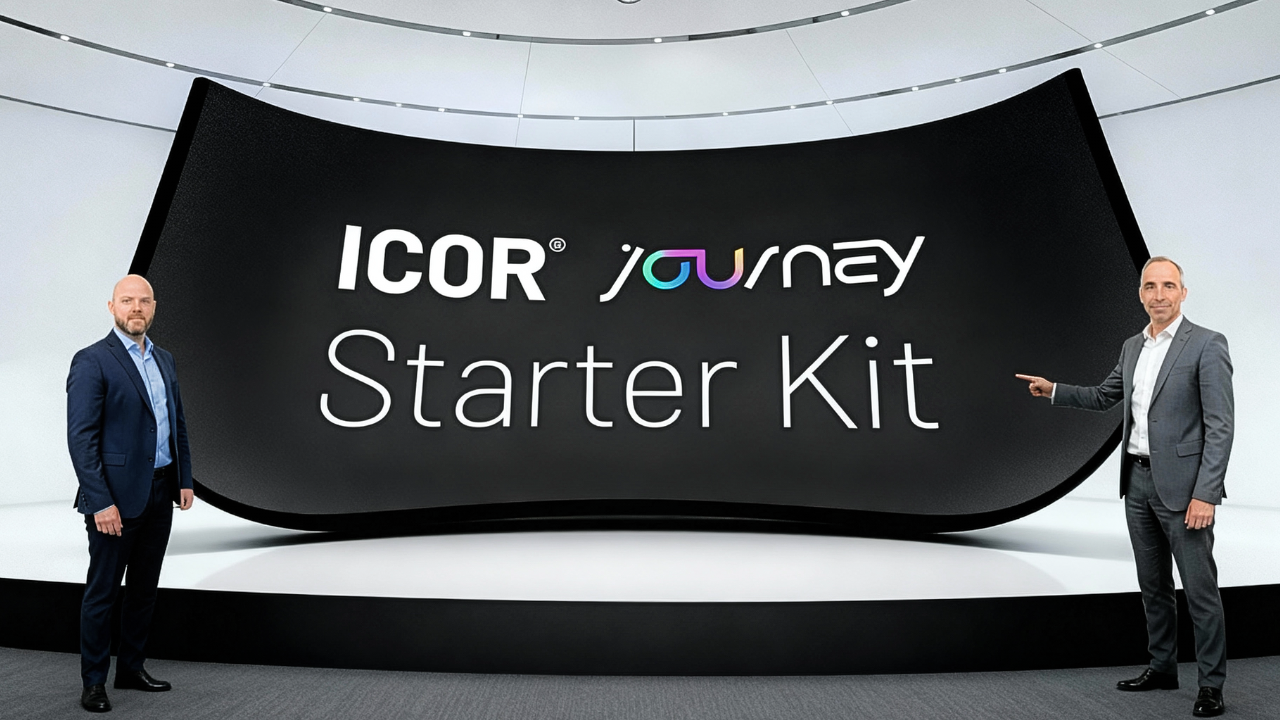In this Productivity like a Pro Podcast Episode by the Paperless Movement®, Paco Cantero reveals the complete business side of his productivity system and explains why using 17 tools isn’t chaos when each serves a specific, strategic purpose. If you’ve been told to “consolidate everything into one app,” this episode challenges that oversimplified advice and shows how busy professionals can build a truly systematic Business Knowledge Management and Business Project Management framework.
The Business Single Source of Truth: ClickUp at the Intersection
When it comes to running the Paperless Movement®, ClickUp sits at the intersection of Business Knowledge Management (BKM) and Business Project Management (BPM). This isn’t about using ClickUp for everything—it’s about using it as the command center that links out to specialized tools.
As Paco explains, “We use ClickUp for goal setting, project management, operations, and work streams. But file storage? That stays in Dropbox and Google Drive. Visual thinking? That’s Miro. We link to these tools from ClickUp instead of forcing everything into one platform.”
This approach creates what the Paperless Movement® calls a true “single source of truth”—not a single tool that does everything poorly, but a central hub that connects specialized tools that each excel at their specific function.
One ICOR® Framework Per Company: The Critical Rule
Before diving into the tool stack, Paco shares a crucial insight for anyone managing multiple businesses: create a separate ICOR® framework for each company.
“If anyone is managing different companies, it’s highly recommended that they create a specific ICOR® framework for each of the companies, because if not, it’s gonna become chaotic,” Paco emphasizes. The personal area—Personal Knowledge Management and Personal Task Management—remains common across all businesses, but the business or team area changes depending on the company.
This separation prevents the productivity chaos that happens when you try to manage multiple companies in a single system without clear boundaries.
The Team vs. Individual Productivity Distinction
One of the most powerful insights from this episode addresses a mistake many team leaders make: forcing the entire team to use the same personal productivity tools.
“When it comes to personal productivity on how to get things done that the team is working on, that is individual and can change from person to person,” Tom explains. “Even if someone uses a piece of paper, as long as they get things done, it doesn’t matter what they use.”
What matters is agreement on the business side—the shared Business Project Management and Business Knowledge Management tools where everyone can find information, see priorities, and understand what needs to get done. The personal side? That’s where individual preferences rule.
Beyond ClickUp: The Supporting Cast of 17 Tools
When you open ClickUp in the ICOR® framework, you see the secondary categories: goal setting, project management, operations, work streams, team communication, idea incubator, file storage, brainstorming, and business knowledge. Each category might need its own specialized tool.
Goalscape: The Quarterly Strategy Clarity Tool
Goalscape might seem like an odd choice—it’s only used once per quarter for goal setting. But as Paco points out, “It’s not the number of times that you use a tool, but how crucial it is for your business.”
Goalscape brings a specific type of visual clarity to strategic planning that ClickUp’s goal features simply can’t match. “When you are talking about strategy, having that visualization of how Goalscape approaches the goal setting process for us is something useful,” Paco explains. It’s specifically designed for strategy, and that specialized design makes it worth the cost even if it’s only opened four times per year.
This challenges the common productivity advice to “use fewer tools.” Sometimes, the right specialized tool used occasionally delivers more value than a generalist tool used daily.
File Storage: The Power of Decoupling
The Paperless Movement® uses both Dropbox and Google Drive for file storage—but neither connects to ClickUp in the traditional sense. Instead, they link to files from within ClickUp projects.
“Decoupling the file storage from your ClickUp makes all the sense,” Tom notes. When you move files between folders in Dropbox or Google Drive, the links don’t break. You can reorganize your file structure without destroying your project management system.
The ICOR® Journey book provides a perfect example: the thinking and action happened in ClickUp Docs, with team members commenting and collaborating. When it was time for design, the final product moved to Google Docs (which the design team prefers), but the link stayed in ClickUp. Everything remained accessible within seconds—no folder hunting required.
Visual Thinking with Miro
For complex problem solving, course design, and team brainstorming, the Paperless Movement® turns to Miro. But here’s the key: “The conclusions always end up in our single source of truth, which is ClickUp.”
Miro tries to offer Project Management features, file storage, and more—but learning to ignore these features and use tools only for their core strengths is what separates systematic productivity from tool chaos. Miro excels at visual collaboration, so that’s exactly what it’s used for.
Airtable and the Automation Layer
Airtable serves as the customer database and content storage system, but its real power comes from automation. Articles and videos are created in ClickUp (where the action happens), and when completed, they’re automatically published to Airtable. From there, Zapier automations distribute content to the website and membership community.
This automation happened because the ICOR® framework was properly defined first. “That’s why we need to lay out these ICOR® frameworks from the ground up,” Tom emphasizes. Too many people see complex automation setups on YouTube and try to replicate them without first understanding their own workflows and tool purposes.
The Idea Incubator: Where Partially Planned Projects Live
One question addressed in the episode asked about single source of truth for partially planned projects. The answer? The idea incubator inside ClickUp.
“If it is partially planned, it’s not planned at all. It is an idea that’s growing, and that’s why we call it idea incubator,” Tom explains. During quarterly reviews, the team goes through the idea incubator to see what’s ready to become actual projects.
These ideas can have links to Miro boards from brainstorming sessions, research documents, and early planning notes. When it’s time to activate the project, everything needed for a kickstart is already there. “Nothing gets lost, but the noise—that’s the important thing. We need to create signal,” Paco adds.
The idea incubator creates clarity by keeping ideas visible but separate from active work until they’re ready to become projects.
The 17-Tool Reality: Minimum Viable Complexity
Looking at 17 tools might seem overwhelming, but as Tom points out, “That’s the minimum. And each tool has its specific purpose.” Compare this to many people who have 17 note-taking apps in their Personal Knowledge Management area alone, wondering why their system doesn’t work.
The difference? Each of Paco’s 17 tools serves a distinct function within the ICOR® framework. There’s no redundancy, no “I might use this someday” tools, and no overlap that creates confusion about where information lives.
This is what systematic productivity looks like when you build it from a tool-agnostic foundation. You choose tools based on workflows and purposes, not because they promise to “do everything.”
Building Your Own Business ICOR® Framework
If you’re ready to move beyond tool chaos and build a systematic approach to Business Knowledge Management and Business Project Management, the ICOR® Journey Starter Kit provides the framework-first foundation you need. You’ll learn how to map your workflows, identify tool purposes, and create your own single source of truth—whether that’s ClickUp or any other tool that fits your business needs.