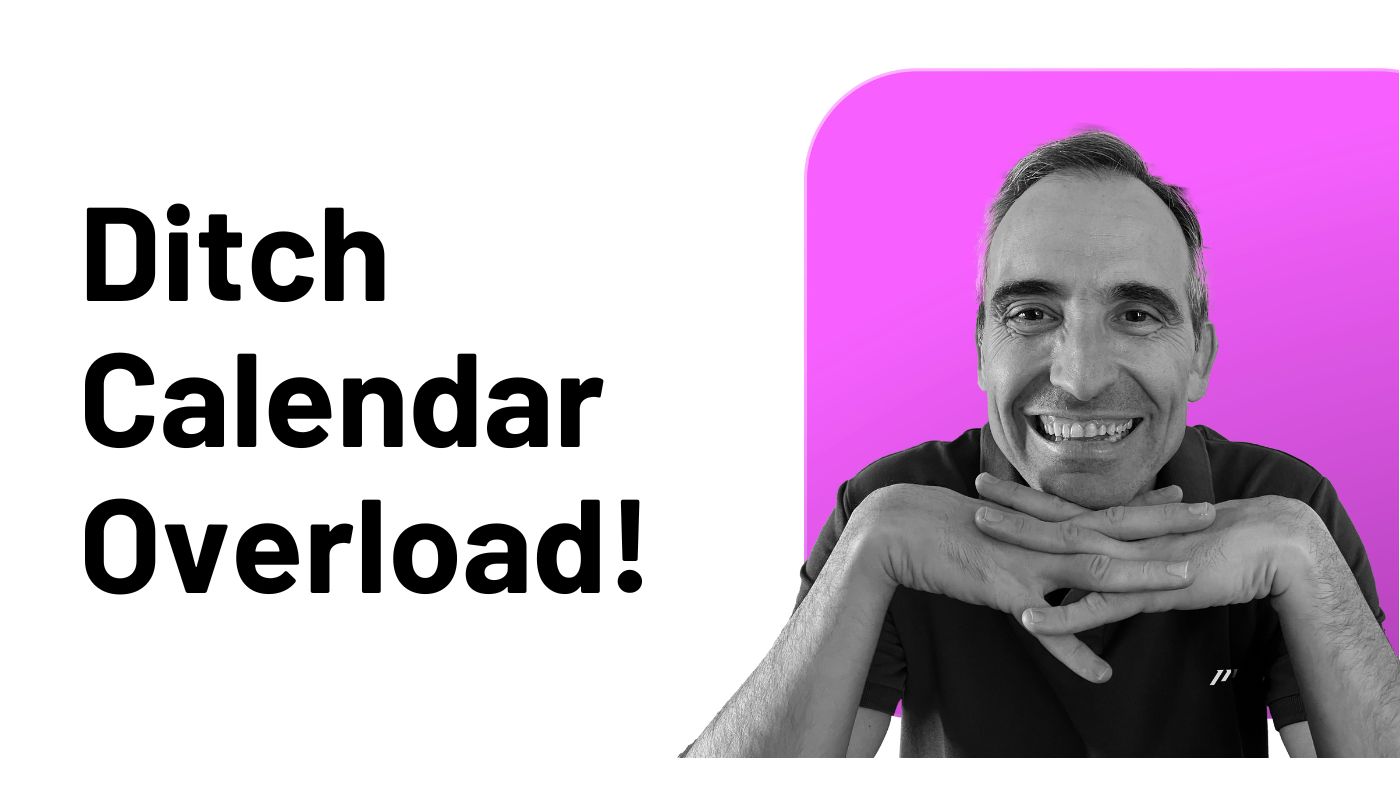Sarah, a marketing director, stared at her calendar in dismay.
Between client meetings, team check-ins, and an endless stream of tasks she’d added as “events,” her schedule looked like a game of Tetris gone wrong.
“I thought putting everything in my calendar would help me stay organized,” she sighed. “Instead, I feel more overwhelmed than ever.”
Sarah isn’t alone.
According to a 2023 Asana survey, 42% of busy professionals report using their calendar as their primary Task Management tool; a practice that often leads to cluttered schedules, increased stress, and decreased performance.
While many calendar tools offer task integration features, this method quickly becomes overwhelming for busy professionals.
Consider this: The average professional has 62 calendar entries per month, according to Time is Ltd. When you add individual tasks to that mix, your calendar transforms from a scheduling tool into what productivity expert Cal Newport calls “a visual representation of overwhelm.”
A calendar filled with every task, meeting, and obligation creates a visual nightmare, fostering anxiety rather than clarity.
Take Alex, a sales manager who tried time-blocking his entire day in his calendar. When a key client meeting ran 30 minutes over, his meticulously planned schedule collapsed like dominoes. By day’s end, he’d spent more time reorganizing his calendar than actually completing tasks.
Here’s the fundamental issue: calendars were designed for scheduling fixed commitments, not comprehensive and productive Task Management.
“One of the very worst uses of time is to do something very well that need not be done at all.” — Brian Tracy
Even popular productivity methods like time-blocking can backfire when implemented purely through calendars or the wrong approach. Consider these real-world scenarios:
-
A content marketer blocks 9–11 AM for “write blog post” but gets pulled into an urgent client crisis.
-
A product manager allocates 2–4 PM for “review designs” but loses time to an unexpected tech issue.
-
A team leader schedules task work in 30-minute increments but faces constant context-switching costs.
Later, I’ll share how to adapt time-blocking for today’s dynamic workplaces, but first, let’s address the core problem.
How can you effectively manage your time and tasks without succumbing to calendar chaos?
The answer lies in developing a robust Task Management system, a critical component of your overall productivity system.
A well-designed Task Management system serves as a trusted asset, transforming your inputs (time-consuming activities) into a clear, actionable plan.
This system allows you to:
-
Separate tasks from scheduled events.
-
Prioritize effectively.
-
Adapt to unexpected changes.
-
Maintain clarity and peace of mind.
By implementing this approach, you’ll shift from a state of stress and frustration to one of motivation and control.
You’ll be able to perform at your peak, free from the negative emotions that often accompany overloaded calendars.
Ready to build your Task Management system?
Let’s explore how to build a Task Management system that actually works. I’ll walk you through the exact process I’ve used to help thousands of busy professionals regain control of their time.
Before we dive in, here’s what you can expect to achieve:
-
Reduce daily decision fatigue.
-
Save 5–7 hours weekly on schedule reorganization.
-
Increase task completion rates.
-
Maintain work-life boundaries more effectively.
Ready for the step-by-step process?
Let’s start with the foundation: understanding the crucial difference between time commitments and tasks.
Crafting a Balanced Workday: Fixed Moves vs. Flexible Choices
Picture your workday as a game of chess.
Some pieces (like meetings) have fixed moves. These are your uncontrollable elements.
Other pieces (your tasks) can move flexibly across the board. These are your controllable elements.
Calendars serve as the ideal tool for managing time commitments you don’t have direct control over, such as meetings with colleagues, clients, or supervisors. These non-negotiable events form the foundation of your schedule, around which you can plan your controllable tasks.
When approaching productivity, it’s essential to recognize that you’re not merely planning tasks; you’re strategically allocating your time.
This approach ensures that you’re not only completing tasks but doing so efficiently and effectively.
“True productivity is achieved by knowing what needs to be done, when to do it, and for how long.” — Team Paperless Movement®
By clearly distinguishing between fixed commitments and flexible tasks, you can create a more realistic and manageable schedule.
This separation allows you to:
-
Visualize your non-negotiable time commitments at a glance (just by looking at your calendar tool).
-
Identify available time slots for self-directed work.
-
Allocate appropriate durations for tasks based on priority and complexity.
-
Reduce stress by avoiding over-scheduling.
Remember, the key to productivity lies in how you use your time, not just in the number of tasks you complete.
By mastering the balance between committed time and self-directed work, you’ll be well on your way to achieving your productivity goals.
The Two-Speed System: Managing Tasks and “Speedies”
Effective Task Management is crucial for productivity, and understanding the distinction between different types of tasks can significantly improve your workflow.
In the ICOR® methodology, we differentiate between standard tasks and “Speedies” to optimize your Time Management.
Speedies are short tasks that can be completed in 15 minutes or less. While brief, these tasks are often important and can accumulate quickly, potentially overwhelming your to-do list.
These Speedies may include:
-
Responding to straightforward emails.
-
Reviewing short documents.
-
Making quick decisions.
-
Basic administrative tasks.
-
Brief team check-ins.
Mark, a content strategist, dedicates 30-minute “Speedy Sessions” twice daily. “I batch process all my quick tasks during these windows,” he explains. “It’s like clearing my desk — everything else becomes easier.”
Pro Tip: Track your tasks for one week. You’ll likely find that 60–70% of your tasks are Speedies, but they only account for 15–30% of your actual work impact.
Standard tasks, on the other hand, typically require more than 15 minutes to complete, though it’s recommended to limit them to a maximum of 3 hours for better manageability.
To streamline your productivity system, let’s look at proven implementation strategies.
Our research and experience with thousands of busy professionals shows that separating Speedies from standard tasks can reduce daily context-switching by up to 47%.
For those dealing with a high volume of Speedies, consider using a dedicated tool. For example, Todoist (the one I use) can be an excellent platform for managing these quick tasks, allowing you to enter “Speedy mode” when needed.
Now that we’ve mastered quick Task Management, let’s explore how to handle your more substantial work. The key lies in selecting the right tool for different types of tasks: a Project Management or Task Management tool based on your preferences.
Team-related tasks may be best suited for a Project Management tool, while Individual-related tasks can be managed in a Task Management one. This separation ensures that each type of task receives appropriate attention and resources.
By implementing this structured approach to Task Management, you can better control your time, reduce overwhelm, and increase overall productivity.
Remember, the key is to create a productivity system that works for your specific needs and workflow.
But there’s still one crucial piece missing: how do we bridge the gap between our calendar and task systems?
Planners: Your All-in-One Solution for Time Mastery
Planners like Sunsama or Akiflow offer a comprehensive solution to managing time efficiently, serving as powerful tools designed specifically for Time Management. That’s their only purpose!
Planners excel at combining all your time-consuming activities, both controllable (tasks) and uncontrollable (events), into one unique cohesive system.
This integration is key to gaining control over your schedule and maximizing productivity.
“You can’t manage time; you can only manage yourself.” — Peter Drucker
One of the primary benefits of using a planner is the freedom it provides in Task Management. Unlike rigid calendars, planners allow you to decide when to complete tasks based on various criteria, giving you flexibility while maintaining structure.
It’s important to note that while planners often use calendar views, they are distinct from traditional calendars. Planners are more comprehensive, designed to incorporate events from your calendar tool as well as tasks from your Task and Project Management systems.
Each of these items becomes a quick, manageable time slot in your planner; making it easier and faster to handle than using calendars or Task and Project Management tools.
By consolidating all these elements into one place, planners provide a clear overview of your commitments and available time.
This holistic approach enables you to allocate your time more effectively, leading to improved productivity and reduced stress.
Time-Blocking the Right Way: Avoid This Common Pitfall
Time-blocking is a powerful productivity technique that can transform how you manage your day and achieve your goals.
By dividing your schedule into dedicated blocks for specific tasks, this method encourages focus and helps build a routine-based system.
However, it’s crucial to understand that time-blocking isn’t about creating a rigid, minute-by-minute schedule. The key is flexibility and adaptability. Your time blocks should serve as guideposts, not immovable barriers.
Remember, achieving your goals comes from action, not over-organization.
Here’s how to implement time-blocking effectively:
-
Create sequential blocks: Focus on the order of blocks (time slots) rather than strict time adherence.
-
Use blocks as references: “Complete tasks A and B before moving to C,” rather than paying attention on specific times.
-
Visualize time constraints: This helps prioritize tasks within your finite time.
-
Remain flexible: Quickly rearrange blocks as needed to accommodate unexpected events.
-
Prioritize Weekly Goals: Assign one major goal to each day, ensuring progress on what truly matters.
By following these principles, you’ll find that time-blocking naturally aligns with your daily habits, creating a structured yet flexible schedule.
This approach keeps you focused on your most important tasks while allowing for the inevitable surprises in your day.
Takeaways
-
Calendars vs. Task Management: Relying solely on a calendar for both tasks and appointments can lead to clutter and stress. Calendars are ideal for scheduling non-negotiable commitments, while a dedicated Task Management system effectively handles tasks, ensuring clarity and adaptability.
-
Tasks vs. Speedies: Separate tasks based on their time demands. Quick tasks or “Speedies” (under 15 minutes) should be managed separately (setting aside a specific time block or weaving them into any of your daily routines) from more involved tasks. This division prevents overwhelm, guarantees batching and enables efficient focus on different task types.
-
Planners for cohesive organization: Planners integrate both calendar events and tasks, offering a holistic view of your schedule (your time). This approach allows for better time allocation, reducing stress and enhancing productivity by consolidating commitments in one organized space.
-
Flexible time-blocking: Time-blocking is effective when used as a flexible guide rather than a rigid schedule. Prioritize the sequence of tasks over strict timing, allowing blocks to adapt to unexpected changes, fostering a realistic and productive workflow.
By following these principles, you can manage tasks and time without succumbing to calendar chaos, moving from overwhelm to a structured, high-performing productivity system.