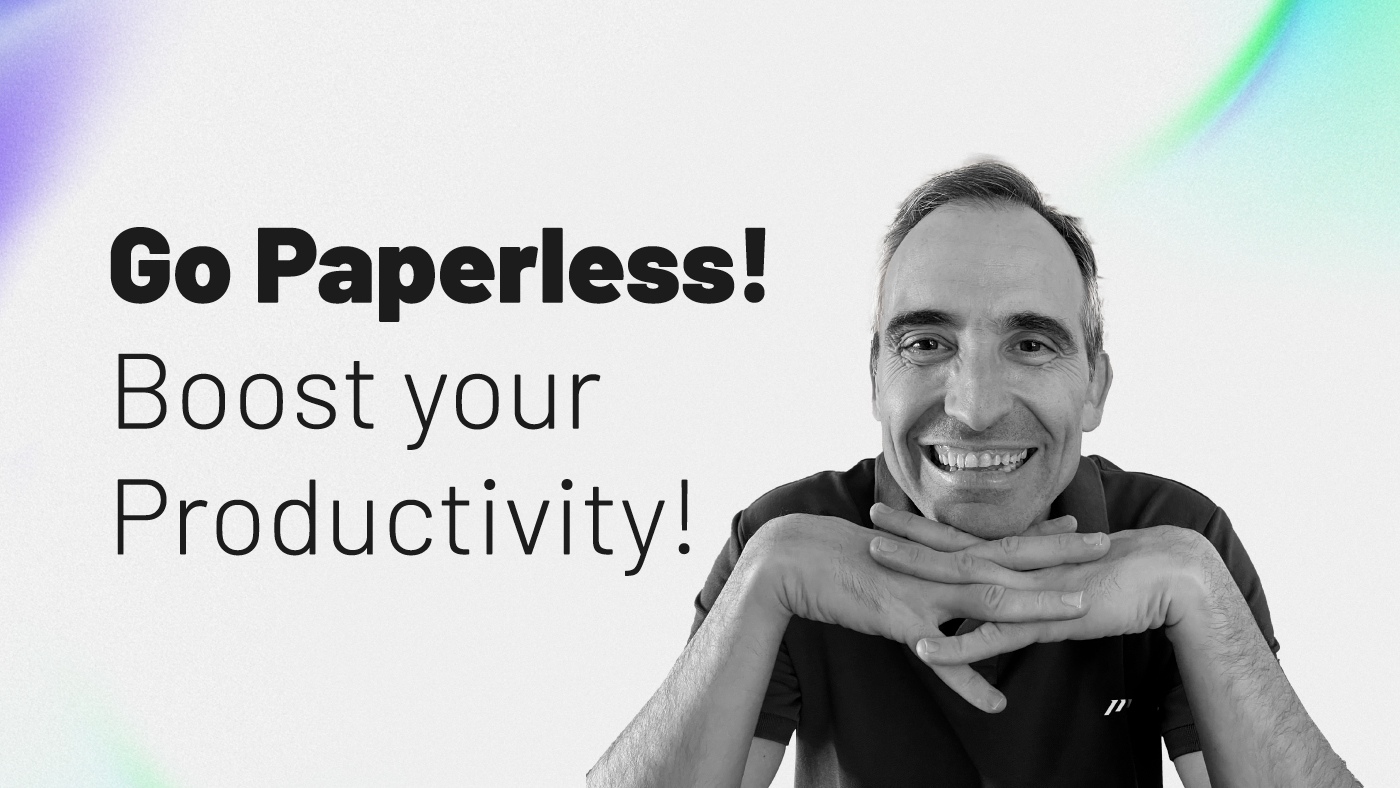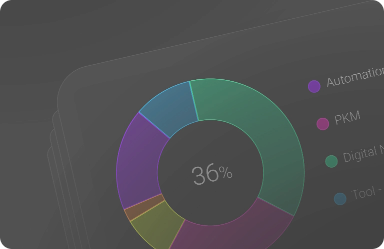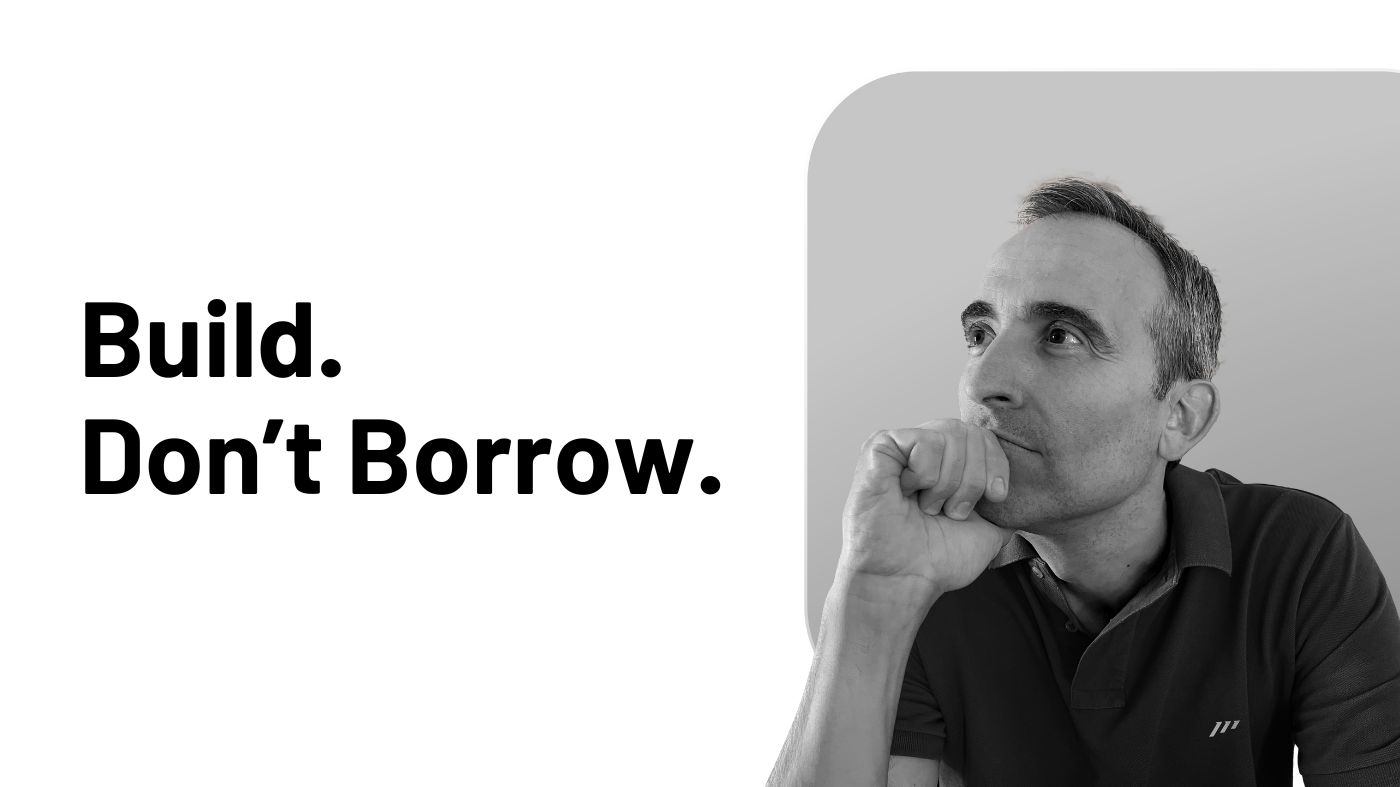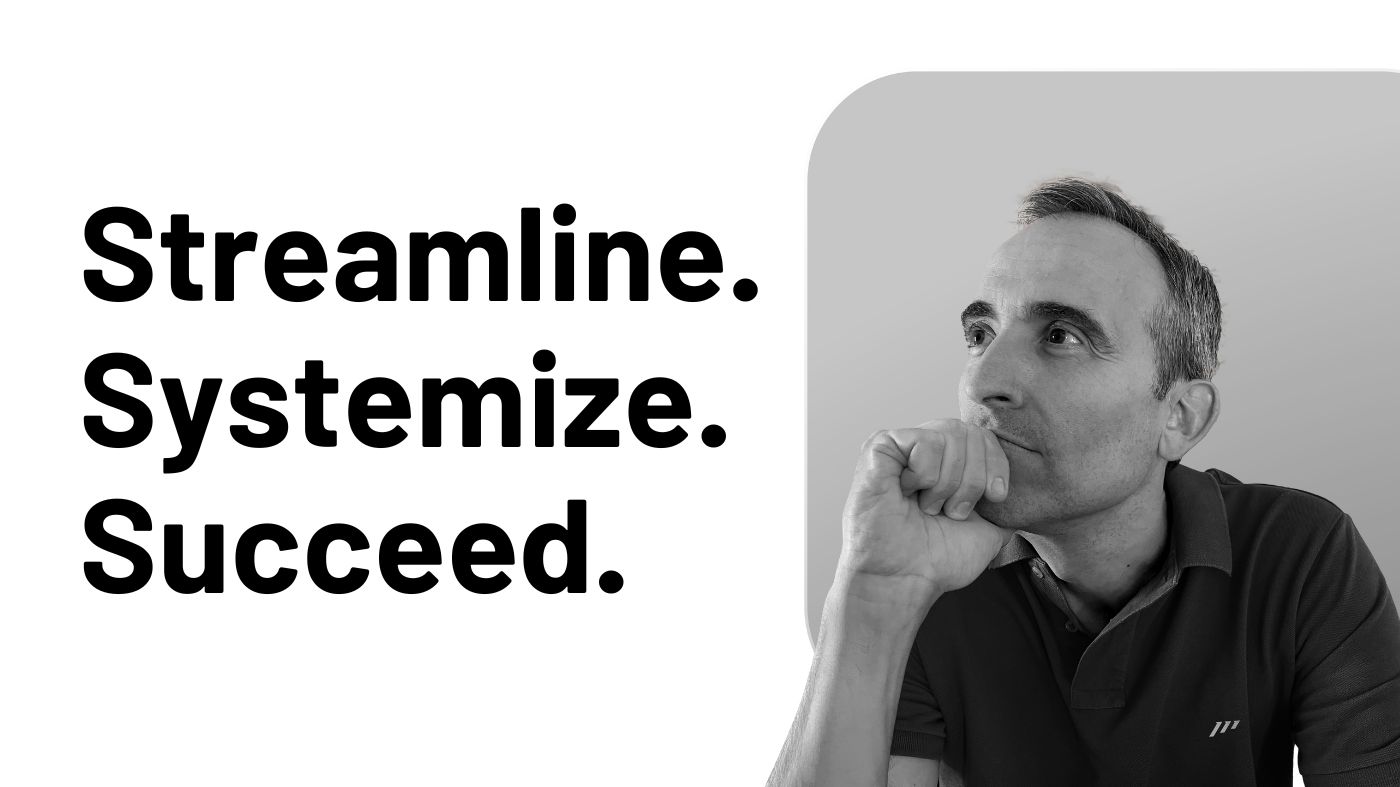Going paperless is, obviously, one of the key elements inside the Paperless Movement®.
We do believe it’s one of the main points to increase your productivity as a business professional.
This article gives you a quick view of how to start this amazing journey.
Let’s dive in!
Why Should You Go Paperless as a Business Professional?
There are many reasons, but here, I’ll share four.
1. Future-proofing
Going paperless is future-proofing your business.
For businesses, digital transformation has always been essential, but COVID has pushed this into a necessity. One that can mean businesses success or collapse.
Whether it has been moving workflow systems to the cloud or digitizing paper-based processes, those businesses that already have implemented a thriving digital base or those that have been able to adopt one quickly have been in a much more favorable position.
2. Cost-Saving
Let’s face it, in this era, paper-based processes are inefficient and costly.
It takes time to fill out paper forms. It’s more labor-intensive, requiring more human input, and there is a higher risk of human error.
Keeping countless important documents organized takes space and requires a robust classification system to keep track of everything.
But, when these same documents are stored digitally, they can be automatically organized, sorted, and searched.
3. Security
Digital documents enhance your ability to protect important information, whereas a natural disaster can destroy your records in a flash.
What about security, though?
The terms cyber or data breach are often associated with digital systems, however, data breaches of paper records are common and neglectfully overlooked.
With digital data breaches, it’s far easier to figure out what may have been taken, how they accessed the data, and what can be done to avoid it. Whereas there is no paper trail with a paper data breach.
4. Teamwork
In our remote work setups, effective collaboration is impossible, we are unable to have more than one person working on the same hard copy document as well as effectively keep track of various edits.
With a digital document productivity system, teams can easily create, share, annotate, track versions, sign, and file the documents, all without printing a single page.
We can easily find and retrieve files without the need to involve other team members.
Digital files are far more accessible and easier to manage, which results in a smoother, more efficient, and more productive workflow.
The Crucial Starting Point to Become Paperless
If your goal as a business professional is to achieve a paperless system, I always recommend avoiding changing everything at once.
Instead, give yourself and your team time to adapt to your paperless processes.
Try shifting away from paper in phases.
First up, have a system in place for your incoming documents. We can do this easily in many ways.
Let’s see how you can start!
Two Simple Scanner Apps You Can Give Them a Try
One of the easiest and fastest ways to digitize documents is using scanner apps.
You’re essentially “taking a photo” of your document.
With scanning apps, you can scan anything from work invoices to business cards without needing additional hardware.
Being able to create a PDF copy, as well as the option to edit the file before saving, results in a much more resourceful, purposeful document that has the information you need.
With your smartphone, many scanning apps are capable of adding color correction to photos, many include optical character recognition (OCR), which can translate typewritten and even handwritten words into editable and searchable text. Plus, best of all, many are free!
But remember, having these digital files is great. However, you also want to ensure they are filed within your document management system.
So, when searching for your ideal scanner app, make sure the app provides the option for saving and exporting your newly scanned texts. Check their search functionality and how easy it is to operate.
There are many scanning apps on the market.
Did you know, for example, you can use Apple Notes to scan documents?
But there are many other options.
Adobe Scan is incredibly easy to use.
It can convert documents, forms, business cards, and whiteboards into high-quality Adobe PDFs.
It also removes annoying elements like glares and shadows, making your scanned documents easy to read.
Your philosophy should always be this: if youre taking the time to collect data, let’s make it useable, searchable, and purposeful. Having clear text that you can leverage is always the goal.
Genius Scan digitizes and scans documents right from your phone and lets you easily batch-scan documents or files with multiple pages.
In a couple of taps, your paper document is digitized into a PDF file, looking sharp and clean.
A text layer is added for indexing and searching.
The Next Step If You’re Serious about Being Paperless
A robust physical scanner is an excellent investment if you’re serious about being paperless.
The document scanner will not only help scan your papers but, with proper software and planning, will efficiently organize your new digital files plus allows you to automate your data input processes too.
With OCR as part of document scanning software, those scanned documents become editable digital files allowing users to search for text.
Our recommendation is the Raven scanner.
Its 2 key features are:
- Its onboard editing and document management system.
- The capability to scan directly to the Internet.
For example, you can set up an automation to automatically send relevant files to Evernote.
Document scanners are the point of entry for digitizing documents and your transition to being paperless.
With a quality scanner in your toolkit that scans easily, effortlessly and has the option to manage your files, you improve your productivity workflow seamlessly.
As you can learn in our ICOR® methodology, collecting information is one thing. Managing it is a game-changer.
If you’re interested in the Raven Scanner, you can get a discount by being part of the Paperless Movement® Membership.
We do believe the Raven brand is one of a kind.
Their company is built based on customer feedback, and their customer-centric approach has created a product that works for users just like you.
If you want to learn more about the Raven Scanner, the brand, and its values, you can check out this product review or watch this interview.
As productivity geeks and business analysts with years of experience helping business professionals leverage their productivity with better information management, we love tools and apps that can perfectly fit your workflows.
Not only can you create the scans and notes easily, but you can also control the information in a highly efficient way.
Takeaways
Becoming paperless is at the heart of the Paperless Movement®.
ICOR® is the methodology to connect your information with your actions. That way, you can achieve your goals.