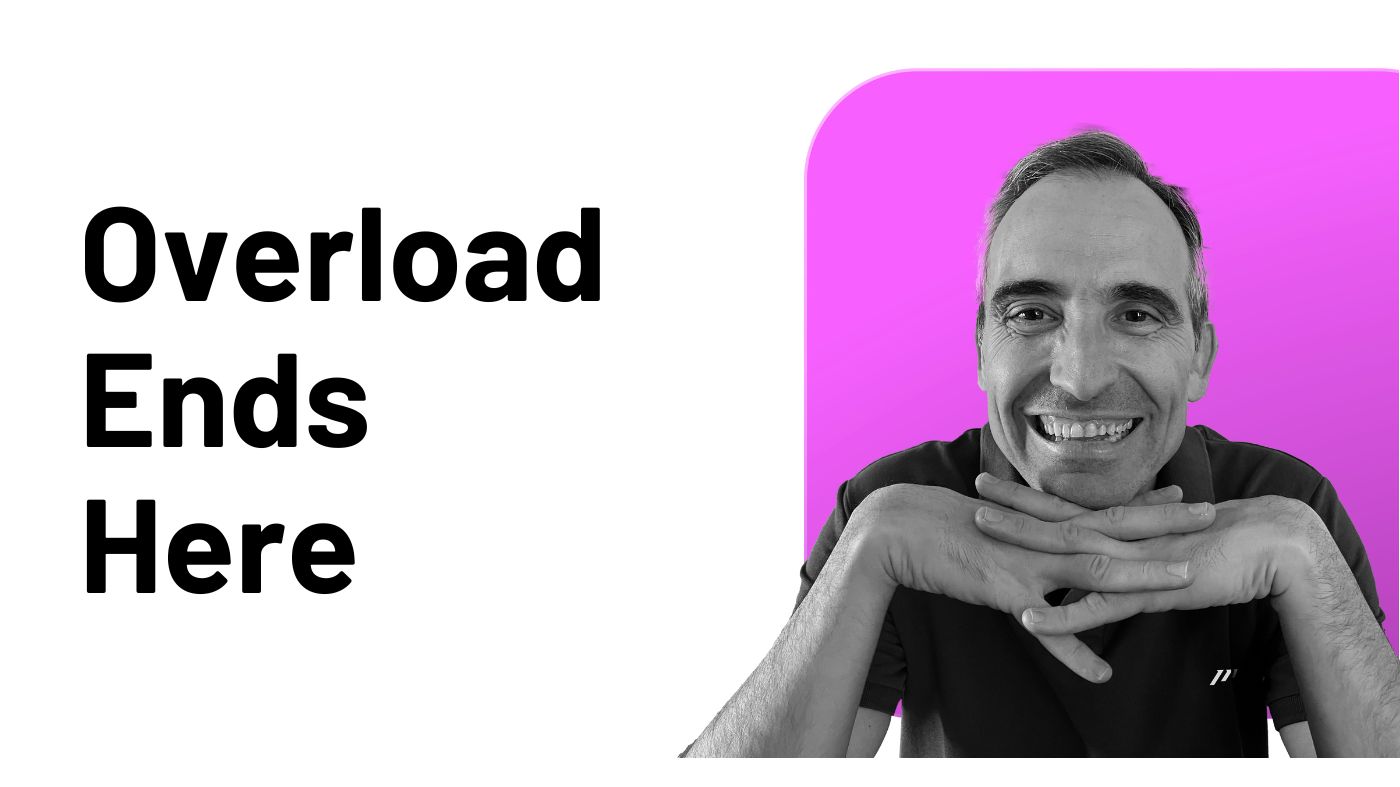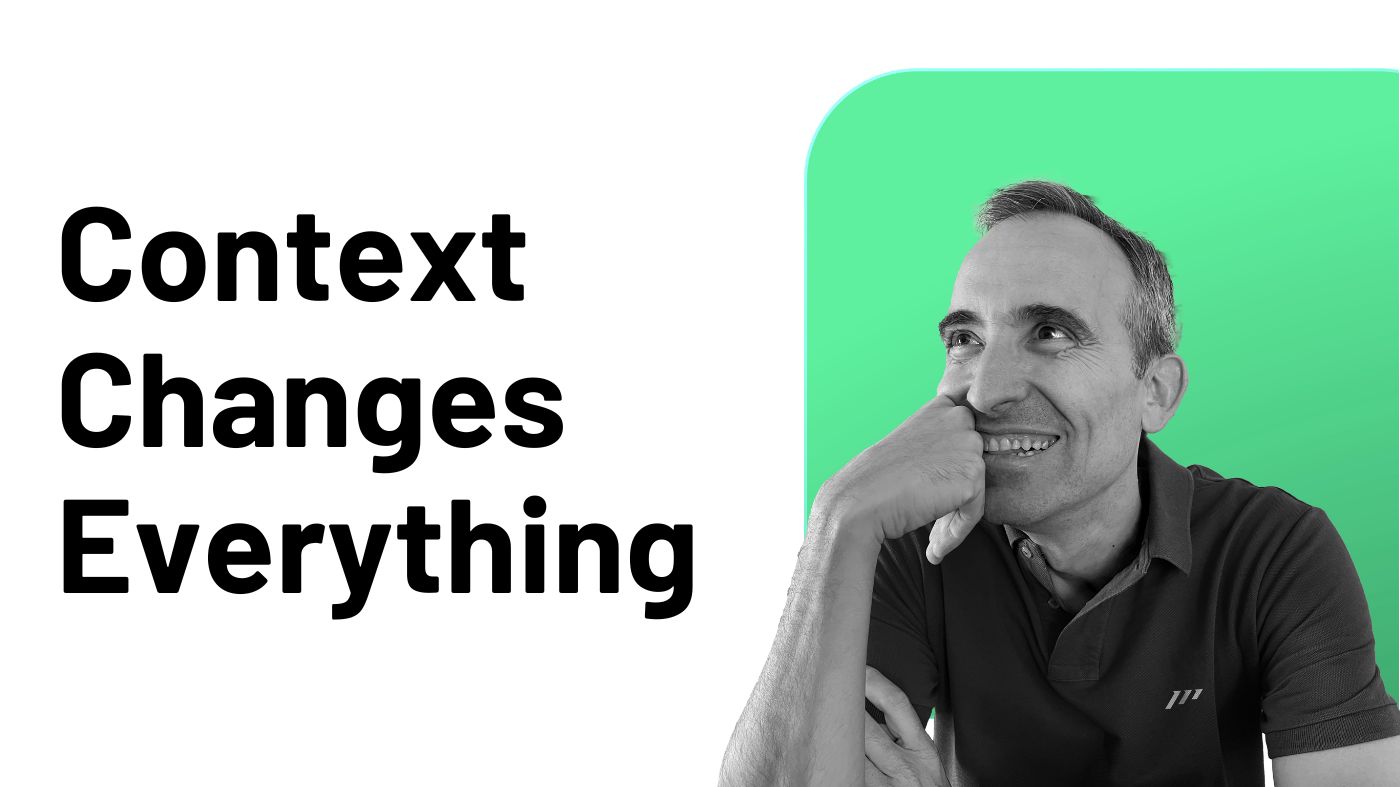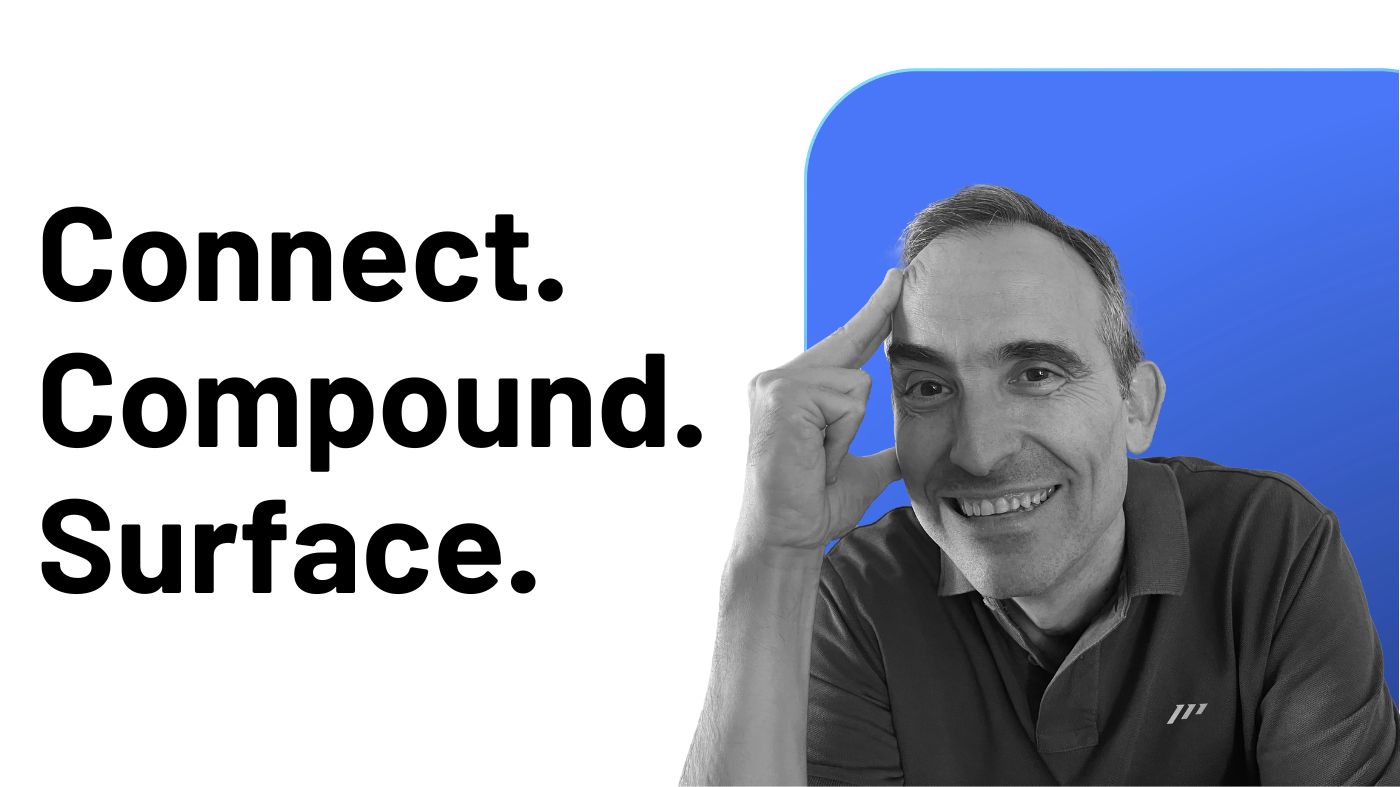For decades, I chased the perfect productivity system.
I tried every project management tool on the market. I tested countless methodologies. I built complex workflows that promised to solve all my organizational challenges.
And I failed. Repeatedly.
Each new productivity system worked for a week or two before crumbling under its own complexity and due to the insane high volume of information and action I needed to manage every single day.
Each new tool added more friction than function to my workflow.
As a busy professional, I was spending more time managing my productivity system than actually getting things done.
Then I had an epiphany.
The solution wasn’t in finding the right tool or copying someone else’s system.
It was in stripping away the complexity and focusing on what actually works.
Through decades of trial and error, I developed an approach that transformed not just my productivity, but my entire relationship with work (and life).
This journey led me to collaborate with productivity expert Tom Solid at the Paperless Movement® in July 2022.
By combining our expertise and real-world experience, we developed ICOR®, a comprehensive methodology that guides busy professionals through designing, building, and implementing their perfect productivity system, regardless of their chosen tools.
The results have been transformative.
Thousands of professionals, from CEOs to entrepreneurs, have used ICOR® to reclaim control of their work and lives, consistently reporting time savings of 10+ hours weekly while dramatically improving their strategic output.
“Perfection is achieved not when there is nothing more to add, but when there is nothing left to take away.” — Antoine de Saint-Exupery
The irony is striking.
As business leaders, we excel at streamlining operations and optimizing processes for our organizations.
Yet when it comes to managing our personal workload, we often fall into the trap of over-engineering our solutions.
We adopt enterprise-grade project management systems and tools designed for teams of hundreds, when what we really need is a lightweight, easy, and flexible approach that matches our executive thinking.
I know firsthand the cost of complexity.
I lost countless hours searching across endless platforms and tools.
More importantly, I missed critical opportunities because I couldn’t access the right information at the right time.
When I finally measured this waste, it shocked me: 23% of my workweek vanished into digital complexity.
That’s what drove me to find a better way.
The solution I discovered through this journey isn’t theoretical. It’s battle-tested through my own experience and validated by thousands of professionals who’ve implemented it successfully thanks to ICOR®.
The solution isn’t adding more tools to your arsenal.
It’s about strategic simplification.
Through intense personal experimentation and refinement, I’ve discovered that the most effective personal project management systems for personal use share one crucial characteristic: they’re simple enough to be managed in minutes, yet powerful enough to drive meaningful results.
The Million Dollar Lesson: What Failing With Complex Systems Taught Me
Let me share a personal revelation that transformed how I work: the most powerful productivity systems are often the simplest ones.
I learned this lesson the expensive way.
After spending thousands on premium tools and countless hours configuring complex workflows, I discovered that I was using less than 30% of these features.
Worse yet, those unused features were actively slowing me down.
This pattern repeats itself across the business world.
We chase feature-rich solutions thinking they’ll solve our problems, but end up trapped in what I call the “configuration spiral”: spending more time setting up our tools than using them to drive results.
Here’s what nobody tells you about personal project management: mastery isn’t about maximizing features, it’s about minimizing friction.
“Life is really simple, but we insist on making it complicated.” — Confucius
Let’s put this into perspective.
I once believed I needed every feature offered by premium project management tools.
Multiple assignees? Configured it. Complex dependencies? Set them up. Advanced automation? Spent weeks perfecting it.
The result?
I created a productivity system so complex that I needed a checklist just to remember how to use it.
Then I noticed something fascinating: my most productive days weren’t when I mastered all these features.
They were when I focused on four core capabilities that actually moved projects forward, the ones that truly matter for personal project success:
-
Quick information capture and retrieval.
-
Clear action item tracking.
-
Effective time allocation.
-
Strategic goal alignment.
Everything else is optional.
This isn’t theory: it’s battle-tested reality.
When I stripped my productivity system down to these four capabilities, something remarkable happened.
My decision-making speed doubled. My strategic thinking improved. Most importantly, I stopped worrying about my tools and started focusing on actual execution.
The math is simple:
-
Every feature you add creates another decision point.
-
Every automation creates another potential point of failure.
-
Every complexity adds another barrier between you and your goals.
By embracing simplicity, you’re not settling for less. You’re optimizing for what matters most: your ability to think clearly and act decisively.
The Core Four: The Only Tools You’ll Ever Need
After years of juggling dozens of tools and complex systems, I made a liberating discovery: you only need four tools to manage everything in your professional life.
Not twelve. Not eight. Just four.
This revelation didn’t come easily.
I spent years overcomplicating my workflow before realizing that adding more tools was actually making me less productive.
First, you need a Note-Taking System/PKM (Personal Knowledge Management): your command center for capturing ideas, meeting notes, and strategic thinking.
This becomes the system where every piece of information is not just stored, but ready to fuel your next strategic decision.
I learned this when I missed a crucial business opportunity because the relevant information was buried in an overcomplicated PKM system.
Next comes your Task Manager: your execution hub.
Here’s the key I discovered: you need a task manager that gets out of your way.
It should capture and organize your actions without requiring a user manual to operate. The moment you find yourself managing your task manager instead of your tasks, you’ve gone too far.
The third tool is your Planner: your strategic time allocator.
This was my game-changer.
When I stopped trying to manage time and started allocating it strategically, my productivity doubled.
Your planner isn’t about scheduling: it’s about ensuring your time serves your goals, not the other way around.
Finally, your Calendar serves as your commitment keeper.
Think of your calendar as your boundary guardian.
After losing countless hours to poorly planned meetings and interrupted focus time, I learned to use my calendar not just as a scheduling tool, but as a shield protecting my most valuable resource: my own time.
“A good system shortens the road to the goal.” — Orison Swett Marden
What shouldn’t be in your productivity system?
The endless list of “essential” tools that software companies claim you need:
-
No complex project management suites.
-
No specialized workflow tools.
-
No collaboration platforms that promise the world but deliver confusion.
They tend to fail for most busy professionals.
Why?
Because each additional tool creates another point of failure, another system to maintain, another distraction from actual work.
The real power lies in simplicity and integration.
These four tools, when properly connected, create something greater than their sum.
A frictionless productivity system that lets you focus on what matters: making decisions, driving initiatives, and achieving results.
I now spend 90% less time managing my tools and 90% more time using them to drive real outcomes.
That’s the power of the Core Four.
Beyond Task Lists: Why Executives Need a Strategic View
Most task managers excel at one thing: managing tasks.
Yes, it sounds stupid, but you cannot imagine how many busy professionals don’t see it this way.
But as an executive, you need more than a sophisticated to-do list.
You need a command center that gives you that crucial bird’s eye view of your projects and initiatives.
Think about your current workflow.
You likely have dozens of projects running simultaneously, each with its own timeline, priority level, and strategic importance.
Traditional task managers can actually obscure this bigger picture by forcing you to focus on individual tasks.
This is where most professionals hit a wall.
They try to solve this challenge by adopting complex project management tools, originally designed for large teams. But these solutions often create more problems than they solve, requiring extensive setup time and ongoing maintenance.
The truth is: you don’t need another complex project management system.
What you need is a strategic overview that lets you quickly assess, adjust, and act on your projects.
You need to see not just what’s on your plate, but how it all connects to your bigger personal and individual goals.
This is precisely why successful business leaders are turning away from traditional project management tools for their personal use. They’re discovering that the solution lies not in task management, but in knowledge management.
The key to maintaining this strategic view while keeping things simple?
It’s already in your toolkit: your Personal Knowledge Management system.
The Hidden Power of PKM: Transform Your Notes Into a Project Command Center
Your Personal Knowledge Management system isn’t just for storing information.
It’s the perfect solution for maintaining a strategic view of your projects, and I’ll show you exactly why.
Most PKM tools designed for professionals offer powerful features that perfectly match project management needs.
Take tools like Tana or Heptabase: they allow you to create custom objects with specific properties, perfect for project oversight.
Let me break this down with a practical example.
In your PKM, you can create a project object (a tag on Heptabase, a supertag on Tana) with carefully selected properties that matter to executives:
-
Project deadline.
-
Current status.
-
Strategic goal alignment.
-
Quarterly focus.
-
Key milestones.
“Simplicity is an exact medium between too little and too much.” — Ricarda Huch
This approach gives you something task managers can’t: complete flexibility with zero complexity.
You’re not adapting to someone else’s system. You’re creating a view that matches exactly how you think and work.
The real magic happens when you create custom views of your projects:
-
Quarter view: See your strategic initiatives timeline.
-
Goal view: Ensure project alignment with objectives.
-
Status view: Quick overview of progress.
-
Monthly focus: Keep your execution laser-focused.
Remember all that research and strategic thinking you do for your projects? It naturally lives in your PKM.
Now, instead of scattered information, everything connects seamlessly: your research, your strategic planning, and your project overview, all in one place.
Your task manager still handles the day-to-day actions, but your PKM becomes your strategic command center, where high-level thinking meets practical execution.
Make It Work: A No-Nonsense Implementation Guide
Let me show you how to implement this project management system without disrupting your current workflow.
Start with your PKM tool of choice.
Create a simple project template with just these essential fields:
-
Project name
-
Strategic goal connection
-
Current status
-
Target completion date
-
Key outcomes
Don’t overcomplicate it. You can always add more fields later if you truly need them.
Next, create three basic views:
-
Active Projects: Your main dashboard.
-
Quarterly Overview: Your strategic planning view.
-
Goals Alignment: Your success metrics tracker.
“The biggest room in the world is the room for improvement.” — Helmut Schmidt
Now comes the crucial part: connecting your systems.
Add bidirectional links between your PKM projects and their corresponding task lists in your task manager. This creates a seamless flow between strategic thinking and tactical execution.
For example:
-
When reviewing a project in your PKM, one click takes you to all related tasks.
-
When working in your task manager, one click gives you access to all project research and strategic notes.
Schedule a weekly 30-minute review.
Use this time to:
-
Update project statuses.
-
Align tasks with objectives.
-
Adjust quarterly priorities.
-
Identify potential roadblocks.
Remember: The goal isn’t perfection. The goal is clarity and control over your projects while maintaining simplicity.
This project management system works because it separates strategic thinking from tactical execution while keeping them connected.
Your PKM handles the big picture, your task manager handles the details, and you stay in control of both.
Your Next Move: From Complex to Clear
You now have a blueprint for a project management system that actually works for busy professionals.
No unnecessary complexity. No endless features to learn.
Just a clear, strategic approach that lets you maintain control of your projects while keeping your focus where it matters most.
Let’s recap what makes this system different:
-
It leverages tools you already use.
-
It separates strategic thinking from daily tasks.
-
It gives you the big picture without drowning in details.
-
It grows with you without growing complex.
The best part? You can implement this today.
Start small:
-
Choose one project and set it up in your PKM system as described.
-
Create those essential fields and basic views.
-
Link it to your task manager.
Run this system for just one week.
Notice how much clearer your project landscape becomes. Notice how much easier it is to make strategic decisions when you have this bird’s eye view.
Remember: The most successful business leaders aren’t the ones with the most sophisticated systems. They’re the ones who can maintain clarity and control while keeping things simple.
Your projects deserve this level of clarity. Your time demands this level of simplicity.
What’s your first step?
Open your PKM tool and create that project template.
Everything else will flow from there.