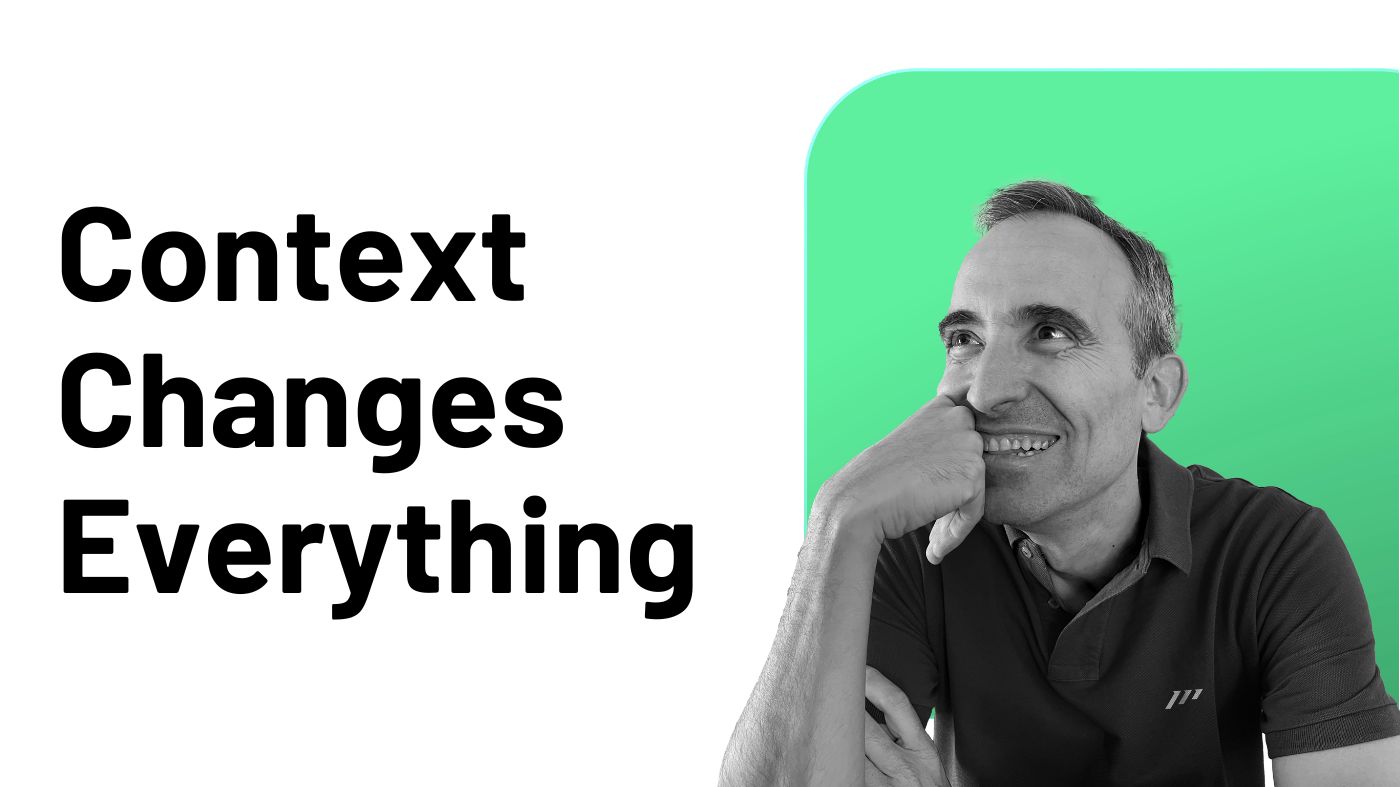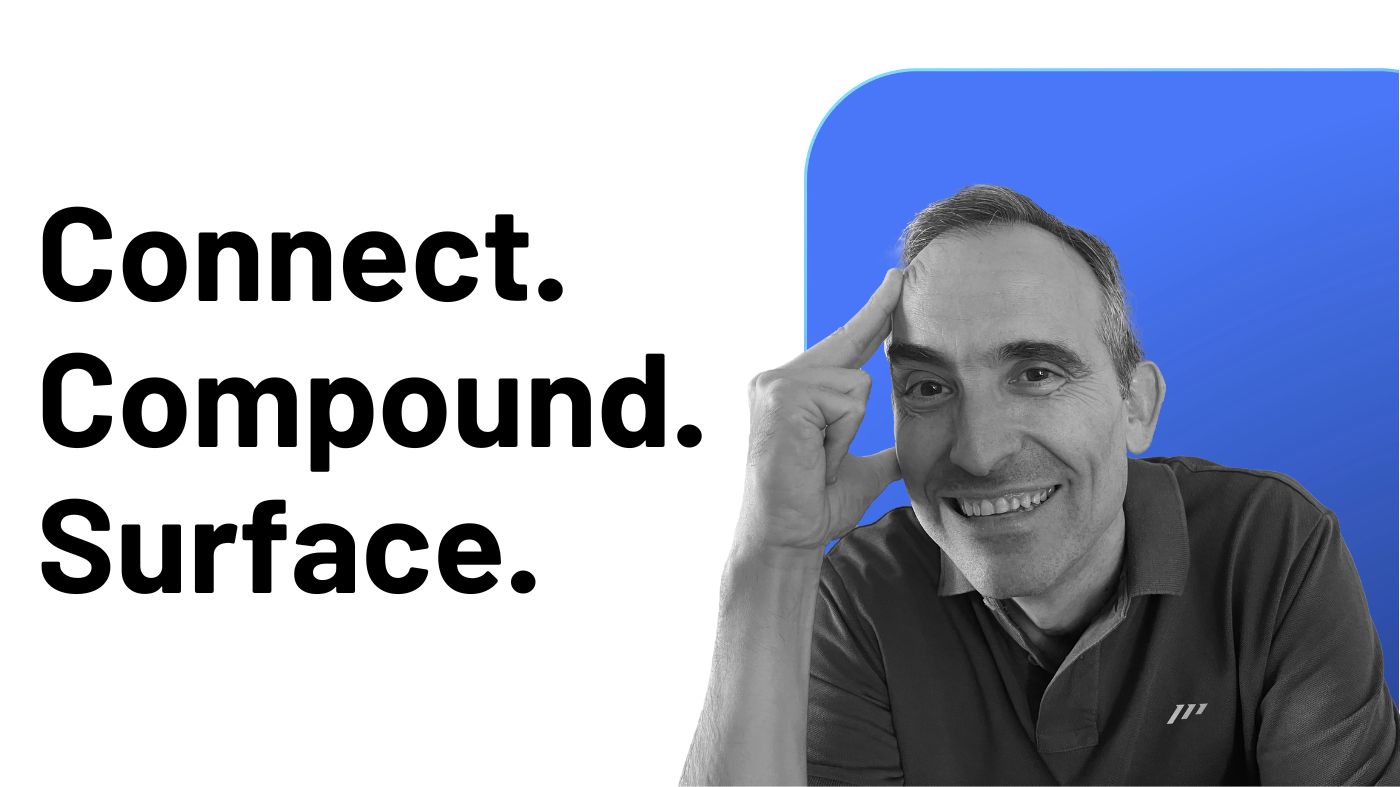What if the reason your productivity system isn’t working isn’t the tools, but the way you’ve structured them?
If you’re a busy professional, chances are you’ve already tried more than a few productivity tools. Some promised to change everything. Others added more noise than clarity.
Maybe you tried forcing everything into one tool, hoping for simplicity. Or maybe you spread your tasks across too many tools, hoping for flexibility, but ended up with chaos.
The problem isn’t you. And it’s not the tools either.
After decades of working with busy professionals, we’ve seen what actually works. At ICOR®, we’ve developed the My Life concept, a unified way of designing your productivity system based on how you naturally think and operate.
This article will show you how to build one structure that works across all your tools. One that brings order, clarity, and control to everything you do.
The Foundation: One Productivity System, Multiple Tools
One of the most common mistakes busy professionals make is starting with tools instead of structure.
They choose a popular tool and then try to shape their entire productivity approach around it. This almost always leads to friction, scattered information, and frustration.
What actually works is having one single structure that guides everything. A structure based on your own common sense, not the features of the tools. One that reflects how your brain naturally organizes both information and action, the two essential worlds of productivity.
That’s exactly what the My Life concept gives you: a unified structure that helps you stay focused, regardless of the tool you’re using.
“If you don’t know where you are going, any road will get you there.” — Lewis Carroll
Think of it like creating architectural plans before starting to build a house. The blueprint defines how everything fits together. Only then do you choose the materials and tools for each part of the job.
Your productivity system should follow that same logic: structure first, tools second.
Once you have that clarity, every tool becomes easier to use.
You’re no longer adapting your thinking to fit the tool: you’re adapting the tool to support your thinking.
Visual Thinking: Design Before Implementation
Once you’ve embraced the idea of a unified structure across tools, the next step is to visualize it.
Visual thinking helps turn abstract ideas into something you can see, question, and improve. It’s the key to clarity in complex productivity systems like the ones busy professionals like you need to design, build, and implement.
That’s why I always start with Heptabase.
It’s the tool I use to think, plan, and structure before implementing anything operational. It allows me to externalize what’s in my head and create a flexible architecture for my productivity system.
“If I had an hour to solve a problem, I’d spend 55 minutes thinking about the problem and 5 minutes thinking about solutions.” — Albert Einstein
Here’s how I structure My Life in Heptabase:
-
Whiteboards: This is where I create the first layer of structure based on My Projects, Key Elements, and Topics. Each whiteboard represents a core component of my productivity system.
-
Sections: I use them to group different whiteboards or cards that have something in common. For example, I differentiate between personal Key Elements and the ones related to each of my four businesses.
-
Cards and Sub-whiteboards: These serve as buckets to help me organize the different items within each Key Element, keeping everything clear and accessible.
This setup lets me understand the relationships between all areas without being limited by labels like “Work” or “Personal.” Instead, I build a unified structure where I can filter by any perspective I need in a specific moment.
Let me briefly explain what I mean by My Projects, Key Elements, and Topics:
-
My Projects is the space where I think and plan strategically about the projects I’m currently involved in. These are initiatives with a clear start and end date, aimed at a specific outcome. In ICOR®, Projects are non-actionable Output Elements that group one-time tasks. This space isn’t for managing execution; that happens in my Task Management and Project Management systems. Instead, it’s where I outline the strategy, collect relevant information, and shape the structure of each project.
-
Key Elements are the stable pillars of your life and work. They can be your companies, core business areas like marketing or operations, or essential personal domains like health or learning. They are long-term areas where you consistently invest attention and energy.
-
Topics are evolving areas of interest or research. They’re usually cross-functional. Things like Leadership, Artificial Intelligence, or Mental Clarity. Topics support thinking, fuel decision-making, and sometimes give birth to specific Projects or even new Key Elements when they become more relevant or strategic over time.
This layered approach helps you go beyond, for example, the outdated and classical separation of “Work” and “Personal,” and instead organize your productivity system based on how your mind actually works, giving you context, clarity, and direction.
The beauty of Heptabase is that it becomes your thinking space. It’s not about task execution. It’s about design. It gives you the blueprint you need to later implement actions in your Task Management system, for example, using tools like Todoist.
That’s the shift: design first, execution second. Think before you build. Visualize before you act.
That’s how you build a productivity system that scales with you, not against you.
From Vision to Reality: Implementing Your Structure
Once your My Life structure is clear in your mind (designed visually in a tool like Heptabase), the next step is to bring it to life. But here’s where many busy professionals go wrong: they try to replicate the entire structure across all their tools.
That’s not the goal.
Your productivity system doesn’t need to look identical in every tool. What matters is that each tool reflects the same logic and structure, while playing to its specific strengths.
This is where the bottom-up approach becomes essential.
You simply implement what you need, when you need it, always guided by your strong backbone (the My Life structure on mind). Let the structure guide your decisions, not overwhelm you with setup work.
Take Todoist, for example.
Todoist is where I manage my Speedies, tasks that take less than 15 minutes to complete.
I don’t need to replicate all of my project structures here. Instead, I use the “Project” feature in Todoist to represent my Key Elements. That gives me the necessary context without the overhead of tracking the specific project behind every quick task.
As you get used to the My Life concept, you’ll start identifying these nuances and making better use of each tool.
Your structure stays consistent, but how you implement it adjusts to the purpose and strengths of each tool. And because you’re always guided by the same structure, you approach every tool in the same way, knowing exactly how to store and retrieve your information without second guessing.
That’s how you turn your vision into something practical, one tool at a time.
Beyond Setup: Growing Your System Naturally
Once your productivity system is up and running, the real power comes from how it evolves with you.
You don’t need to build everything at once. In fact, you shouldn’t.
Productivity systems are not meant to be fully set up from the start. They’re meant to grow with your life and your needs.
As new Projects, Key Elements, or Topics come up, you simply expand your structure by adding what’s necessary. Because you already have your My Life structure on mind, you know exactly where each new item fits.
“The best systems are living systems. They grow and adapt.” — Kevin Kelly
For example, when I have to think about a new project or a new product I want to launch, I don’t have to rethink everything. I just create the new object in my productivity system where it perfectly belongs.
This way, the productivity system stays clean and scalable. It doesn’t get cluttered because you’re not constantly reinventing it. You’re just expanding what’s already working.
The key to long-term sustainability is this: always let your real life guide the structure. If something feels forced, it probably is. If something feels natural, it belongs.
When your productivity system grows naturally, you gain a quiet confidence that everything has its place and nothing falls through the cracks.
Conclusion: Your Productivity System, Your Way
Building a productivity system that actually works doesn’t require complex frameworks or trying to copy someone else’s method or template.
It requires clarity, common sense, and the courage to build around how you truly think and work.
Let’s recap the core ideas:
-
Start with one clear structure, your My Life structure, not with tools.
-
Use visual thinking to design your My Life structure before jumping into execution.
-
Implement your structure using a bottom-up approach, adapting it to each tool’s strengths.
-
Use each tool with purpose, always guided by the same logic and structure.
-
Let your productivity system grow naturally, adding only what you need, when you need it.
The next step? Don’t overthink it and start small:
-
Pick one tool where you want more clarity.
-
Use your My Life structure to organize it with intention.
-
Once that feels solid, move to the next one.
This is how you build a productivity system end to end, one that brings order, calm, and confidence to your work and life.
Your productivity system should support how you think, how you work, and how you live, not force you to adapt to it.