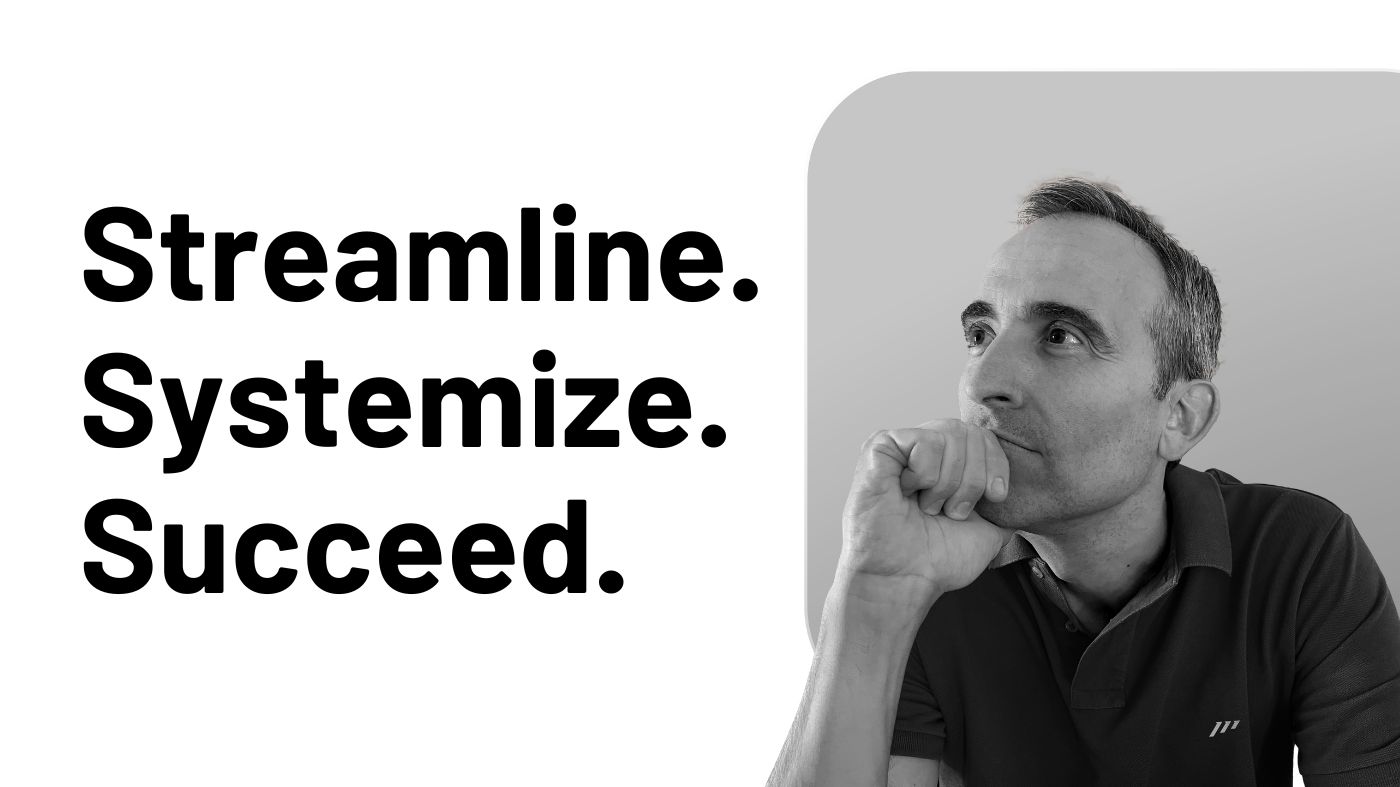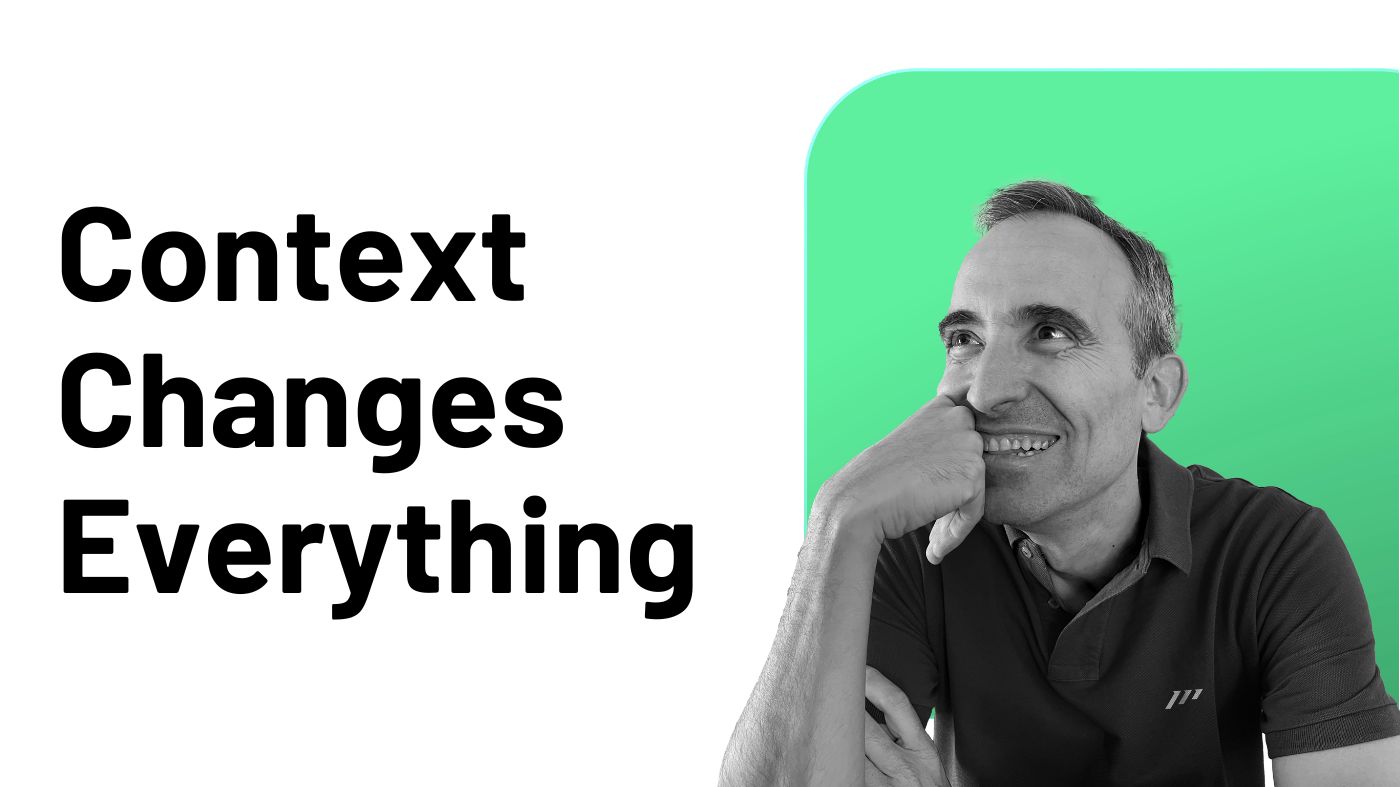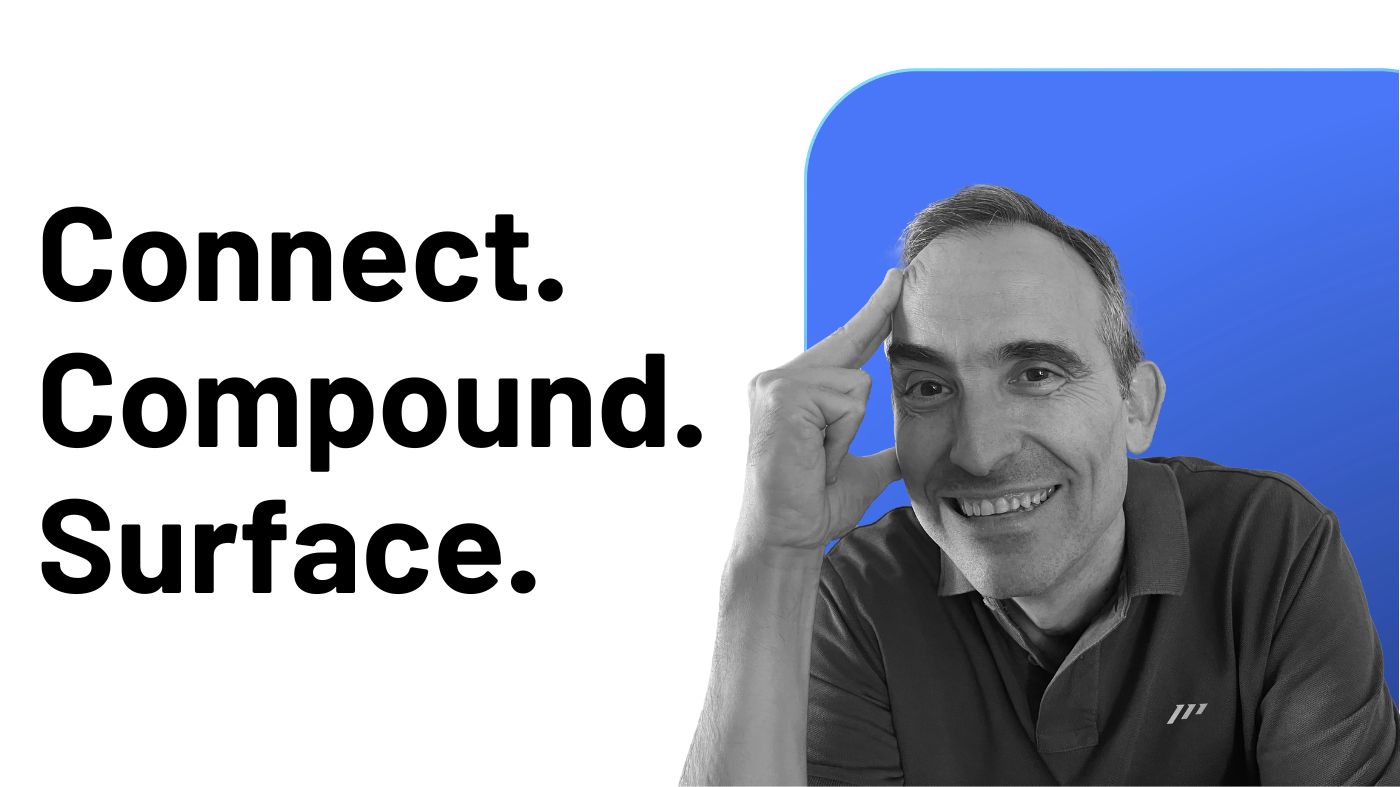In my years as a productivity coach in our INNER CIRCLE Program, I’ve heard it countless times: “My work life is chaos. I need a system that actually works.”
These aren’t just casual professionals; they’re CEOs, founders, and high-level executives drowning in information and action items.
They come to Tom Solid and me desperate for solutions at the Paperless Movement®, convinced they need complex productivity systems with dozens of tools to manage their overwhelming responsibilities.
What surprises them most? The solution is almost always simpler than they expect.
I understand their struggle intimately.
Running four companies simultaneously while balancing a demanding personal life means I could easily justify using 15+ specialized productivity tools.
But here’s my confession: if I had to strip everything down to the essentials, I could manage my entire professional life with just three tools.
This isn’t theoretical advice: it’s battle-tested reality.
When our INNER CIRCLE clients implement this streamlined approach, the transformation is remarkable:
-
The overwhelm dissipates.
-
Clarity emerges.
-
They stop feeling alone in their productivity struggles and start making measurable progress toward their goals.
The problem isn’t that their lives are too complex for simple solutions.
It’s that complexity itself creates additional problems:
-
Every new tool adds friction.
-
Every new system demands time to learn and maintain.
-
The mental weight of managing the system eventually rivals the workload it was meant to organize.
That’s why we created ICOR®, our methodology for building productivity systems that actually work. At its heart is an uncompromising focus on simplicity, creating signal instead of noise, clarity instead of confusion.
It’s important to note that the productivity system I’m sharing in this article focuses exclusively on personal productivity: how you as an individual can manage your information, actions, and time effectively.
This is intentional.
In our experience at the Paperless Movement®, mastering your individual productivity system is the essential first step before attempting to manage team productivity. You need to get your own house in order before you can effectively lead others.
Once you’ve established this personal foundation and it’s running smoothly, you’ll be in a much stronger position to expand your productivity system to include team collaboration and management. But trying to do both simultaneously often leads to failure on both fronts.
In this article, I’ll show you how to build a productivity system that can handle even the most demanding professional life using just three carefully selected tools: Heptabase, Todoist, and Sunsama.
I recommend these specific tools because they offer the perfect balance of accessibility and sophistication: low learning curves to get started, but enough depth to grow with your needs over time.
They’re also established, reliable solutions from companies with proven track records, which means your productivity system won’t collapse due to a startup shutting down.
That said, I should emphasize that ICOR® is completely tool-agnostic.
The concepts and workflows I’ll share work with whatever tools you prefer.
The principles are what matter most, not the specific software.
So while I’ll use these three tools as examples throughout this article, feel free to substitute alternatives that better fit your preferences or existing workflows.
Whether you’re an executive managing multiple teams or an entrepreneur juggling diverse responsibilities, this approach works because it’s built on fundamental principles, not passing productivity trends.
It scales with your needs without sacrificing the simplicity that makes it effective in the first place.
Let’s dive in and build a productivity system that finally delivers the clarity and control you’ve been searching for.
Simplicity: The Secret Weapon in a Complex World
“I’ve tried everything. Notion, Obsidian, Trello, Asana, Evernote. Nothing works for me.”
We hear this confession almost weekly from our clients at the Paperless Movement®.
By the time they reach us, they’ve installed and abandoned dozens of productivity tools, each promising to be the solution to their chaotic professional lives.
What these professionals don’t realize is that they’re caught in what we call the “complexity trap”: the mistaken belief that complex problems require equally complex solutions.
The truth is quite the opposite.
When you’re managing multiple projects and juggling countless responsibilities, adding complexity to your productivity system is like trying to put out a fire with gasoline.
Each new tool or system you introduce creates another inbox to check, demands time to learn and maintain, requires decisions about what goes where, adds cognitive load to your already taxed mind, and introduces potential points of failure.
“Simplicity is the ultimate sophistication.” — Leonardo da Vinci
We witnessed this firsthand with a marketing director who had created an impressive but unwieldy individual productivity system spanning nine different apps:
-
She used Notion for project planning, Obsidian for permanent notes, Apple Notes for quick captures, Evernote for web clippings, and OneNote for meeting notes.
-
On the action side, she used Todoist for personal tasks, Google Tasks for quick reminders, Apple Reminders for location-based tasks, and Google Calendar for scheduling.
The result?
She spent nearly two hours each day just maintaining her productivity system: Moving information between tools, deciding where new items belonged, and searching for things she knew she’d saved somewhere.
Her productivity system had become another job.
The most powerful productivity systems aren’t the most comprehensive ones. They’re the most focused.
This is where the magic of simplicity comes in.
When you deliberately limit your tools, you eliminate decision fatigue, reduce maintenance overhead, create clear pathways for information, and force prioritization of what truly matters.
Think of it like packing for a weekend trip in a small carry-on bag.
The constraint forces you to bring only what you truly need. You pack more thoughtfully, and as a result, you spend less time deciding what to wear each day of your trip.
The human brain is remarkable, but it has limits. Neuroscience research shows we can only hold about four “chunks” of information in our working memory at once.
Every notification, every tool, every system that demands your attention creates noise that drowns out the signal. The truly important information and actions that drive results get lost in the static.
One of our most successful INNER CIRCLE clients, a financial advisor, described her productivity transformation this way:
“Before, I had created the perfect museum of productivity tools. I’d admire my complex productivity system, tweak it endlessly, but rarely get anything meaningful done. Now, with just three essential tools, I’m not managing a productivity system. I’m managing my work. And, above all, my life.”
She eliminated twelve apps and consolidated to the same three we’ll recommend to you.
The difference was noticeable within weeks: She was more decisive, more present, and delivering on commitments with unprecedented consistency.
The approach I’m about to share isn’t about finding the “perfect tool” or creating a bare-bones productivity system that can’t handle complexity.
It’s about strategic simplicity.
Choosing tools that work together seamlessly to handle the core functions every busy professional needs:
-
Managing information (your knowledge base).
-
Managing action (your tasks and projects).
-
Managing time (your most precious resource).
By focusing on these three fundamental pillars and selecting one excellent tool for each, you create a productivity system that’s both simple to maintain and powerful enough to handle even the most demanding professional life.
You’ll be amazed at how much mental clarity you gain when your productivity system becomes invisible. When it stops demanding attention and simply supports your work.
In the next section, we’ll explore the critical distinction between information and action, why understanding this difference is essential, and how it shapes our three-tool approach.
Information and Action: The Two Core Worlds of Productivity
“I’ve got notes everywhere. I have tasks scattered across different tools. I don’t know where anything is anymore.”
This is perhaps the most common frustration we hear from busy professionals at the Paperless Movement®.
At its core, this problem stems from a fundamental misunderstanding: treating information and action as if they were the same thing.
They’re not.
In fact, they represent two entirely different “worlds” in your productivity system, each with unique needs and behaviors.
Information is knowledge you collect, create, and consume.
It includes meeting notes you take, articles you read, ideas that pop into your head, research you conduct, documentation you reference, and concepts you develop.
Information tends to be reference material. You may need to access it repeatedly over time, build upon it, connect it with other information, and develop it further.
Information often has a long shelf life and grows more valuable as you add context and connections.
The problem is that most professionals don’t have a deliberate system for managing information.
Instead, they scatter it across notebooks, email, text documents, note apps, and browser bookmarks. When they need to find something, they waste precious time searching or, worse, recreate information they already have somewhere.
We worked with a surgeon who kept his medical research notes in Evernote, his personal project ideas in Apple Notes, his conference notes in OneNote, and random thoughts in text files on his desktop.
When preparing for a complex procedure, he often spent more time hunting for his previous research than reviewing the actual content.
“My goal is no longer to get more done, but rather to have less to do.” — Francine Jay
Action, on the other hand, represents things you need to do: tasks you must complete, projects you need to advance, decisions you need to make, and commitments you’ve made to yourself.
Unlike information, which can live indefinitely, actions have lifecycles:
-
They’re created, scheduled, executed, and completed.
-
They have deadlines, priorities, and energy requirements.
-
They demand a completely different approach than information management.
The same surgeon who struggled with information management also kept his tasks in multiple places: his email inbox, a paper planner, digital calendar events, and even Post-it notes around his monitor.
Important surgical preparation steps would sometimes fall through the cracks because there was no single source of truth for his actions.
When you try to manage both information and action within the same tool, you run into fundamental conflicts because their purposes are inherently different.
-
Information needs to be richly connected and easily retrievable.
-
Actions need to be prioritized, scheduled, and tracked to completion.
-
Information benefits from depth and context.
-
Actions benefit from clarity and focus.
This is why all-in-one productivity tools often fail to deliver on their promises.
A tool optimized for managing information will typically handle actions poorly, and vice versa.
We see this with professionals who try to manage their entire work life in Notion.
They create beautiful dashboards and interconnected databases, but their actual task execution suffers because Notion isn’t optimized for the unique needs of action management.
The first breakthrough in building an effective personal productivity system is establishing a clean separation between these two worlds:
-
Use a dedicated tool for managing information.
-
Use a dedicated tool for managing actions.
This separation immediately creates clarity.
When you capture something new, you make a simple decision: Is this information I need to store, or is it an action I need to take?
Once you’ve made that determination, you know exactly where it belongs in your productivity system:
-
No more scattered notes and tasks.
-
No more wondering where you put something.
-
No more mixing reference material with urgent to-dos.
For our clients, this single distinction often creates an immediate sense of relief.
They stop trying to force their task manager to be a knowledge base, and they stop cluttering their notes with actionable items that get lost.
One finance executive described this separation as “finally having the right containers for my mental stuff.”
Within days, his mind felt clearer, and his productivity increased dramatically; all because he stopped mixing information and action.
You Need a Third Pillar: Time
“I have my notes organized. I have my task list ready. But I still never seem to get the important things done.”
This confession reveals the missing piece in most productivity systems.
Even with perfectly organized information and a well-maintained task list, many professionals still struggle to execute effectively.
Why?
Because they’re overlooking the critical third element: Time Management.
Information and action are essential components, but without a deliberate approach to time, they remain theoretical.
You can have the most beautifully organized notes and the most comprehensive task list, but if you don’t allocate specific time to work on those tasks, they’ll remain forever undone.
Time is your most precious and limited resource.
Unlike information, which can be accumulated, or tasks, which can be delegated, your time is finite and non-renewable.
Every professional gets exactly the same amount: 24 hours per day, no more, no less.
The challenge lies in how you allocate this limited resource.
Most professionals manage their time reactively.
They respond to whatever feels most urgent, letting their days be shaped by external demands, constant notifications, and the false sense of urgency that comes with a flood of emails. It’s a cycle of reacting.
But if you want to be truly productive, you need to take a proactive approach.
“Time is what we want most, but what we use worst.” — William Penn
We worked with a consultant who had an impeccable information management system in Heptabase and a carefully maintained task list in Todoist.
Yet he was still working 14-hour days and missing deadlines.
When we examined how he managed his time, the issue became clear: he was using a calendar instead of a planner.
This distinction is crucial.
A calendar is a tool for recording constraints, your unavoidable commitments like meetings, appointments, or events.
These are essential, and missing them is not an option.
Calendars are designed specifically to track these fixed commitments.
Tasks, however, represent freedom: you decide when to complete them based on various criteria.
You need a different tool to plan when you’ll work on these tasks: a planner.
Don’t be confused by the fact that planners often use calendar-like views to display information.
Despite this visual similarity, they serve fundamentally different purposes.
Planners are specifically designed for Time Management, helping you organize all time-consuming activities, including tasks.
Unlike calendars, a proper planner allows you to implement crucial productivity concepts that transform how you work:
-
Daily routines: A planner enables you to establish consistent patterns in your day, whether it’s a morning deep work session, a midday review, or an end-of-day planning ritual. These routines create momentum and reduce decision fatigue.
-
Sequentiality: Work doesn’t happen in isolation. Tasks often need to be completed in a specific order, with certain activities laying groundwork for others. A planner lets you visualize and (quickly) arrange this sequence in ways a simple calendar cannot.
-
Balance: Perhaps most importantly, a planner helps you maintain equilibrium between different types of work. It prevents you from spending your entire day in meetings, ensures you allocate time for both Deep and Shallow Work, and creates boundaries between professional and personal time.
The consultant was trying to use his Google Calendar for both constraints (meetings) and freedom (tasks).
This approach failed because calendars aren’t optimized for Task Management and planning.
Once he switched to Sunsama, a dedicated planner that could integrate both his calendar events and his tasks from Todoist, everything changed.
Sunsama allowed him to pull tasks from Todoist and schedule them around his fixed calendar commitments.
The results were immediate: he started completing his most important work, reduced his working hours, and regained control of his day.
What made the difference?
He stopped trying to manage his time with a tool designed for tracking events and started using a tool specifically built for Time Management.
This is where the technique of time blocking becomes especially powerful.
Time blocking involves dividing your day into specific periods, each dedicated to a particular task or activity.
Instead of tackling tasks randomly, you assign specific time slots to each task, reducing the chances of procrastination and distractions.
When using a planner for time blocking, you:
-
Import all your constraints (meetings, appointments) from your calendar.
-
Import all your tasks from your Task Management system.
-
Deliberately schedule when you’ll work on each task around your fixed commitments.
This approach forces you to confront the reality of your finite time and make intentional decisions about how to spend it.
It transforms your planner from a wish list into an actionable plan grounded in the reality of your available time.
The three pillars work together to create a complete productivity system:
-
Your information tool organizes what you know and learn.
-
Your action tool tracks what you need to do.
-
Your time tool determines when you’ll actually do it.
With all three in place, you have a comprehensive system that not only stores information and tracks tasks, but actually ensures execution. You move from theoretical productivity to actual results.
The Tools We Recommend to Any Busy Professional
Now that you understand the three essential pillars of a truly effective productivity system, let’s look at the specific tools we recommend at the Paperless Movement®.
Remember, these recommendations are based on extensive testing and real-world experience with thousands of busy professionals.
While ICOR® is tool-agnostic, these three tools offer an exceptional balance of power, simplicity, and reliability for individual productivity systems.
Heptabase: Your Information Powerhouse
For the information pillar of your productivity system, we recommend Heptabase.
This visual note-taking tool has rapidly become our top choice for managing personal knowledge.
Heptabase stands out for several key reasons:
-
First, it offers an intuitive visual interface that mimics how your brain naturally connects ideas. The whiteboard approach allows you to see relationships between concepts and create a visual map of your knowledge. This spatial arrangement helps you develop and refine your thinking in ways that traditional linear note-taking can’t match.
-
Second, Heptabase combines the best of structured and unstructured note-taking. You can quickly capture notes in a traditional format, but then arrange, connect, and visualize them on whiteboards. This flexibility accommodates both quick capture and Deep Thinking.
-
Third, Heptabase is designed for both Shallow and Deep Thinking. You can rapidly capture ideas through its journal feature, but also develop complex, interconnected thought systems through its canvas and linking capabilities. This range makes it suitable for everything from meeting notes to developing strategic plans.
We’ve seen professionals transform their relationship with information after adopting Heptabase.
One attorney went from scattered notes across five apps to a cohesive personal knowledge base that allowed him to quickly find precedents and build stronger arguments.
The visual nature of Heptabase helped him see connections between cases that would have remained hidden in a traditional note-taking system.
Todoist: Your Action Center
For the action pillar, we recommend Todoist.
After testing hundreds (if not thousands) of Task Management tools, we’ve found Todoist offers the best combination of simplicity and power for busy professionals.
Todoist excels for several reasons:
-
First, it has a clean, distraction-free interface that makes capturing and organizing tasks effortless (no matter the device you use!). You can add a new task in seconds from any device, which removes the friction that often prevents professionals from maintaining their task systems.
-
Second, Todoist offers powerful organization features without overwhelming complexity. You can use projects, labels, filters, and priorities to organize your tasks, but none of these features are required. This means you can start simple and add complexity only as needed.
-
Third, Todoist’s natural language processing makes it incredibly intuitive. You can type “Submit quarterly report tomorrow at 3pm p1” and Todoist automatically sets the due date, time, and priority. This small feature makes a huge difference in daily use, reducing the cognitive load of managing your tasks.
We’ve seen remarkable transformations when professionals move to Todoist.
A physician who previously relied on memory and scattered to-do lists implemented Todoist and reported that his stress levels dropped dramatically within a week.
“For the first time in my career, I’m confident that nothing is falling through the cracks,” he told us.
Sunsama: Your Time Orchestrator
For the time pillar, we recommend Sunsama.
This dedicated planner tool bridges the gap between your calendar and task manager, giving you a complete picture of your time and commitments.
Sunsama stands out for several reasons:
-
First, it integrates seamlessly with both your calendar (importing your meetings and appointments) and your task manager (importing your tasks from Todoist). This integration creates a single view of all your time commitments, both fixed and flexible.
-
Second, Sunsama is built specifically for weekly and daily planning. Its workflow encourages you to deliberately plan each week and day, selecting which tasks you’ll work on and when. This intentional approach to planning transforms vague intentions into concrete actions.
-
Third, Sunsama helps you develop a sustainable pace of work. It encourages you to be realistic about what you can accomplish in a day, helping you avoid the common trap of overcommitting and underdelivering. Over time, this builds a reliable rhythm of productivity.
A startup founder we worked with described Sunsama as “the missing piece” in his productivity system.
Despite having well-organized information in Heptabase and tasks in Todoist, he struggled to make consistent progress on his most important projects.
With Sunsama, he began deliberately allocating time to his priorities, resulting in steady progress and much less stress.
Why These Three Tools Work So Well Together
The magic of this three-tool system lies in how these applications complement each other while respecting the boundaries between information, action, and time:
-
Heptabase excels at information management but doesn’t try to be a task manager.
-
Todoist is exceptional for tracking actions but doesn’t pretend to be a knowledge base.
-
Sunsama brilliantly handles time planning without attempting to replace your calendar or task manager.
Each tool does one job exceptionally well, and together they create a seamless productivity system that handles all aspects of personal productivity.
What truly elevates this combination is the ability to link between these tools.
You can create deep connections across your entire productivity system by using links to specific items. For example:
-
You can link to a specific card or even a text block in Heptabase and include that link in a Todoist task or Sunsama time block.
-
You can add Todoist task links directly within your Heptabase notes, connecting your knowledge to related actions.
-
You can reference specific information from your notes while planning in Sunsama.
This cross-linking capability transforms what might feel like three separate tools into one cohesive productivity system.
When you’re working on a task in Sunsama, you’re one click away from the reference materials in Heptabase. When you’re capturing information in Heptabase, you can immediately link it to a relevant task in Todoist.
The result isn’t just three excellent tools working in parallel: it’s a single, integrated productivity system where information, action, and time are seamlessly connected but appropriately separated.
The integration points are simple and intentional:
-
When you capture information in Heptabase that requires action, you create a task in Todoist.
-
When you need to execute a task from Todoist, you schedule it in Sunsama.
-
When you need to reference information from Heptabase while working on a task, you can easily access it.
This productivity system creates clear pathways for information flow while maintaining the separation that allows each tool to excel at its specific purpose.
The result is a productivity system that feels intuitive, reduces cognitive load, and actually helps you get your most important work done.
Conclusion: Simplicity Is the Path to Productivity
I began this article with a simple premise: you don’t need dozens of productivity tools to manage even the most demanding professional life.
Just three carefully chosen tools, each dedicated to one essential pillar of productivity, can create a system that’s both powerful and sustainable.
This approach is revolutionary precisely because it’s so straightforward.
In a world that constantly pushes us toward more complexity, more features, and more tools, choosing simplicity is a radical act.
It’s important to remember that most busy professionals are not productivity nerds.
They don’t need fancy, cool, and complicated implementations.
They need something that gives them the power to feel safe and sound to perform at a peak level in what they’re best at: their business.
This is why we focus on building a robust productivity system rather than recommending a single tool.
The dream of “one app to rule them all” often leads to professionals becoming prisoners of overly complicated templates and setups.
A true productivity system you can trust doesn’t need to be enclosed in just one tool. That’s why we call it a system and not a tool.
The beauty of this three-tool productivity system is that it can grow with you.
As your responsibilities increase and your work becomes more complex, you don’t need to add more tools: you simply leverage more capabilities within your existing productivity system:
-
Heptabase can scale from simple note-taking to complex knowledge management with interconnected ideas.
-
Todoist can handle everything from basic to-do lists to sophisticated individual project planning.
-
Sunsama can evolve from simple daily planning to managing complex schedules with multiple priorities.
This scalability means you won’t outgrow your productivity system, and you won’t face the constant disruption of switching tools as your needs change.
But perhaps the most important benefit of this approach is what it gives you back: mental bandwidth.
When your productivity system becomes invisible, when it stops demanding your attention and simply supports your work, you reclaim the cognitive resources that are essential for Deep Work, creativity, and strategic thinking.
The busy professionals we work with at the Paperless Movement® consistently report that after implementing this productivity system, they experience:
-
Less stress about missing important information or deadlines.
-
More confidence in their ability to handle increasing responsibilities.
-
Greater focus on meaningful work rather than managing their productivity system.
-
A sustainable pace that prevents burnout while maintaining high performance.
We invite you to try this approach yourself.
Start with these three tools (Heptabase, Todoist, and Sunsama) and experience the transformation that comes from a well-designed, simple productivity system.
Remember that mastering your individual productivity is the essential first step before expanding to team productivity.
Get your own productivity system running smoothly, and you’ll be in a much stronger position to lead others effectively.
The path to peak productivity isn’t through more complexity: it’s through strategic simplicity.
By focusing on the three essential pillars of information, action, and time, and selecting one excellent tool for each, you can build a productivity system that finally delivers the clarity and control you’ve always been searching for.