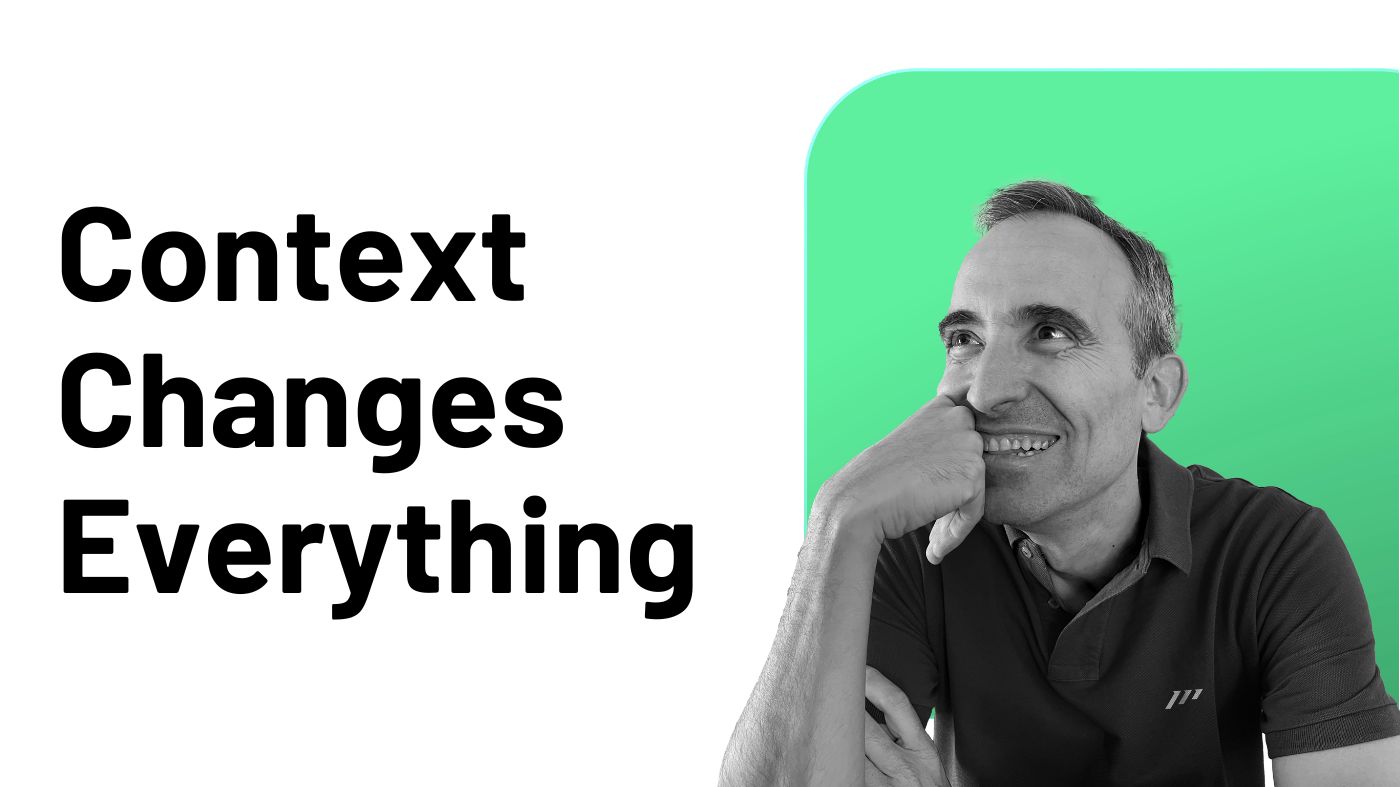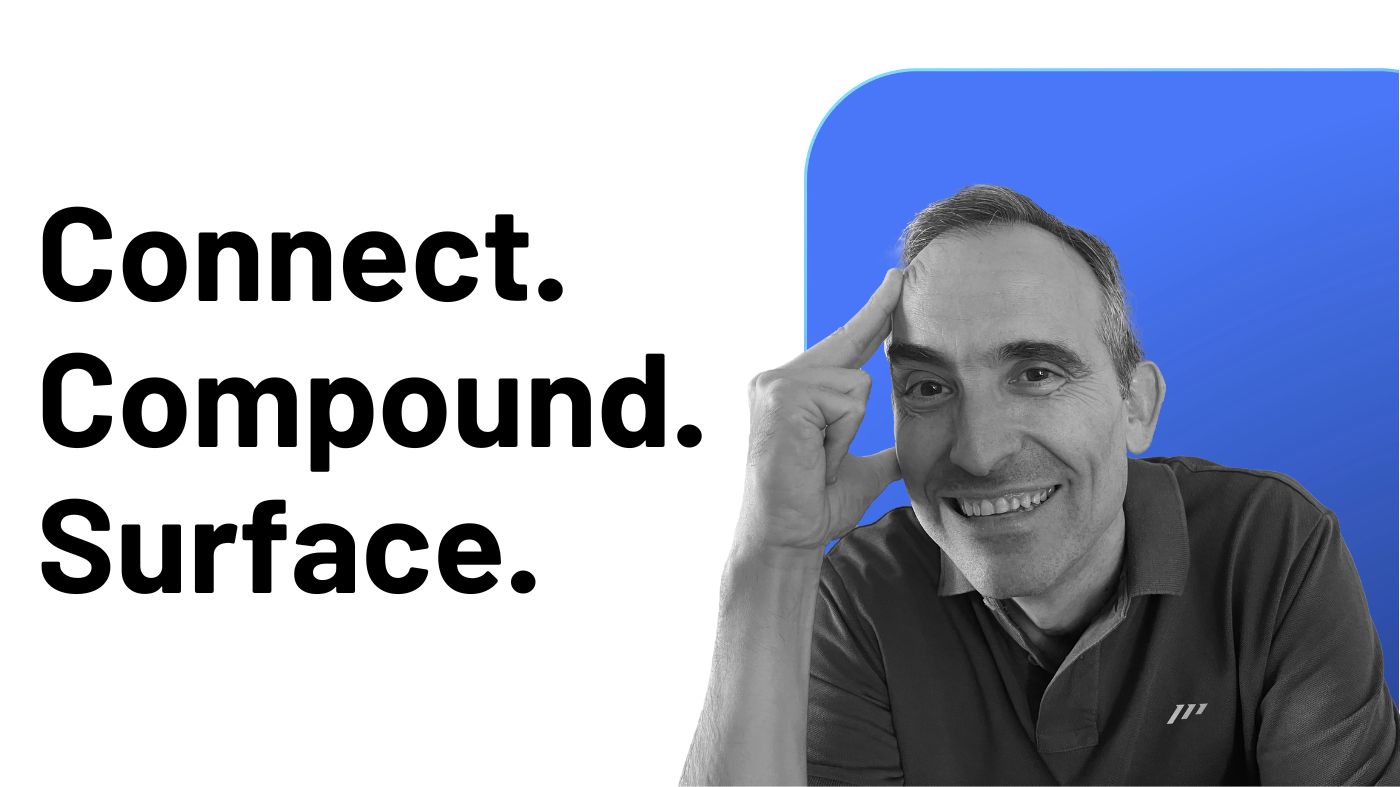Let me ask you something:
How often do you find yourself drowning in a sea of notes, scattered across multiple platforms, with no clear way to manage them?
You’re juggling meetings, emails, projects, and an endless stream of information, yet your Note-taking system feels more like a burden than a solution.
It’s overwhelming, inefficient, and stealing precious time from your already packed schedule.
But, here’s the good news: it doesn’t have to be that way.
At the Paperless Movement®, we understand the challenges that come with being a busy professional.
We’ve spent years fine-tuning a Note-taking system tailored specifically for people like you: people who don’t have time to waste on outdated methods that don’t work.
Forget about complex strategies like Zettelkasten or Cornell Notes; they’re not built for the fast-paced world of business today.
Instead, we’ve boiled it all down to only six simple workflows.
Six workflows that will elevate your Note-taking process to a new level, making it effortless to manage the information you handle daily.
These workflows have been tried and tested by thousands of professionals, and they’ve proven to work (immediately).
The Power of Six Workflows (No More, No Less)
“If you can’t describe what you are doing as a process, you don’t know what you’re doing.” — W. Edwards Deming
Our approach is designed to simplify your Note-taking, not complicate it.
We don’t believe in giving you hundreds of options to overwhelm you.
Instead, we offer just six core workflows that cover all the scenarios you encounter as a busy professional:
-
The Closest to Paper Experience: If you’re someone who craves the tactile feel of writing on paper but also wants the benefits of digital tools, this workflow is for you. It bridges the gap between traditional and digital, allowing you to sketch and map out ideas without losing the natural flow.
-
Jot Things Down: Need to capture quick thoughts or ideas that pop up during your hectic day? This workflow is all about speed and flexibility, ensuring that you never lose a valuable idea or detail amidst the chaos.
-
Develop Your Thinking: When it’s time to go deeper, whether you’re crafting a presentation, writing an email, or strategizing a new business service, this workflow helps you focus and develop your ideas in a structured way. It’s perfect for diving into deeper thinking, reflection, and strategy.
-
Write and Connect Information: Taking notes during meetings, phone calls, or webinars? This workflow ensures that your notes don’t just sit there. It helps you connect key information with related data, creating a network of insights you can easily access later.
-
Note-taking on Third-Party Content: How often do you need to capture insights from newsletters, PDFs, videos, or websites? This workflow is designed for exactly that: making sure you can easily extract and use valuable information from external sources.
-
The One that Goes Beyond: This is where the magic happens. This workflow helps you transform notes into action. It’s the bridge between knowledge and doing, ensuring that your notes translate into meaningful tasks, projects, or strategies, whether for personal or business purposes.
Why These Workflows Will Transform Your Productivity
“Simplicity is the ultimate sophistication.” — Leonardo da Vinci
Each workflow is designed with simplicity in mind. But don’t mistake simplicity for lack of power.
These workflows cut through the complexity, so you can focus on what matters most: moving from information overload to actionable insights.
You’ll not only manage your notes better but also reduce the clutter that makes staying organized feel impossible.
By adopting this approach, you’ll:
-
Gain clarity on what each piece of information means for your tasks and projects.
-
Speed up your Note-taking process with workflows that align with your daily routines.
-
Bridge the gap between Note-taking and action, ensuring that what you write down gets done.
-
Streamline your tool stack by choosing the right tools for the right workflows, reducing redundancy and complexity.
How to Implement These 6 Workflows Today (No Guesswork, Just Action!)
“It’s not the daily increase but the daily decrease. Hack away at the unessential.” — Bruce Lee
By now, you know the six workflows that can elevate your Note-taking process.
But you might be asking yourself, “How do I actually use these workflows? How do I make them a part of my daily life?”
The aim of this article is only to introduce you to an approach that can truly transform how you handle Note-taking by cutting out the noise and focusing on what’s important.
By breaking down the complexity of Note-taking into just six clear workflows, you’ll find it easier to streamline your processes and focus on what really matters.
Each of these workflows is carefully explained and shown using real tools in our “Digital Note-taking like a Pro!” course, part of the ICOR® Journey, our step-by-step roadmap designed to help busy professionals like you build a productivity system end to end with any tools.
Yet, as the beauty of these workflows is in their simplicity and flexibility, there’s no need to completely overhaul your system overnight.
You can start using them right away, taking it one step at a time. Here’s how:
-
Start with One Workflow: Don’t feel pressured to implement all six workflows at once. Instead, pick the one that resonates most with your current needs and follow your intuition. For example, if you’re often in meetings, start with the “Write and Connect Information” workflow. Begin using it for your next meeting: take notes, connect them to related tasks or projects, and see the immediate difference in clarity and follow-up actions.
-
Incorporate It into Your Daily Work: Once you’ve chosen your workflow, incorporate it naturally into your existing daily work. If you’re constantly jotting down ideas on random sticky notes or scraps of paper, switch to the “Jot Things Down” workflow. Keep a digital tool or notebook handy, and every time an idea pops up, record it in the same place. Soon, you’ll build the habit of using this workflow consistently, and the chaos of scattered notes will fade.
-
Use the ICOR® Note-taking Framework to Map Your Tools: The ICOR® Note-taking Framework is a tool designed by the Paperless Movement® to make this process seamless. Start by mapping your current tools against the six workflows. Are you using the best tool for each workflow? If not, try adjusting: test out a new tool that fits the workflow better and gradually move towards the “best” level for each area.
-
Combine Multiple Workflows for Maximum Efficiency: Once you’ve got a grip on one workflow, you can easily combine it with others. For example, you can use the “Develop Your Thinking” workflow to brainstorm ideas for a presentation, and then switch to the “Write and Connect Information” workflow to take actionable notes during meetings about that presentation. The goal is to keep things simple, as these workflows are flexible and designed to work together smoothly.
-
Set Small Goals for Implementation: Set yourself small, achievable goals. For instance, decide to use the “Note-taking on Third-Party Content” workflow every time you read a new article or watch a video this week. By the end of the week, reflect on how much more organized your insights have become. You’ll be amazed at how quickly these workflows turn into habits that simplify your work life.
-
Make It Visual: Sometimes, it helps to visualize your progress. Print out or digitally track your workflows, marking when and how you’ve used them each day. Seeing your progress will reinforce the habit and remind you of how much more efficient your Note-taking process has become.
Your Next Steps: Start Simple, See Big Results
Here’s the bottom line: the system is already built for you.
You don’t need to reinvent the wheel, just start small and let the workflows guide you.
The key to success is consistency, not complexity.
As you gradually implement each workflow, you’ll find that your Note-taking becomes a powerful tool, not just a way to store random information.
The six workflows are designed to make your life easier, not harder. All it takes is picking one, making it part of your daily, and watching your productivity take off.