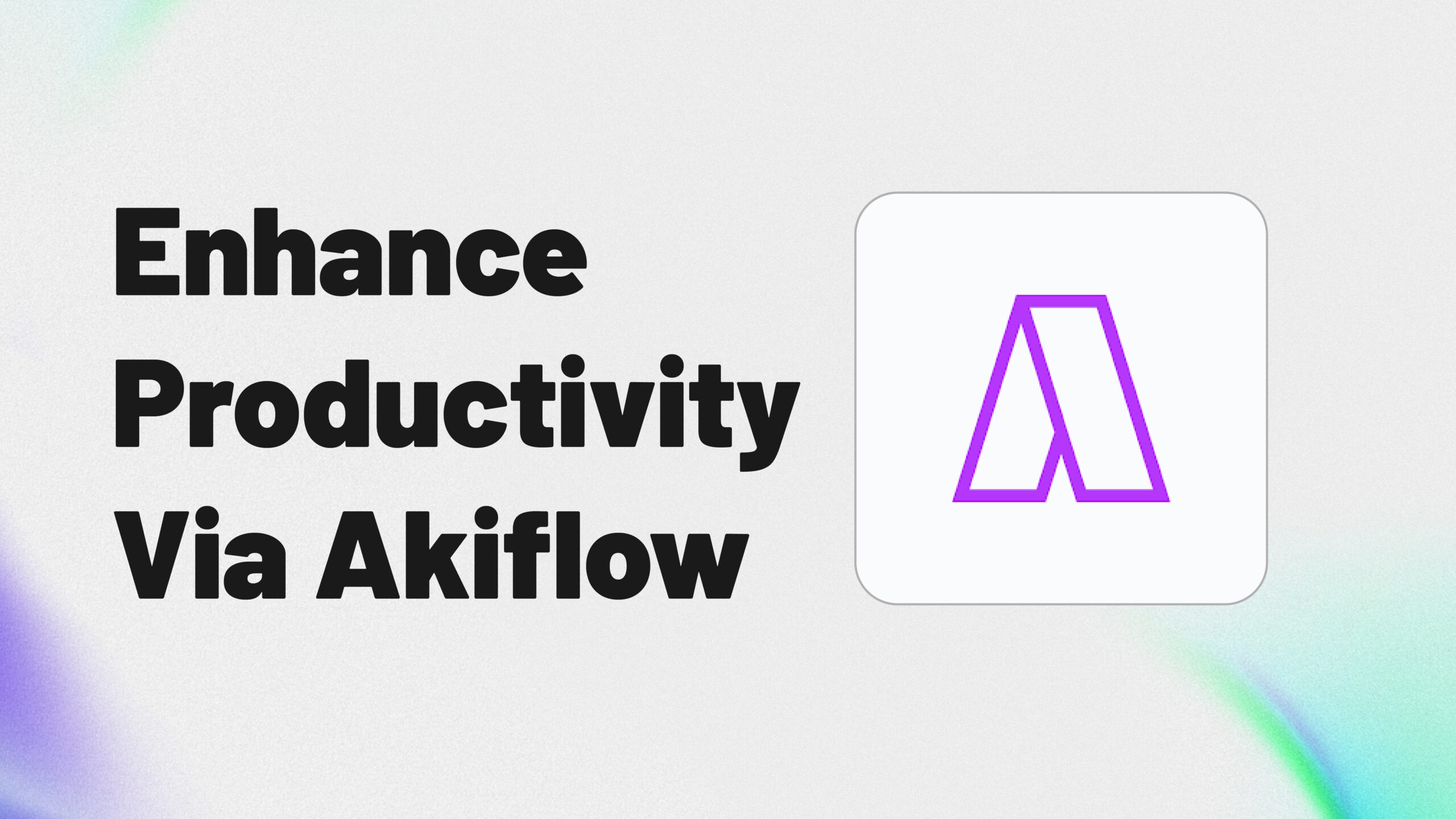Here, in the Paperless Movement®, inside the project management world, what we call “the action world”, we differentiate between 2 different approaches:
- Macro-Management
- Micro-Management
Macro-Management refers to project management. It’s the bird’s eye view you need to see the big picture. Those “big elements” that drive you to achieve your goals.
Micro-Management refers to tasks or to-dos management. Yes, those little tiny things that appear everywhere on a daily basis and are crucial elements within your projects to succeed.
In my case, I use ClickUp as my main Macro-Management tool and Akiflow as my main Micro-Management app. The more I use each, the more I love them.
In this article, I share 9 reasons why Akiflow is a perfect task Micro-Management tool and why it can boost your performance with your short-term to-dos.
Reason 1: It’s Based on a Powerful Workflow
Workflows are everything.
In the Paperless Movement®, we always say it’s processes that matter.
If your processes are perfectly defined, it’s pretty easy to find the best apps to implement them.
You start with processes. You end up implementing them in tools.
Akiflow’s workflow is based on these simple and intuitive stages that perfectly fit our ICOR® Framework:
- Capture
- Snooze
- Plan
- Schedule
Capture allows you to quickly create a to-do inside your system, so your brain can stay calm because you’re 100% sure nothing gets lost.
Snooze allows you to move a to-do to the future, if it’s not clear to you when you want to take care of it. It’s the fastest way to quickly clean up your system and focus on what matters.
Plan allows you to define an “undefined moment” where you’d like to execute that to-do. For example: tomorrow, today, next week, 2 days from now.
Schedule is plan’s next step because it allows you to define the exact date and time you want to execute that to-do. It’s the starting point for the Time-Blocking technique. For me, the best technique I’ve found to get things done. I can state this because I’ve been using it for decades, and I can tell you it works!
Remember: you manage time, not projects, tasks, or to-dos.
Reason 2: It Has an Inbox
I love inboxes. They give me peace of mind.
An inbox is a place where everything’s stored to be processed when you may consider.
Inboxes fit perfectly well in the INPUT and CONTROL stages inside the ICOR® framework.
The beauty of an inbox is you know where you can store a thing and, also, you know where you can retrieve it.
Reason 3: Rituals
I love habits.
They allow you to create systems.
This is so crucial because you’re a system too.
The easiest way to achieve your goals is by creating systems you run. Running them drives you towards your goals.
Once you’ve built up a system, it’s pretty easy to make it run.
Rituals on Akiflow equal habits. Habits that allow you to run your system.
They’re processes you execute daily, effortlessly, because they’re repetitive processes you can execute without thinking about them. You run them on autopilot.
Akiflow offers you 2 daily rituals:
- Daily planning. It forces you to plan your day, list all the things you want to do, and decide something we consider critical in the ICOR® framework: 3 essential to-dos that drive you closer to your goals, and the highlight of the day, that to-do you consider the most important, the one that’ll allow you to go to bed proud and satisfied.
- End of the Day. It forces you to draw conclusions after your day, clean up all the stuff you didn’t do, and start defining tomorrow’s plan.
Reason 4: Integrations
Integrations are key elements of Akiflow because they make things easier in your life.
I’ll list just 3 I constantly use: - ClickUp. It allows me to connect my project macro-management app (ClickUp) with my task micro-management app (Akiflow). That way, I can zoom in and out to have the perspective I need at any moment. It works really well!
- Superhuman. It’s the best email client I’ve ever found. When I see an email I’ll have to spend time on, I “star” it. By “staring” it, it’s automatically converted into a to-do on Akiflow. That way, I can manage it as any other to-do inside my task micro-management system and not as an email.
- Slack. It’s one of our main communication apps in the Paperless Movement®. The workflow is exactly the same as with Superhuman. The moment I consider a message needs work to be done, I save it. Just by marking it as saved, it becomes a to-do on Akiflow. Just milliseconds to put the item in the right workflow. Zero friction again!
Reason 5: Upcoming View
Task Micro-Management doesn’t mean you cannot zoom in and out to get a closer or wider perspective related to the time of your tasks and to-dos.
Akiflow lets you focus on today, but you can also get a wider view.
That’s the purpose of the “Upcoming View”, where you can see your next 5 days.
I love that view because it allows me to check if I’m putting too many to-dos on a certain day. It helps me to force balance because moving things from one day to another is a piece of cake using drag&drop.
I can also easily create a new task on a certain day if something pops up in my mind while looking at that view.
Reason 6: Keyboard Shortcuts
Using your keyboard allows you to stay on flow.
You’re focused because you’re just looking at the screen, and you don’t suffer any interruption in your thinking process.
Keyboard shortcuts promote that, increasing your speed and performance because you cannot get distracted.
You just let yourself go, following the flow.
You can do everything on Akiflow just using your keyboard. And, when I say everything, I mean it.
You don’t need your mouse or trackpad at all!
But, there’s more. You can even use the same keyboard shortcuts you use on Superhuman.
Do you understand now why I’m starting to love this app?
Reason 7: Structure
Sometimes you like to add a specific structure to your systems.
It allows you to add additional perspectives that sometimes are quite useful.
Akiflow has that too. You can create, for example, folders and tags. There’s nothing mandatory, but here I share a simple example so you can better get the point.
In the ICOR® framework, we define certain to-dos as milestones. It means those to-dos have a mandatory date when they should be finished.
I tag those milestones with the tag “milestone” on Akiflow. A tag allows you to filter all your to-dos on Akiflow using that tag. That way, I can easily be focused on the to-dos that matter at any moment.
Just looking at my “milestones” tag, I have my focus again in the right direction.
Reason 8: Group / Batch
I’m pretty sure there are moments where you have a huge amount of little tiny to-dos that take you a short amount of time to execute, but they’re a ton.
You feel overwhelmed, collapsed, and you start losing control of your week and planning.
No panic! Akiflow has the solution.
If you schedule those little items at the same date and time, Akiflow groups them all automatically without you doing anything.
They’ll disappear, being part of a block that contains them all.
Isn’t that great?
Reason 9: Time Blocking
Last but not least, Akiflow is one of the best tools I’ve ever found to implement the Time Blocking technique.
It’s a technique I’ve used for decades, and, for me, it’s the only way to get work done and accomplish my goals, no matter how complex or ambitious they are.
On Akiflow, I can time-block effortlessly by using my trackpad or even my keyboard!
Time Blocking brings real life to your planning.
You can list tons of to-dos, but you cannot endlessly expand the time because time equals limitations. It’s finite.
The moment you visually see and experience time limitations in your life is the moment you perform at your best:
- You avoid work overload.
- You start overcoming Parkinson’s law.
- You can prioritize things easily and effortlessly.
Time Blocking is the planning technique that allows you to work with peace of mind because you’re 100% sure you’re doing your best, dedicating to things the time they deserve.
Is All that Glitters Gold?
Is it all gold on Akiflow?
That’s something impossible in life because we all have weaknesses.
I’ll share 2 of them.
One of Akiflow’s weaknesses is its GUI/UX.
It’s a pity because it’s something that usually happens. Apps with a pretty well-thought workflow, an amazing backend, but a frontend that hurts them (and its users) a lot.
For me, GUI/UX is crucial. I’m in front of my screen 12 hours a day. I want to see beautiful things on it. I want to use apps that give me joy, motivating me to use them constantly.
The second main weakness for Akiflow is mobile.
Its mobile app is basic and still in beta.
I don’t care about my iPhone app, as I just use it to capture to-dos on the go, and it works.
The most painful point is on the iPad. It’s one of my main devices while I’m out of the office. Having a gorgeous task Micro-Management tool would be a dream come true.
However, those two main weaknesses are not enough for me to stop using Akiflow.
I’m all in and waiting for future releases. I trust Nunzio Martinello (Akiflow’s CEO) and the fantastic team he has created!
Takeaways
Task Micro-Management is key.
Never forget is by doing little tiny things how you achieve your big goals.
There’s no other way.
Having a task Micro-Management tool that allows you to keep your flow, be focused, and know what to do, no matter what happens in your day, becomes crucial.