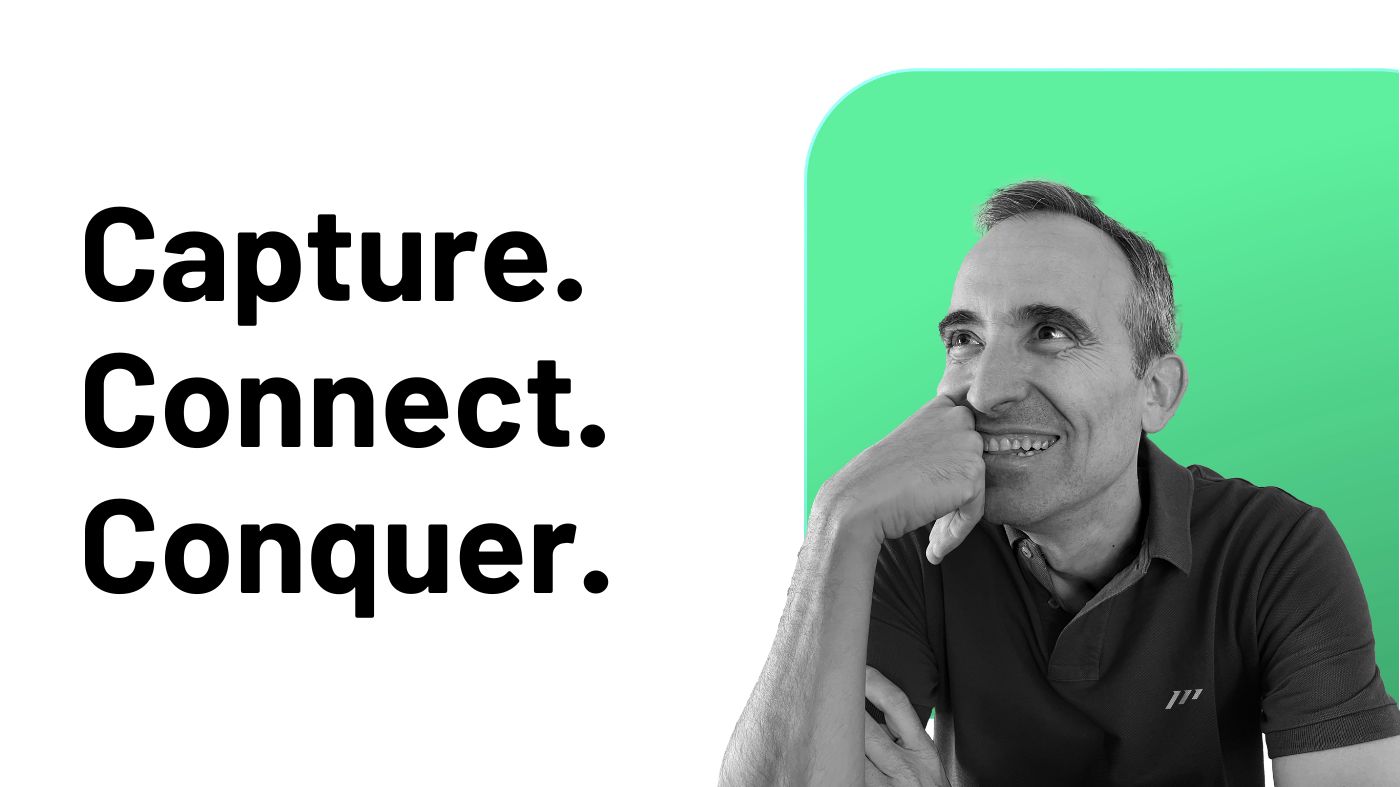Every week, I watch the same scenario unfold in our coaching sessions at the Paperless Movement®’s INNER CIRCLE Program.
A successful professional opens their laptop, desperately searching for that crucial insight he captured three months ago.
He knows it’s “somewhere in their notes,” but after minutes of scrolling through meeting transcripts, random thoughts, and project updates, he gives up and start from scratch.
This happens because most busy professionals confuse note-taking with Personal Knowledge Management (PKM), and this confusion creates multiple costs:
-
Wasted time searching for information.
-
Wasted energy recreating insights they’ve already captured.
-
Wasted money on tools they don’t use to their full potential.
-
Poor understanding of when to use which process.
-
Ineffective workflows that create more work instead of less.
By the end of this article, you’ll understand precisely when to use which approach and how to design a note-taking and PKM system that enhances your ability to manage information effectively in the world of business.
“Data is not information, information is not knowledge, knowledge is not understanding, understanding is not wisdom.” — Clifford Stoll
To illustrate these concepts, we’ll examine three tools that I consider good ones for busy professionals: Apple Notes, Craft, and Heptabase.
These tools share crucial advantages that make them ideal for demanding professional environments:
-
Low learning curves that respect your time.
-
Seamless synchronization across all devices for consistent access.
-
Beautiful, clear and concise GUI/UX.
-
Flexibility to scale with your growing information needs.
More importantly, they represent distinct points along the note-taking to PKM spectrum, making them perfect examples to understand when and how to use different approaches to information management.
In the ICOR® methodology, we recognize that productivity operates in two distinct worlds: the world of information and the world of action.
Information encompasses all the data, insights, and reflections you gather from your environment and thoughts. The raw material that, when processed effectively, transforms into actionable steps toward your goals.
Action represents the specific tasks and activities you execute to achieve desired outcomes. The doing that translates your strategies into tangible results.
This article focuses entirely on the information side, where the confusion between note-taking and PKM creates the most problems for busy professionals.
When you can’t differentiate between capturing information (note-taking) and transforming that information into actionable knowledge (PKM), you end up using your tools ineffectively for both purposes.
You either capture everything without ever building knowledge from it, or you try to organize and connect everything as you capture it, slowing down your thinking process.
This isn’t about learning another productivity hack. It’s about recognizing what you’re actually trying to accomplish with your information so you can choose the right process and use your tools’ features appropriately.
The stakes are higher than tool selection.
When information management is unclear, decision-making slows down, insights remain fragmented, and the cognitive load of “finding that thing I wrote down” burns energy that should be directed toward your actual work.
The Deceptive Similarity That’s Sabotaging Your Information System
Let’s start with the foundation.
In ICOR®, a note is a written record that captures important information, decisions, insights, or action items from various business-related activities.
This includes text, images, audio, videos, sketches, or any digital format that preserves information.
Most people think of notes as just the text they scribble during meetings, but that phone recording of a client conversation? That’s a note. The screenshot of an important email? Also a note. The quick voice memo you left yourself while driving? Still a note.
Note-taking is the art of capturing information from various sources in a manner that prepares you for remembering, comprehending, and most critically, taking action.
Think of it like grocery shopping.
You walk through the store, identify what you need, and put it in your cart.
You’re not organizing your pantry while shopping; you’re simply collecting what you’ll need later. That’s note-taking.
It’s fast, focused on capture, and optimized for the moment when information is flowing.
Personal Knowledge Management (PKM), on the other hand, is a systematic approach to discovering, capturing, processing, and organizing information to enhance understanding and facilitate actionable steps toward achieving personal and professional goals.
Going back to our grocery analogy, PKM is what happens when you get home.
You organize items in your pantry, group similar ingredients together, check expiration dates, and plan meals based on what you have.
You’re creating relationships between items and transforming raw ingredients into meal plans.
“Knowledge speaks, but wisdom listens.” — Jimi Hendrix
The confusion deepens because modern PKM tools excel at both processes.
They can capture information quickly and transform it into knowledge effectively.
This versatility is actually their strength, but it creates a deceptive similarity that confuses users.
The trap is that professionals don’t recognize which process they’re engaging in at any given moment.
When you’re in a meeting, you need to capture fast. When you’re doing strategic thinking, you need to connect and synthesize. The same tool can handle both, but you need to use its features differently for each process.
Imagine trying to organize your entire pantry while standing in the grocery store aisle, or trying to plan complex meals while you’re rushing to buy ingredients for tonight’s dinner. You’d either never finish shopping or never get dinner made.
Yet this is exactly what happens when professionals try to do both processes simultaneously instead of recognizing which one the moment calls for.
The moment your manager asks for the analysis you discussed three months ago, and you find yourself scrolling through chronological meeting notes hoping to spot it, you’re experiencing the cost of this confusion.
You captured the information but never transformed it into accessible knowledge, so your tool’s powerful features remain unused while your insights remain buried.
But understanding the problem is only the first step.
The real challenge lies in recognizing when you’re in a note-taking moment versus a PKM moment, then using your tool’s appropriate features for each process.
Let’s examine exactly what happens when professionals get this wrong and why the stakes are higher than most people realize.
The Price You Pay for Treating Capture Like Knowledge Work
Last month, I watched a marketing director spend quite a long time trying to find the competitive analysis she’d “definitely written down somewhere” from a strategy meeting six weeks earlier.
She eventually gave up and recreated the entire analysis from scratch, taking three hours to do work she’d already done.
This scenario repeats weekly in our coaching sessions, and it illustrates the most visible cost of process confusion: endless searching and recreation cycles.
When professionals only use the capture features of their PKM tools without engaging the knowledge-building features, their insights disappear into chronological black holes.
When they try to organize and connect everything while capturing, they slow down their thinking and often lose the thread of what they were trying to record.
Both approaches waste tremendous amounts of time.
The financial cost runs deeper than most professionals realize.
One client was paying monthly for Notion while using it exclusively as a meeting note repository. No databases, no relationships, no automation. Just linear notes with dates as titles.
Meanwhile, another client had purchased Roam Research, Obsidian, and RemNote, convinced that switching tools would solve his information chaos.
The problem wasn’t the tools; it was not understanding when to use each process their tools supported.
They were paying for sophisticated engines while only using the horn.
“The most dangerous kind of waste is the waste we do not recognize.” — Shigeo Shingo
But the hidden energy drain might be the most insidious cost.
When you don’t know which process you should be using in any given moment, every interaction becomes a decision point:
-
Should I tag this note?
-
Which folder does this belong in?
-
How do I connect this to what I wrote last month?
These micro-decisions compound throughout the day, creating what one executive described as “thinking about thinking instead of just thinking.”
The cognitive load of process uncertainty drains energy that should be directed toward actual work.
The most expensive cost, however, is the hardest to measure: missed opportunities from disconnected insights.
Just a couple of examples:
-
When your February client conversation doesn’t connect to your April strategy session, you miss the pattern that could have informed your May decision.
-
When your industry research remains trapped in capture format instead of transforming into actionable knowledge, you’re essentially conducting the same research repeatedly.
I’ve seen professionals rediscover their own insights months later, treating their past thinking as if it belonged to someone else.
The compound effect is devastating.
Poor information management doesn’t just waste time; it actively prevents professional growth by keeping insights isolated instead of building on each other.
Now that we understand what this confusion costs, let’s examine how three popular tools demonstrate the spectrum from capture to knowledge work.
Three Tools, Three Approaches: Understanding the Capture to Knowledge Spectrum
Now let’s see these concepts in action.
Each tool demonstrates a different balance between capture speed and knowledge-building capabilities, helping you understand exactly where the note-taking/PKM distinction matters most.
Apple Notes: Mastering the Capture Moment
When you’re in pure note-taking mode, capturing thoughts during a client call, jotting down insights between meetings, or recording quick observations, Apple Notes is unmatched.
Its design prioritizes speed and accessibility over organizational sophistication.
But here’s where its limitations become clear: the moment you want to interconnect those notes, give them better context beyond simple folders, or work with them as connected knowledge rather than isolated entries, Apple Notes hits a wall.
It wasn’t designed for knowledge management, and it doesn’t pretend to be.
There’s no journaling by date functionality, no deep linking between notes, no way to surface patterns across your captured information.
This isn’t a criticism; it’s recognition of purpose.
This just illustrates the note-taking/PKM distinction perfectly.
Apple Notes excels at the input side but offers minimal processing capabilities.
If your information workflow is primarily about quick capture and simple retrieval, this might be all you need.
Craft: Bridging Capture and Knowledge Work
Craft demonstrates what happens when a tool supports both processes well.
You can capture quickly when in note-taking mode, then shift to PKM mode using the same platform.
You can still capture quickly when needed, but then Craft allows you to organize those captures into structured documents, create internal links between related ideas, and use tags to surface connections you might otherwise miss.
Craft’s strength is its flexibility to grow with your needs.
You can start with simple capture and gradually incorporate more sophisticated features like block references, document linking, and structured hierarchies.
This flexibility makes Craft ideal for professionals whose work requires both quick capture and moderate knowledge building.
You’re not forced to choose between speed and sophistication: you can use the appropriate process for each situation.
Heptabase: Where Knowledge Work Truly Begins
Heptabase shows what true PKM capabilities look like while still supporting essential capture functions.
While it handles capture well enough for most situations, where Heptabase truly shines is in transforming that captured information into actionable knowledge.
Heptabase’s visual approach to knowledge management, using whiteboards to map relationships between ideas, mirrors how many professionals naturally think about complex problems.
You can capture meeting notes and then place them in visual context with related research, previous decisions, and future implications.
This exemplifies the PKM process: transforming individual notes into connected understanding.
When your work involves complex analysis, strategic thinking, or synthesizing insights across time and projects, Heptabase’s sophisticated knowledge features become essential.
These three tools illustrate the spectrum from pure capture to sophisticated knowledge management.
Your choice depends on which processes dominate your information workflow and whether you need one tool to handle both or prefer specialized tools for each purpose.
Choosing Your Information Stack: A Framework for Busy Professionals
The question isn’t which tool is best. It’s which tool (or combination) matches your actual information workflow.
Start by honestly assessing your information patterns through three diagnostic questions:
-
“Where and when do I capture most of my important information?” If the answer is “everywhere, at random times,” you need a tool that’s always accessible and captures instantly. Apple Notes excels here.
-
“Do I need to connect information across different time periods or projects?” If yes, you need linking capabilities, tagging, or organizational features beyond simple folders. This points toward Craft or Heptabase.
-
“Do I regularly synthesize information from multiple sources to create new insights or make complex decisions?” If this describes a significant portion of your work, you need true knowledge management capabilities. Heptabase becomes essential.
If you’re constantly capturing on-the-go with straightforward information needs, Apple Notes might handle 80% of your requirements. There’s no shame in choosing simplicity when it serves your actual workflow.
Most successful professionals discover they don’t need to choose just one tool. The most effective approach often involves combinations that match different types of information work.
Consider the capture-then-process pattern: Apple Notes for quick capture throughout the day, then periodic transfer of important items to a more sophisticated PKM tool for processing and connection.
Alternatively, use a robust PKM tool like Heptabase as your knowledge base, but keep Apple Notes for instant capture moments that shouldn’t disrupt your thinking flow.
The key is intentionality. If you use multiple tools, be clear about what each one does in your workflow. Random tool switching creates the very confusion we’re trying to avoid.
Choose based on your current reality, not aspirational productivity habits. Start with one tool that handles your most critical information workflow, master its appropriate use for both capture and knowledge work (if it supports both), and only add complexity when your information needs genuinely outgrow your current solution.
The goal isn’t the perfect tool. It’s a clear understanding of when you’re capturing versus when you’re building knowledge, and tools that support both processes without forcing you into the wrong workflow at the wrong time.