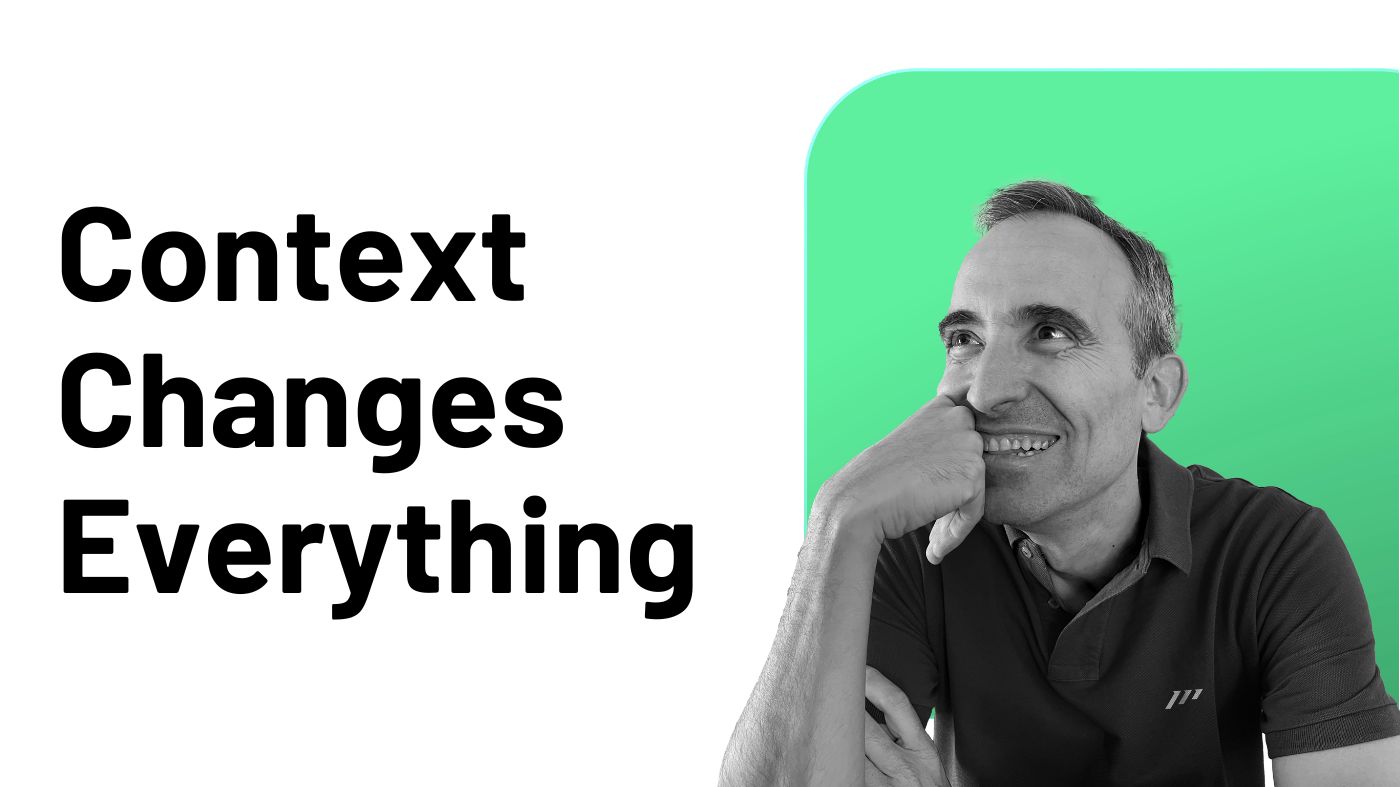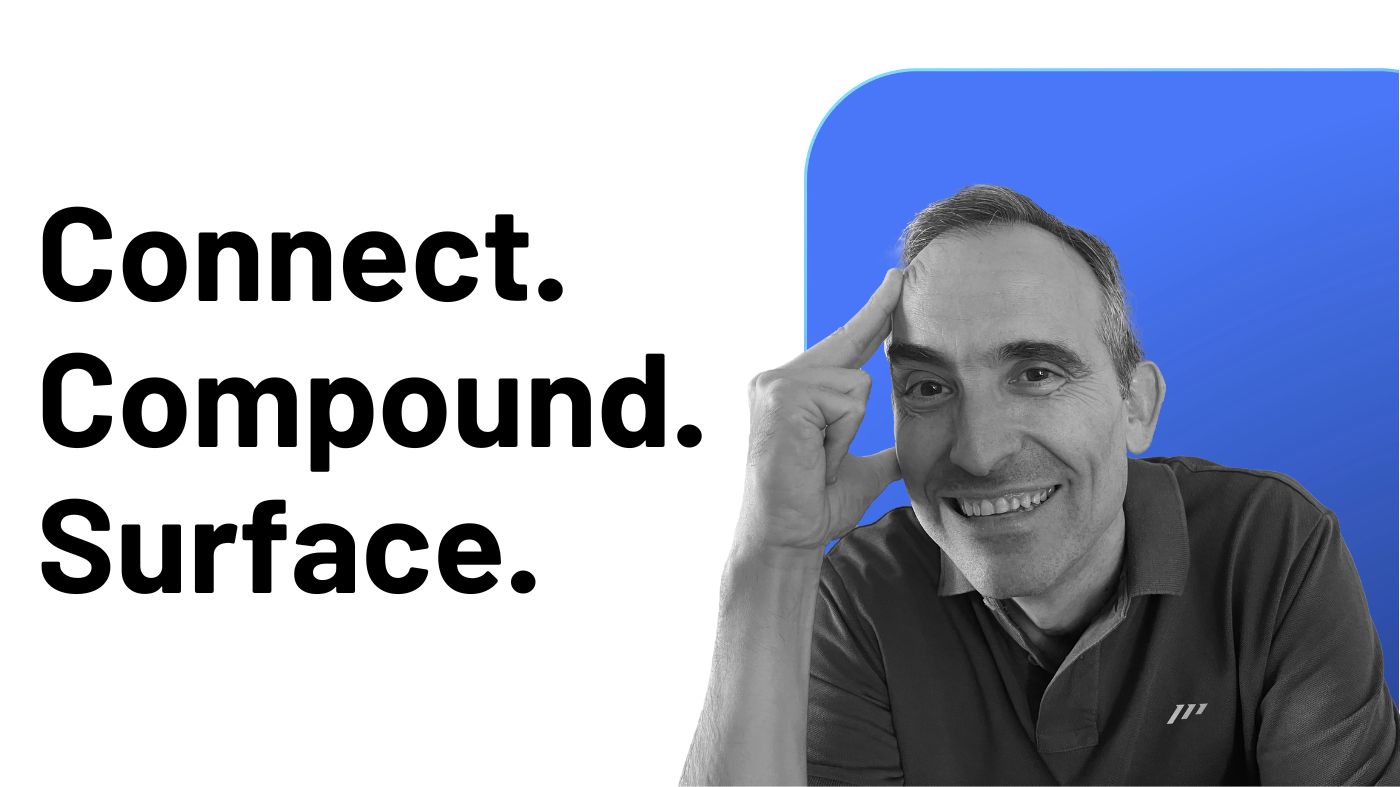You’ve probably heard it a thousand times: “Get all your tasks into one tool.”one tells you: You don’t need one tool to have control. You need one system.
And once you understand that, everything changes.
The System Is Not the Tool: Why Most Busy Professionals Confuse Structure with Software
Here’s the biggest misunderstanding in productivity: People think that the tool is the system.
It’s not.
A Task Management System is the set of concepts, rules, and workflows that govern how you:
-
Capture incoming tasks.
-
Process and prioritize them.
-
Decide when and how to execute.
It’s the logic behind the flow. The tool is simply where that flow happens.
“Don’t confuse motion with progress.” — H. Jackson Brown Jr.
You can have the best task manager tool on the market and still feel overwhelmed.
Why?
Because a tool without a system is just a container for chaos.
On the flip side, a well-designed system can thrive across multiple tools (in fact, as you’ll see, that’s how it always should be), as long as each one has a clear purpose and you know what belongs where.
Think of it like this:
-
A tool is your notebook.
-
The system is the way you think about what goes in it, when to review it, and how to act on it.
Professionals who master productivity don’t chase new tools every month. They build strong systems that work no matter the platform.
Because when your system is solid, the tool becomes flexible. But, when the system is missing, no tool will save you.
The Real Meaning of SSOT: It’s Not About Storing Everything in One Place
You’ve probably come across the term Single Source of Truth (SSOT) in productivity or tech circles.
And chances are, you’ve been told it means this: “Put everything in one tool so you always know where to look.”
That sounds neat. But it’s not quite right.
SSOT in the case of Task Management doesn’t mean cramming all your tasks into one place.
It means that each task should have one and only one trusted place where it lives: a place you can go back to with confidence.
That trusted place can vary depending on:
-
The nature of the task.
-
The tool where the task was created or discovered.
-
The workflow you use to process it.
“The tools are only as good as the hands that wield them.” — Unknown
In other words, SSOT is about clarity and commitment, not consolidation.
When you treat everything the same way, trying to jam emails, chat messages, project tasks, and ideas into a single tool, you create unnecessary friction.
Worse, you introduce duplication. And that’s where things fall apart.
The smarter approach?
Let each type of task live in the place that makes the most sense, and make sure your Task Management system knows how to manage it there.
SSOT is not about where everything goes. It’s about why it goes there, and how you trust it once it’s there.
The Email Trap: How One Message Can Break Your Entire Task Management System
Let’s get practical.
You receive an email that clearly contains a task: “Can you send me the final report by Friday?”
What happens next?
If you follow the “traditional approach,” you probably copy the task into your task manager. That seems logical.
But here’s the problem: You just duplicated the same task into two different places.
Now the task lives both in your inbox and in your task manager:
-
Which one is the truth?
-
Where will you actually check when it’s time to get work done?
That’s how confusion starts. And confusion is the enemy of execution.
Here’s a smarter alternative: Let the email itself be the Single Source of Truth for that task.
If your Task Management system is solid, this doesn’t break it: it actually respects it.
Remember: You’re not managing tools. You’re managing principles (concepts + workflows).
So, what does this look like in action?
You’ve got two paths, depending on the nature of the task:
-
If it’s a Speedy (a quick task you can do in under 15 minutes), you simply process it during your email routine. Done and gone.
-
If it needs more time, use a planner like Sunsama or Akiflow to pull the email into your daily schedule. That way, you plan it without duplicating it, and without losing the context.
No need to force it into your task manager. No need to break your focus.
Just smart execution based on a reliable system.
Speedy or Planned: The Two Modes of Execution Every Pro Needs to Master
Once you stop obsessing over tools and start thinking in systems, task execution becomes much simpler.
There are only two types of tasks you really need to worry about:
-
Speedies: quick, actionable tasks that take less than 15 minutes.
-
Planned Tasks: anything that takes more time, focus, or coordination.
Understanding this distinction is a game-changer.
Why?
Because it lets you decide how and when to act, without dragging every task into your task manager or letting them pile up in your inbox.
“A system is only as effective as your commitment to using it.” — David Allen
Here’s how this works in practice:
-
Speedies are handled through routines. You knock them out during your daily email sweep, Slack check-in, or admin block. No need to schedule them. No need to move them around. Just do them. Then move on.
-
Planned Tasks are given intentional space in your Time Management (beware: never get confused with Task Management) tool using a planner like Sunsama or Akiflow. These tools allow you to drag an email, a message, or even a browser tab directly into your planner. This gives you both clarity and commitment (without duplication).
The magic happens when your productivity system (and you) knows the difference.
Because once you do, you stop over-planning the small stuff and under-planning the important work.
Most professionals blur the line. High performers draw it with precision.
Not Just Email: How to Apply the Same Approach and Logic Inside Slack Without Losing Control
Once you’ve applied the systems principles to email, it’s time to look at any other productivity blind spot like, for example, Slack.
Slack isn’t just for chatting. It’s where decisions are made, tasks are assigned, and responsibilities are dropped (often unintentionally).
The problem?
Most people treat Slack like a firehose.
Messages come in fast, get read once, and disappear into the scroll. If you don’t act immediately, you’re likely to forget entirely.
So, what’s the usual reaction?
-
Forward the task to your task manager.
-
Copy and paste the message.
-
Create a new task.
Sounds good in theory, but in reality? Again, it’s just duplication, and a fast path to confusion.
Here’s a smarter way: Let Slack be the Single Source of Truth for Slack-based tasks.
When a message contains an action, don’t extract it. Just save it.
Slack has a built-in feature called “Save for later.” With one click, you move that message to your Later inbox, a focused space that lives right inside Slack.
No copying. No pasting. No broken context.
From there, you use the exact same workflow you’d apply to email:
-
If the task is a Speedy, handle it right there during your Slack sweep.
-
If it requires more time, pull the message into your planner and schedule it properly.
This gives you the best of both worlds:
-
A trusted SSOT that holds the task in context.
-
A clean, scheduled plan of action when deeper focus is required.
It’s simple, scalable, and consistent. And most importantly: it respects your Task Management system.
Because once you stop trying to bend every tool to fit a single mold, and instead assign each one a clear role, you unlock real control.
Stop Chasing Tools: Start Building the Task Management System That Actually Works
Most professionals are stuck in a loop.
They jump from tool to tool, convinced the next one will finally give them control. But no matter how shiny the tool, the chaos follows them.
Why?
Because it’s never been about the tool. It’s always been about the system.
Here’s what you’ve learned:
-
A Task Management System is built on principles, not platforms.
-
SSOT doesn’t mean one tool: in the case of Task Management, it means one trusted place per task type.
-
Tools like email and Slack can hold tasks, as long as your Task Management system knows how to handle them.
-
You only need two execution modes: Speedies and Planned.
-
The goal isn’t consolidation. It’s clarity.
And that’s the real beauty of systems: You’re betting on concepts and workflows, not on the tools themselves.
Once you understand and clearly define them, you start using them everywhere.
In this article, I showed how these principles work in email and Slack. But the same logic applies to any other source of task generation.
Whether it’s Teams, WhatsApp, or Notion, you follow the exact same thinking process (workflow) and apply it using the features that tool offers.
That’s how you scale your productivity without changing who you are or what you use.
So here’s your next step: Audit where your tasks live. Ask yourself:
-
Are you duplicating unnecessarily?
-
Are you confusing tools with systems?
-
Have you perfectly defined your routines?
And then: Build YOUR Task Management system.
Because once you do, the tools fall into place.
And finally, you’ll feel in control again.