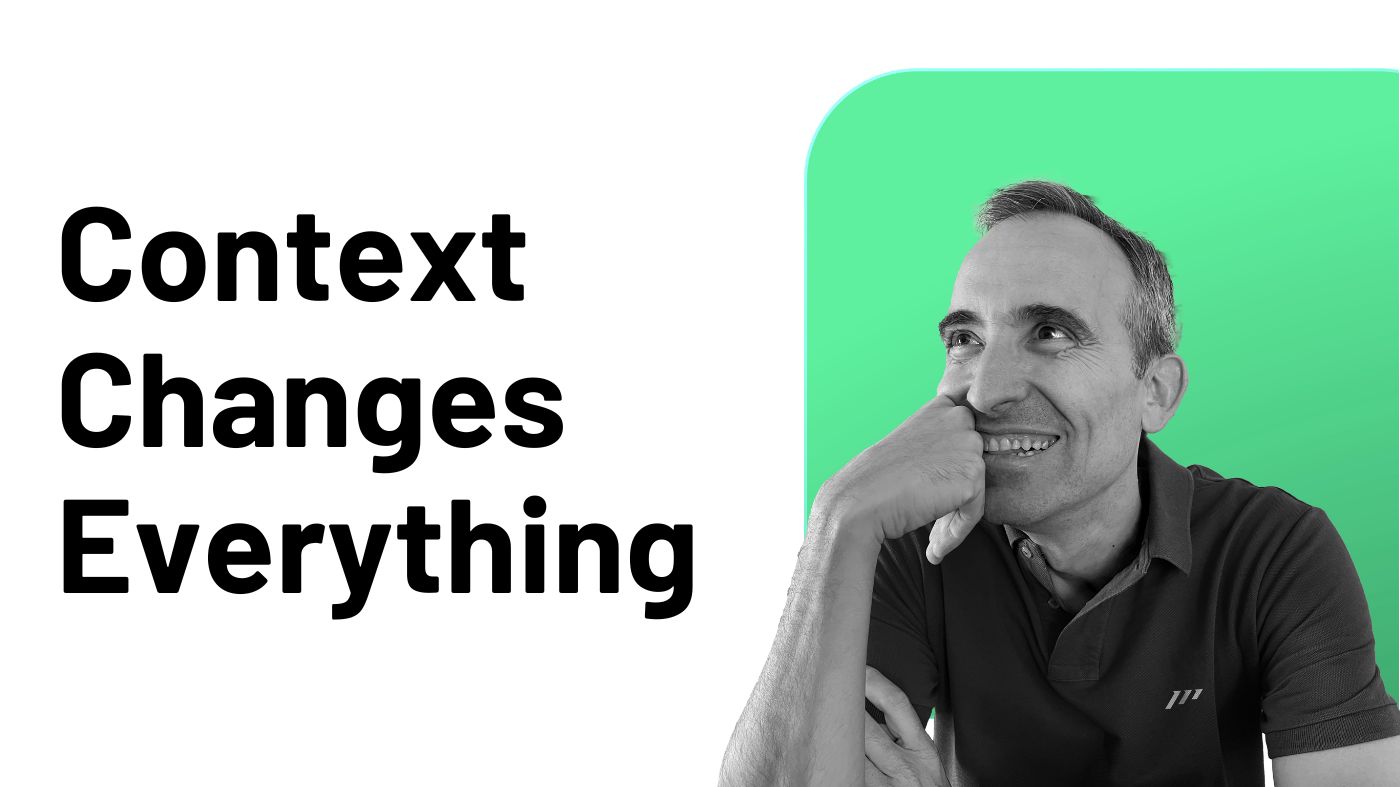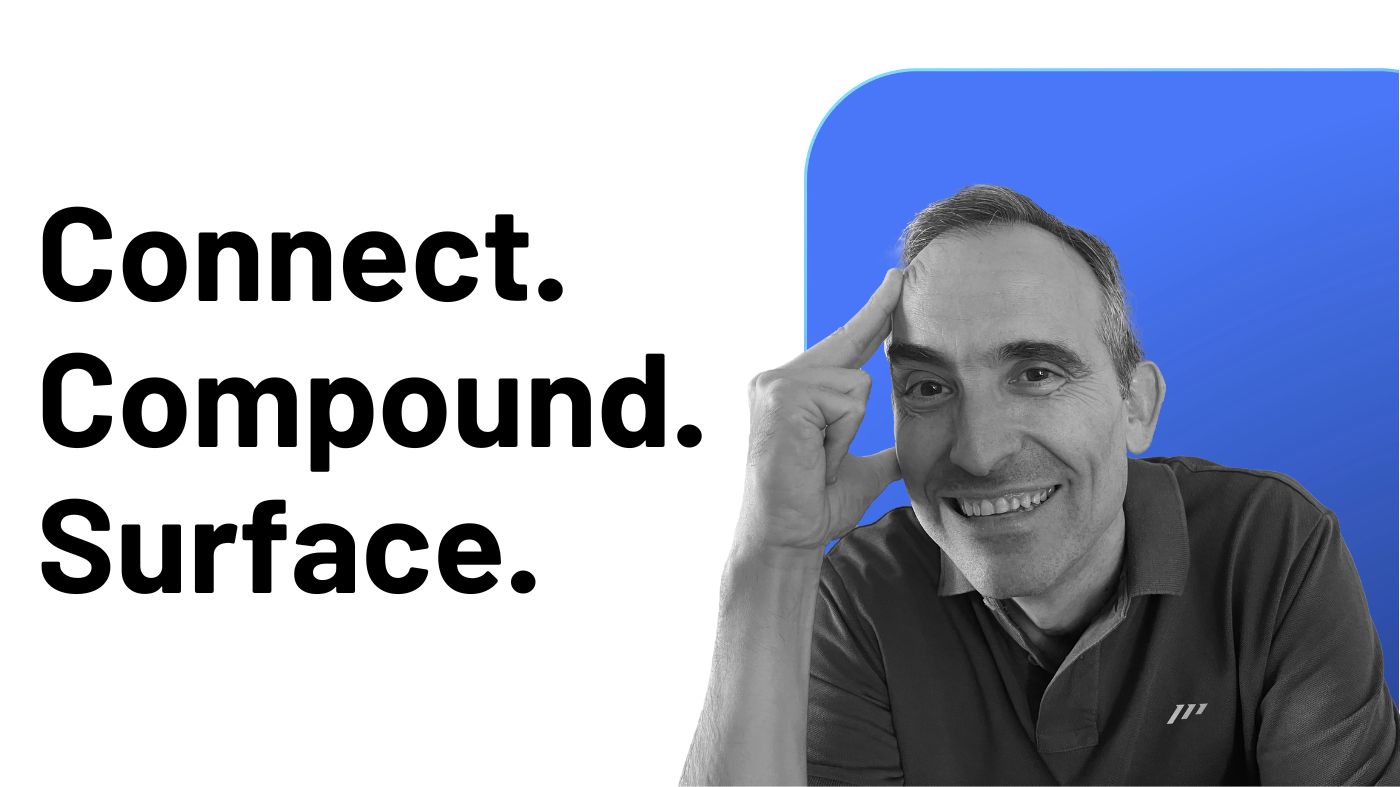“Should I use Heptabase or Tana?”
After coaching thousands of busy professionals and interacting daily with the members of the Paperless Movement® Membership, I’ve noticed something fascinating: the people asking this question are often the ones struggling most with their productivity.
What’s even more interesting is how these tools are perceived.
Many see Tana as the holy grail of note-taking and PKM (Personal Knowledge Management) while dismissing or underestimating Heptabase—a perspective I’ve found to be not just unfair, but potentially harmful to your productivity system, especially if you’re a busy professional.
Why?
Because they’re asking the wrong question entirely.
The truth is, productivity isn’t about the tools you use—it’s about the concepts and workflows you put into action. Tools are merely by-products of a well-designed productivity system.
Too often, I see people desperately searching for that one perfect tool to solve all their problems. But, here’s the secret: real productivity comes from knowing how to combine the best features of different tools to create something more powerful.
Think of it this way: Tana and Heptabase aren’t competitors—they’re dance partners. Each has its own rhythm, its own unique strengths in the note-taking and PKM space.
After years of using both tools daily, I’ve discovered exactly when to lead with one and follow with the other, creating a workflow that’s more powerful than either tool could achieve alone.
In this article, I’ll show you:
-
What Tana and Heptabase are all about (in the shortest way possible, as I could write a book related to each of these amazing tools).
-
The pros and cons of each one.
-
How to think strategically about your tool choices based on your unique needs and workflow.
If you’ve been agonizing over which tool to choose, stop.
You’re about to discover an approach that won’t just solve your Tana vs. Heptabase dilemma—it’ll transform how you think about note-taking and PKM tools entirely.
The Foundation: Why Note-taking and PKM Matter More Than You Think
Before we dive into Tana and Heptabase, let’s get clear on something crucial: these aren’t just note-taking tools. They’re powerful systems for managing what I consider the most valuable asset in today’s business world: knowledge.
In my work with busy professionals, I’ve seen how the right approach to note-taking and PKM can transform chaos into clarity. But here’s the key: notes aren’t just about writing things down.
Modern note-taking is about capturing business-critical information in whatever form it takes—text, images, audio, video, or sketches. It’s about ensuring that crucial business information doesn’t get lost:
-
That key decision from last week’s meeting.
-
That breakthrough insight from your morning coffee.
-
That game-changing client feedback.
As Lee Iacocca famously said, “The discipline of writing something down is the first step toward making it happen.” But, in today’s complex business environment, we need to go beyond just writing things down.
This is where PKM comes in.
“The art of being wise is the art of knowing what to overlook.” — William James
Think of PKM as your personal system for turning information into action.
It’s not just about collecting notes—it’s about connecting them, finding patterns, and extracting insights that drive your business forward.
A well-crafted PKM system becomes an extension of your thinking process. It helps you:
-
Capture ideas without breaking your flow.
-
Connect insights across different projects and contexts.
-
Transform scattered information into actionable knowledge.
Remember: The tools we choose to manage our knowledge don’t just organize our thoughts—they shape how we think.
This is why choosing the right tools, and knowing how to use them together, is crucial.
Tana: Where Outlining Meets Database Power
At its core, Tana is something remarkable: an outliner that speaks the language of databases.
But that simple description barely scratches the surface of what makes this tool special.
As someone who’s been coding since childhood, I can tell you what truly sets Tana apart: it’s the most elegant implementation of the Object-Oriented Paradigm I’ve ever seen—and you don’t need to write a single line of code to use it.
Now, I know what you’re thinking: “Object-Oriented what?” Stay with me, because understanding this is key to grasping Tana’s unique power.
Let’s break down these two foundational concepts that make Tana unique: outlining and object-oriented thinking.
Outlining isn’t just a modern invention—it’s a method that has evolved over centuries, from ancient hierarchical organizations to Renaissance scholars, finally becoming a standard academic tool in the 19th century.
At its core, it’s about organizing information in a structured, hierarchical format.
Think of it as creating a skeleton for your thoughts, where each idea can branch into more detailed sub-ideas.
But Tana takes this classical approach and supercharges it with something from the world of software engineering: the Object-Oriented Paradigm.
Now, don’t let this technical term intimidate you.
In programming, this paradigm is about organizing information around “objects” rather than functions—imagine organizing your kitchen by types of items (objects) rather than by the actions you take with them.
This is where Tana’s genius shows through. It implements this powerful programming concept without requiring you to write a single line of code.
The tool’s supertags work just like classes in programming—they’re templates that define what kind of information belongs together. And each note becomes an “object,” capable of containing data and connecting with other notes in meaningful ways.
Let me give you a concrete example: In traditional note-taking, you might tag a note as “meeting.” In Tana, a meeting note can be a specific type of object that automatically includes fields for attendees, action items, and follow-up dates. Even better, it can maintain relationships with other notes, just like objects in a well-designed software system.
This combination of ancient outlining wisdom and modern programming principles gives Tana unprecedented power.
For those who understand the Object-Oriented Paradigm, it’s like having a professional programmer’s development environment for your thoughts—a complete workspace where everything is connected and nothing gets lost.
For everyone else, it’s still an incredibly powerful tool—just one that might take some time to fully appreciate.
And Tana’s ambitions match its sophisticated architecture.
Their mission isn’t just to create another note-taking and PKM tool—they’re aiming to fundamentally reinvent how humans, teams, and computers work together.
This isn’t just about managing notes; it’s about building a platform that could transform how we interact with information in both digital and physical realms.
It’s complex, yes, but that complexity is precisely what gives it its power.
Heptabase: Where Simplicity Meets Visual Power
If Tana is like a sophisticated programming environment, Heptabase is like a well-designed artist’s studio—a place where creativity flows naturally and complexity emerges from simple elements.
What makes Heptabase remarkable is how it seamlessly brings together three worlds that usually exist in separate tools: long-form writing, database organization, and visual thinking.
As someone who’s tested countless note-taking and PKM tools, I can tell you this combination is rare—and powerful.
“Simplicity is the ultimate sophistication.” — Steve Jobs
Think about it: most tools force you to choose between writing detailed documents (like Notion), organizing information in databases (like Airtable), or mapping ideas visually (like Miro).
Heptabase says, “Why choose?”
It brings all these capabilities together in a way that feels natural and intuitive.
This is crucial because we’re visual creatures dealing with increasingly complex information.
When you’re trying to make sense of a challenging concept or grasp a complex system, sometimes you need more than just text or structure—you need to see how everything connects.
But here’s what I love most about Heptabase: you don’t need to understand complex paradigms or theoretical frameworks to use it effectively.
While Tana might require you to think like a programmer, Heptabase lets you think like… well, yourself. Its core building blocks—cards and whiteboards—mirror how our minds naturally organize information.
Their mission reflects this elegant simplicity: they’re building tools to enhance learning, thinking, and sense-making in our complex, information-rich world.
It’s not just about managing notes; it’s about making sense of an increasingly complex world—and doing it in a way that feels natural and effortless for busy professionals.
The Dance of Two Powers: Understanding Each Tool’s Strengths
Having explored both tools deeply, I’ve come to see them as two master dancers, each with their own distinctive style.
Let me show you how they move.
Tana is like a precise ballet dancer, executing complex movements with structured grace. It excels in structural thinking, using its powerful node-based system to create intricate hierarchies and relationships.
If you’ve used tools like Workflowy, Roam Research, or Logseq, think of Tana as their evolution—an outliner that’s learned new moves.
Heptabase, on the other hand, moves like a free-form modern dancer. It’s all about visual thinking and long-form expression, letting you arrange ideas spatially in a way that feels natural and intuitive.
But, what makes each tool truly special? Let’s look at their signature moves:
Tana’s Power Moves:
-
Deep Linking and Relationships: Imagine being able to connect any piece of information to another instantly, creating a living web of knowledge that evolves with your thinking.
-
SuperTags: These are like having a master filing system that adapts to your needs—perfect for those who love precise organization (like me).
-
Dynamic Daily Pages: Your daily thoughts and notes become part of a larger, interconnected system, making it easy to track ideas over time.
Heptabase’s Signature Strengths:
-
Visual Whiteboards: This is where Heptabase truly shines. Need to see the big picture? Combine text, colors, and spatial arrangements to map out complex ideas in a way that just makes sense.
-
Card-based Notes: Think of these as building blocks for your thoughts—easily arranged and rearranged as your understanding grows.
-
Instant Productivity: The learning curve? Nearly flat. You can start being productive within minutes of opening the tool.
Each tool brings something unique to the dance floor.
Tana offers precision and power for those willing to learn its moves, while Heptabase invites you to express your thoughts naturally and visually from the very first step.
The Power of “AND”: Creating Your Perfect Tool Symphony
Life isn’t always about choosing sides.
Sometimes, the most powerful solution comes from embracing the “AND” instead of forcing an “OR.”
This is especially true with Tana and Heptabase.
In my busy life running four businesses and managing 70+ people, I’ve found these tools work together like a well-rehearsed duet. But before I show you how I make this combination sing, let me give you some context about my profile and who I am.
My journey with productivity tools isn’t typical. I’ve been coding since I was 8, cutting my teeth on C++ and the Object-Oriented Paradigm. Over decades in the productivity space, I’ve tested thousands of workflows and tools.
This background, combined with the daily chaos of managing multiple businesses, has taught me something crucial: different thinking modes need different tools.
To make this dual-tool approach work effectively, you need to understand two crucial modes of thinking that shape how we process information: Shallow Thinking and Deep Thinking.
Shallow Thinking is about quick capture and rapid processing. It’s what you do when you’re in the midst of a busy day—capturing ideas, making quick connections, and organizing information on the fly. This kind of thinking needs a tool that can keep up with your pace, letting you tag, categorize, and file information almost instinctively.
Deep Thinking, on the other hand, is where you dive beneath the surface. It’s the thorough exploration of concepts, the detailed analysis, the synthesis of ideas that leads to genuine insights and solutions. This mode requires a tool that gives you space to explore, visualize, and reshape your thoughts.
“The more ways you have of organizing your knowledge, the more likely you are to understand it deeply.” — Richard Feynman
Conventional wisdom might suggest using Tana for Shallow Thinking and Heptabase for Deep Thinking. But in my experience, it’s not that simple. The reality is more nuanced, more interesting.
Take my own workflow: I often use Tana for Deep Thinking because outliners have been part of my DNA since before digital tools existed. I can dive deep into complex problems using just Tana’s hierarchical structure—no need for long-form text or visuals.
But here’s the key: I’ve learned to recognize when my thinking process needs a different environment. When my outline starts feeling chaotic, when I need to see complex connections rather than just structure them, that’s when I seamlessly shift to Heptabase’s visual canvas.
Sometimes, though, I flip this approach entirely.
There are moments when I need to see the forest before examining the trees—like when planning a new business initiative or restructuring a team. That’s when I begin directly in Heptabase, using its visual canvas to map out the landscape of my thinking before diving into details.
This ability to switch between tools has become second nature to me.
After years of practice, I can instantly recognize whether I’m in a Shallow or Deep Thinking mode, and I know exactly which tool will serve me best in that moment.
It’s like having two different lenses for your camera—you learn to switch between them instinctively based on what you want to capture.
For instance, I might use Tana to quickly capture and organize client feedback during a busy day of meetings, then switch to Heptabase to visually map out the implications for our product roadmap.
I understand this might sound overwhelming if you’re just starting your digital note-taking or PKM journey.
Many people struggle to distinguish between Shallow and Deep Thinking modes in their own work, let alone choosing the right tool for each mode in a split second. It’s like learning to drive a manual transmission car—at first, you have to think about every gear shift, but eventually, it becomes automatic.
But here’s the most important lesson I’ve learned through all of this: success rarely comes from binary choices. In both work and life, the most powerful solutions often emerge when we embrace “AND” instead of forcing ourselves to choose “OR.”
That’s exactly why Tana and Heptabase have become such a perfect combo in my busy work life.
They complement each other like left and right hands—each capable on its own, but so much more powerful when working together.
Tana gives me the structured foundation I need to maintain order in chaos, while Heptabase provides the creative space to explore and connect ideas visually.
The key isn’t just having both tools; it’s developing the instinct to know when to use each one.
This comes with practice, patience, and a willingness to experiment. But trust me—when you can seamlessly flow between structured thinking and visual exploration, you’ll wonder how you ever worked any other way.
Making Your Choice: A Clear and Practical Guide for Busy Professionals
Let me be clear about something upfront: both Tana and Heptabase are exceptional tools backed by brilliant teams.
I’ve had the privilege of not just watching these companies evolve, but working closely with them—particularly with Heptabase’s founding team.
This inside perspective has given me deep confidence in their commitment to innovation and user success.
What’s even more impressive is how each tool has carved out its own path to excellence. They’re both powerful platforms for organizing ideas and growing your knowledge base—just in distinctly different ways.
So, which path should you take?
Let me share my practical advice.
If you’re just starting your note-taking and PKM journey, Heptabase is likely your best first step. Here’s why:
-
Its visual approach makes it perfect for mapping business strategies, processes or creative projects.
-
The learning curve is gentle—you can be productive within minutes.
-
It handles everything from quick daily notes to complex concept mapping.
-
Most importantly, it feels natural and intuitive from day one.
This is why many of our Paperless Movement® members start with Heptabase.
It helps them build momentum and establish solid note-taking habits without getting bogged down in complexity.
And here’s something fascinating: most find they don’t need to look further.
Once they discover Heptabase’s full potential, they’re amazed by how much they can accomplish with just this one tool.
“Knowledge has to be improved, challenged, and increased constantly, or it vanishes.” — Peter Drucker
Now, what about Tana?
It’s undeniably powerful, but it comes with some important caveats:
-
You need to be comfortable with concepts like the Object-Oriented Paradigm.
-
The learning curve is steeper—you’ll need to invest time in understanding its structural approach.
-
You should be the kind of person who enjoys diving deep into tool customization and keyboard shortcuts.
-
You need to be willing to invest time in initial setup and system design.
Remember this crucial point: your life as a busy professional is already complex enough.
Don’t add unnecessary complexity to your productivity system.
Unless you specifically need Tana’s advanced outlining capabilities or want to build complex knowledge management systems (something I actually don’t recommend for most busy professionals), Heptabase likely gives you everything you need: simplicity, clear boundaries, instant productivity, multi-device support, and a perfect balance of text, visuals, and databases.
The bottom line?
Choose the tool that matches your current needs and expertise level, not the one that looks most impressive on paper.
For most busy professionals, that tool is Heptabase—and having worked closely with their team, I can tell you they’re just getting started with their vision for making complex information management more intuitive and powerful.
Final Thoughts: Making Your Decision
Let’s bring this all together with some practical wisdom I’ve gained from decades of experience with note-taking and PKM tools.
Your choice between these tools ultimately comes down to how you naturally think and work.
Heptabase embraces visual exploration and long-form writing—approaches that align with how most human brains naturally process information.
Tana, on the other hand, offers a pure, structured outlining experience that appeals to those who think in hierarchies.
Here’s an important insight many overlook: Heptabase includes robust outlining capabilities. While it may not match Tana’s outlining sophistication, it offers everything most busy professionals need for structured thinking.
The best way to predict the future is to create it.” — Peter Drucker
If you’re just beginning your note-taking and PKM journey, I strongly recommend starting with Heptabase. Its visual approach naturally helps clear mental clutter and maintain focus on what matters. Think of it as your foundation—a tool that grows with you as you develop your knowledge management practices.
Could you add Tana later? Absolutely.
Once you’ve mastered the fundamentals and feel ready for more advanced systems, Tana could become a powerful addition to your tool stack—particularly for those moments when you need sophisticated information architecture.
But remember this above all: no tool is perfect, and that’s okay.
What matters isn’t the tool itself but how it serves your thinking and workflow.
Start with what feels natural, and let your productivity system evolve organically.
The most important thing? Don’t get caught up in endless tool comparisons.
Choose your starting point (Heptabase for most of you), focus on building your knowledge base, and embrace the learning journey ahead.
Your future self will thank you for starting now rather than waiting for the “perfect” tool.