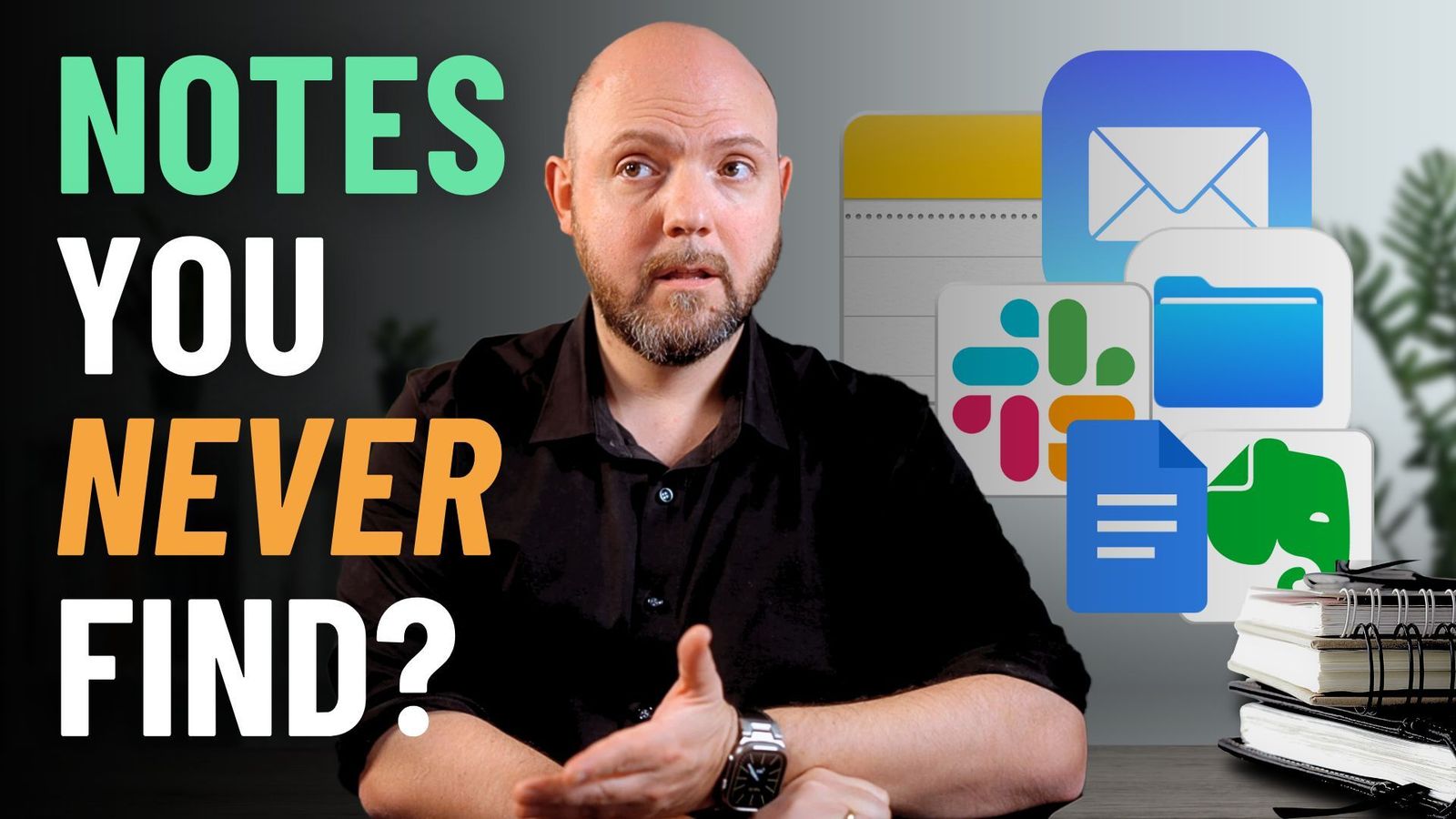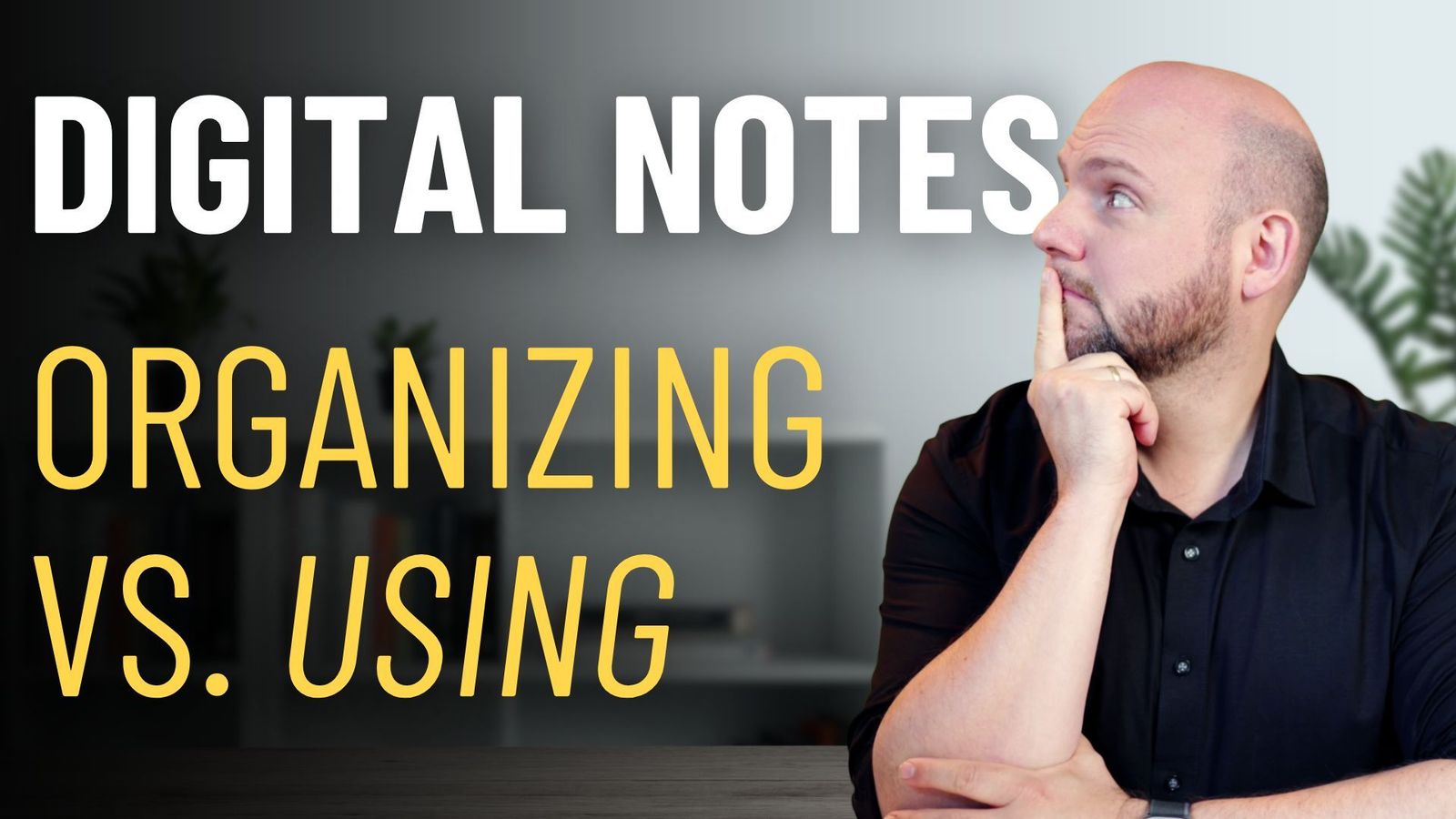Busy Professionals everywhere are drowning in information—not because they aren’t taking enough notes, but because they lack a system that connects note-taking with real outcomes. It’s not a note-taking problem. It’s a note-taking systeman average of 2.5 hours each week searching for information they’ve already captured. That’s over 130 hours per year—more than three full work weeks—lost to information chaos. Even worse? 42% of the information you’re searching for? You’ll never actually find.
The problem isn’t that you’re not capturing notes. It’s that you’re either trying to cram everything into one tool, or you’re scattering them across multiple platforms without a clear structure. Whether it’s Notion, Obsidian, Apple Notes, or a Google Doc—you’re not lacking tools, you’re lacking strategy.
Why “Tool Hopping” Won’t Save You
Busy Professionals often fall into the trap of switching from one note-taking app to another, thinking that the next tool will be the one. But research shows that 67% of knowledge workers try three or more apps per year, and only 23% report being satisfied with their system.
The reason? Nobody teaches the workflows. Tools don’t fix chaos. Systems do.
The Capture-Everything Mindset is Holding You Back
Most people approach note-taking with a “just in case” mentality. Capture everything now, figure it out later. But 80% of those notes are never reviewed again. Without a clear purpose or structure, your notes become digital junk drawers—filled, but functionless.
Research even shows that taking notes indiscriminately reduces comprehension by up to 30%. You’re writing, but not processing.
The ICOR® Note-Taking Framework
At the Paperless Movement®, we’ve spent years perfecting a system designed for how Busy Professionals actually work. The ICOR® Note-Taking Framework consists of six distinct workflows tailored for different scenarios:
-
Workflow 1: The Closest to Paper Experience
Ideal for visual thinkers and brainstorming sessions. Great for sketching ideas and thinking spatially. -
Workflow 2: Jot Things Down
For quick captures—thoughts, tasks, or reminders that need to be collected fast. -
Workflow 3: Develop Your Thinking
Used for strategic thinking, content creation, and deep work that requires clarity and structure. -
Workflow 4: Write and Connect Information
Perfect for meetings and phone calls, helping you link new insights to your existing knowledge base. -
Workflow 5: Note-Taking on Third-Party Content
For making the most of articles, podcasts, and videos by engaging in active learning. -
Workflow 6: The One That Goes Beyond
This is where information becomes action—turning notes into tasks and projects that drive outcomes.
The Power of a Single Source of Truth (SSOT)
Imagine having one clearly defined place for each type of note. No more hunting, no more duplicating, no more wondering, “Where did I put that?”
A Single Source of Truth (SSOT) for each note type means:
– Less time spent searching
– More notes actually used
– Greater mental clarity and trust in your system
Your brain relaxes when it knows exactly where things go—and how to find them.
Getting Started: Build Your Workflow
You don’t need to overhaul everything overnight. Start with these steps:
- Step 1: Identify your top three note-taking scenarios (e.g., meetings, reading articles, brainstorming).
- Step 2: Choose one tool or location for each—your SSOT.
- Step 3: Start with one workflow (perhaps Workflow 4 for meeting notes).
- Step 4: Stick with it for two weeks and let it become second nature.
Take Control with Note-Taking like a Pro
Want to go deeper? Inside the Note-Taking like a Pro Course, we walk you through every ICOR® workflow in detail. You’ll learn how to connect your notes with your Task Management system and actually use the information you capture to drive results.
We invite you to become a member of the Paperless Movement® Membership, where you’ll gain access to all our Courses covering everything from Note-Taking and Personal Knowledge Management to Task Management and Project Management.
Build a note-taking system that works with