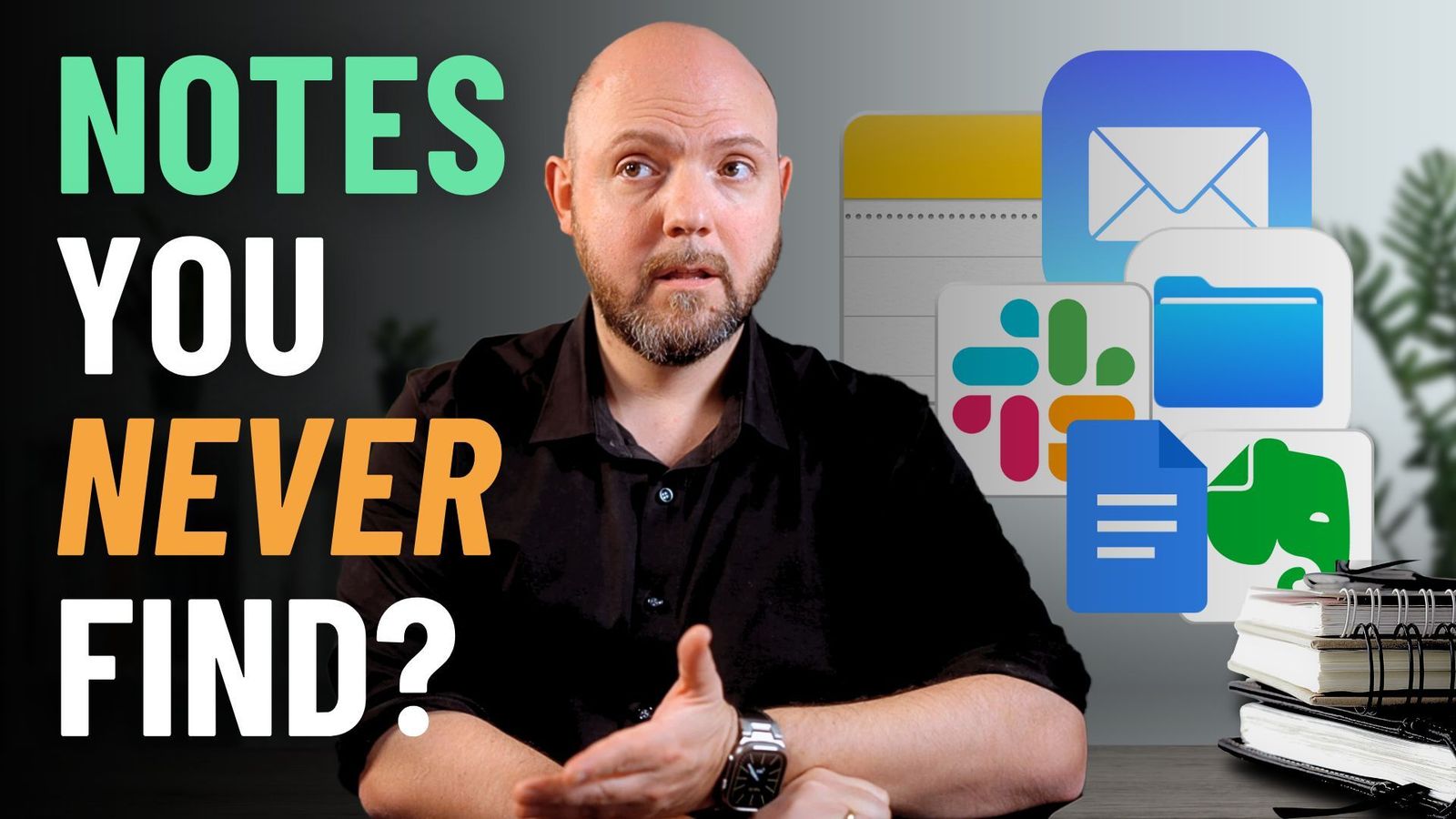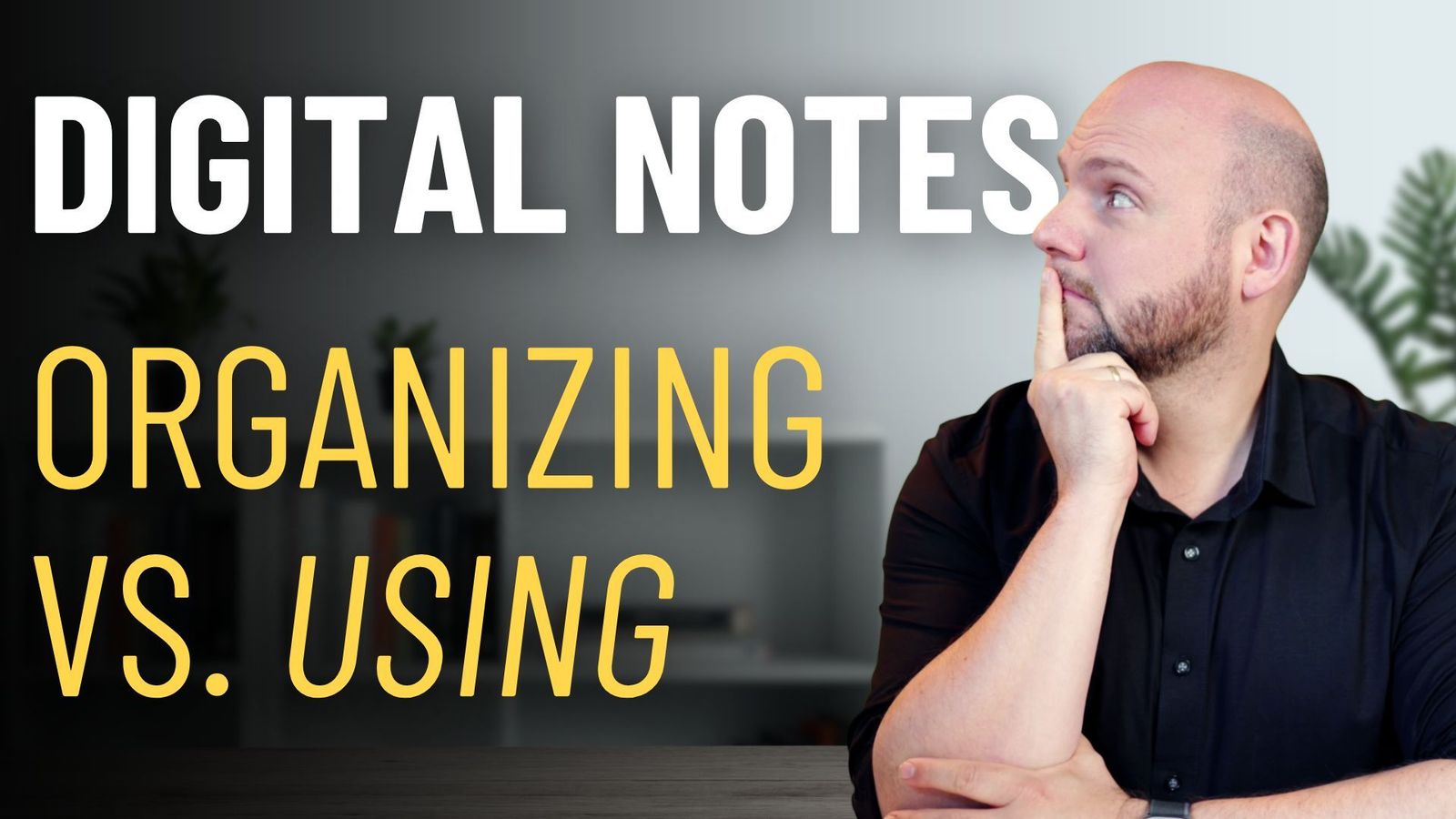Managing information effectively is a constant challenge for Busy Professionals. Often, the struggle begins not with the information itself, but with where it’s stored and how it’s retrieved. Without a clear system, even the best ideas can disappear into a sea of scattered notes and apps. That’s where aligning your tools with their specific purpose can make all the difference.
The Hidden Cost of Scattered Tools
Switching between different Personal Knowledge Management (PKM) tools—like Heptabase, Obsidian, Capacities, Tana, or even a reMarkable—without a clear strategy often leads to fragmentation. Many Busy Professionals unknowingly accumulate multiple tools, believing each one is essential. But unless you’re clear about the function each tool serves, you risk losing control over your knowledge system.
If you find yourself regularly wondering, “Where did I put that note?”, the problem isn’t your memory—it’s your system. Even the convenience of jotting something down in Apple Notes or on paper can become a liability when there’s no clear plan for processing or transferring that information to a central destination.
Assign Purpose to Every Tool
The key to an effective PKM setup is intentionality. Each app you use should have a specific, predefined purpose. For example:
– Heptabase for deep, structured visual thinking.
– Apple Notes for quick capture and shallow thoughts.
– chatGPT as a utility tool, not a knowledge repository.
When used correctly, even temporary capture tools like Apple Notes or chatGPT become part of a streamlined workflow. Capture quickly, then process the content into your primary knowledge base.
Reduce Friction With a Single Source of Truth
Many productivity systems fail because they’re too fragmented. Reducing the number of PKM tools—even down to one—helps eliminate friction when you need to retrieve valuable insights. It’s better to deal with minor friction during the capture process than major friction when trying to retrieve information later.
If Heptabase becomes your all-in-one tool, for instance, quick captures can still be processed there, refined or discarded based on their relevance. The key is that everything lives in one clear, searchable space.
Avoid Thinking Traps During Capture
Another common issue is turning a simple capture into a full-blown thinking session. An idea strikes, and before you know it, you’re diving deep into analysis mode. While it might feel productive, it actually disrupts workflow. By separating the capture and thinking processes, you maintain momentum and can return to ideas when it’s time to focus deliberately.
We invite you to master this and much more through the Paperless Movement® Membership. Gain access to end-to-end productivity systems and in-depth courses on Note-Taking, Personal Knowledge Management, Task Management, and Project Management. If you’re tired of feeling overwhelmed by your tools, it’s time to build a system that truly works for you.