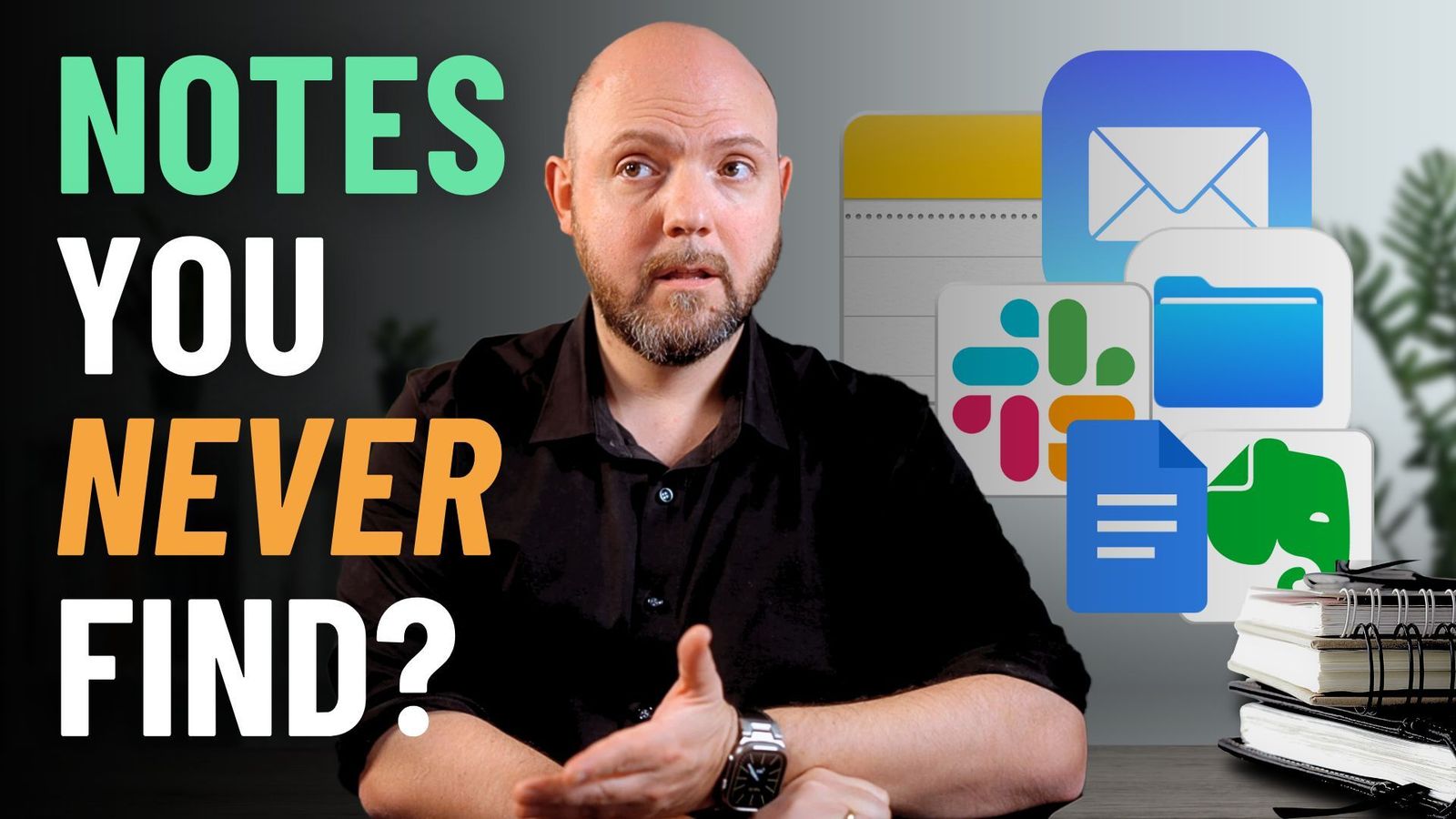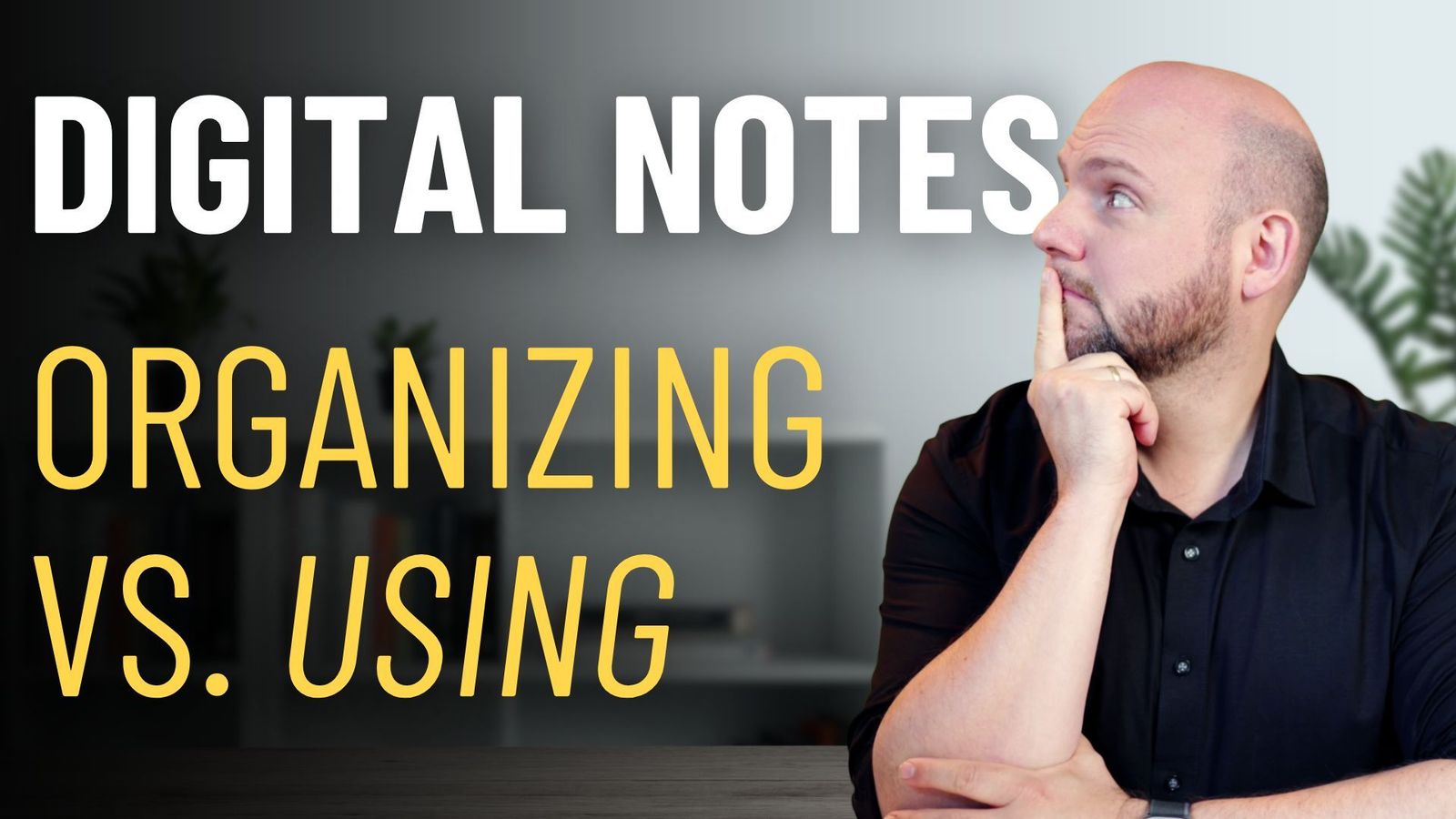In a digital world where efficiency is king, having a streamlined and effective workflow system is paramount, especially in a project management tool like ClickUp. The Paperless Movement® has ingeniously simplified the use of ClickUp through its ICOR® template, which brilliantly tailors the platform to enhance productivity and minimize complexity.
Simplifying ClickUp with the ICOR® Template
The ICOR® template within ClickUp focuses on refining the status and priority of tasks to optimize workflow and productivity. Instead of using ClickUp’s native status options, the ICOR® template utilizes custom fields to depict the task’s status, which is primarily focused on priority levels. This includes statuses such as ‘Speedy’ for tasks taking less than 15 minutes, ‘Urgent’ for critical tasks requiring immediate attention, and ‘In Progress’ for ongoing tasks.
Streamlined Status Management
One of the key benefits of this setup is the significant reduction in the complexity that typically comes with managing multiple project statuses. By having a consistent set of statuses across all tasks and projects, team members can quickly understand their tasks’ current states without needing to navigate through a complex array of options. This not only speeds up the task management process but also reduces the cognitive load on team members, allowing them to focus more on the tasks at hand rather than on how to manage them.
Automated Task Management
Another notable feature of the ICOR® template is the strategic use of automation. By setting tasks to automatically update their status based on certain triggers, such as adding a due date or moving through different stages of completion, the template helps maintain a clean and organized task list. This automation helps ensure that tasks are always up to date, reducing the need for manual updates and allowing team members to see at a glance what needs their attention.
Integration and Customization
For teams looking for deeper integration and customization, the ICOR® template serves as a robust foundation that can be built upon. Teams can adapt the template to include additional custom fields or integrate with other tools via Zapier, providing flexibility and scalability. This adaptability makes it an excellent choice for teams of all sizes and types, whether they are managing simple projects or complex workflows across multiple departments.
We invite you to explore the full capabilities of the ICOR® template and how it can revolutionize your ClickUp experience. For those interested in diving deeper, the ClickUp Like a Pro Course included in the Paperless Movement® Membership provides extensive training on applying these principles effectively. Join us at the Paperless Movement® and transform your productivity strategy today!