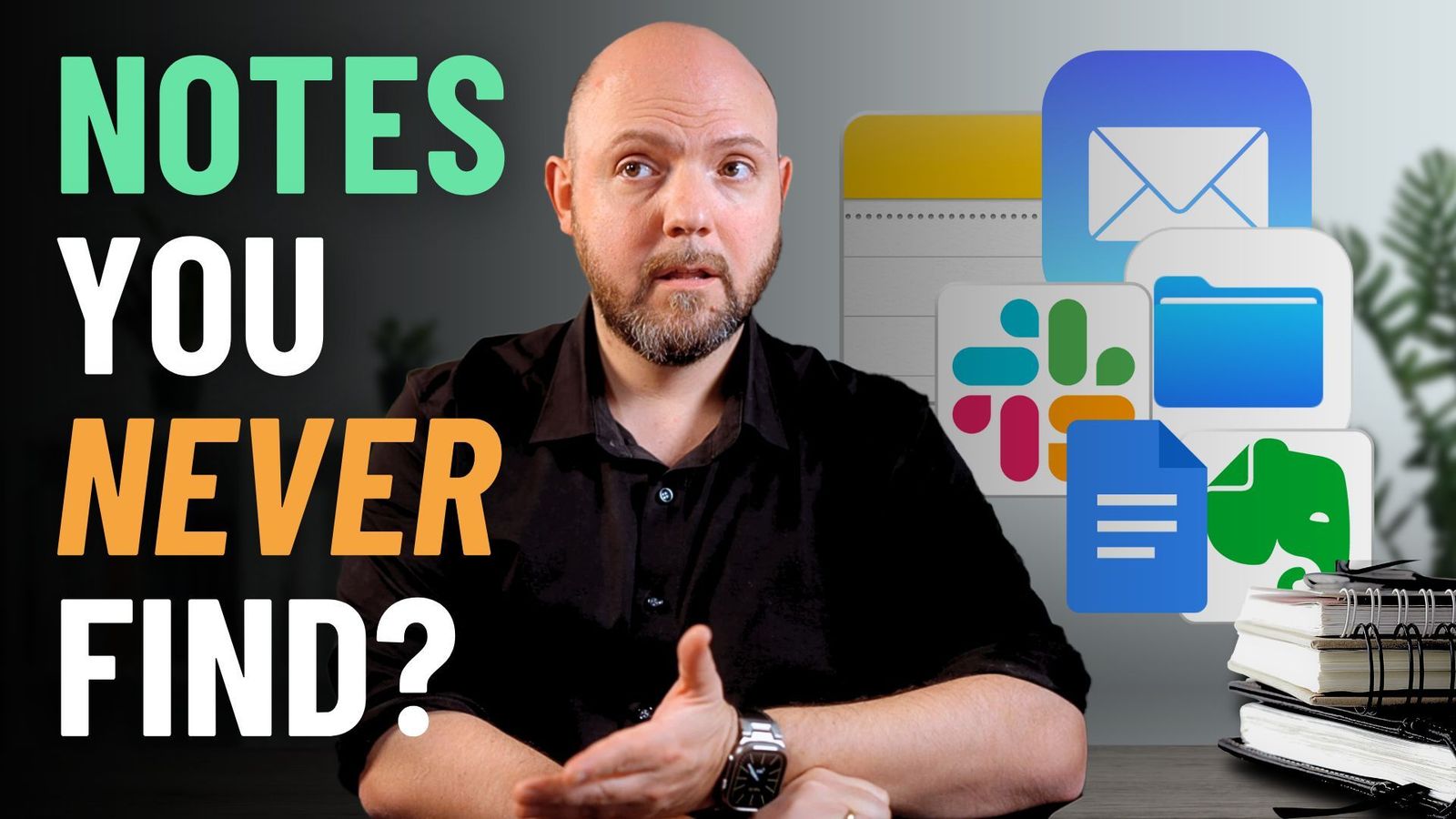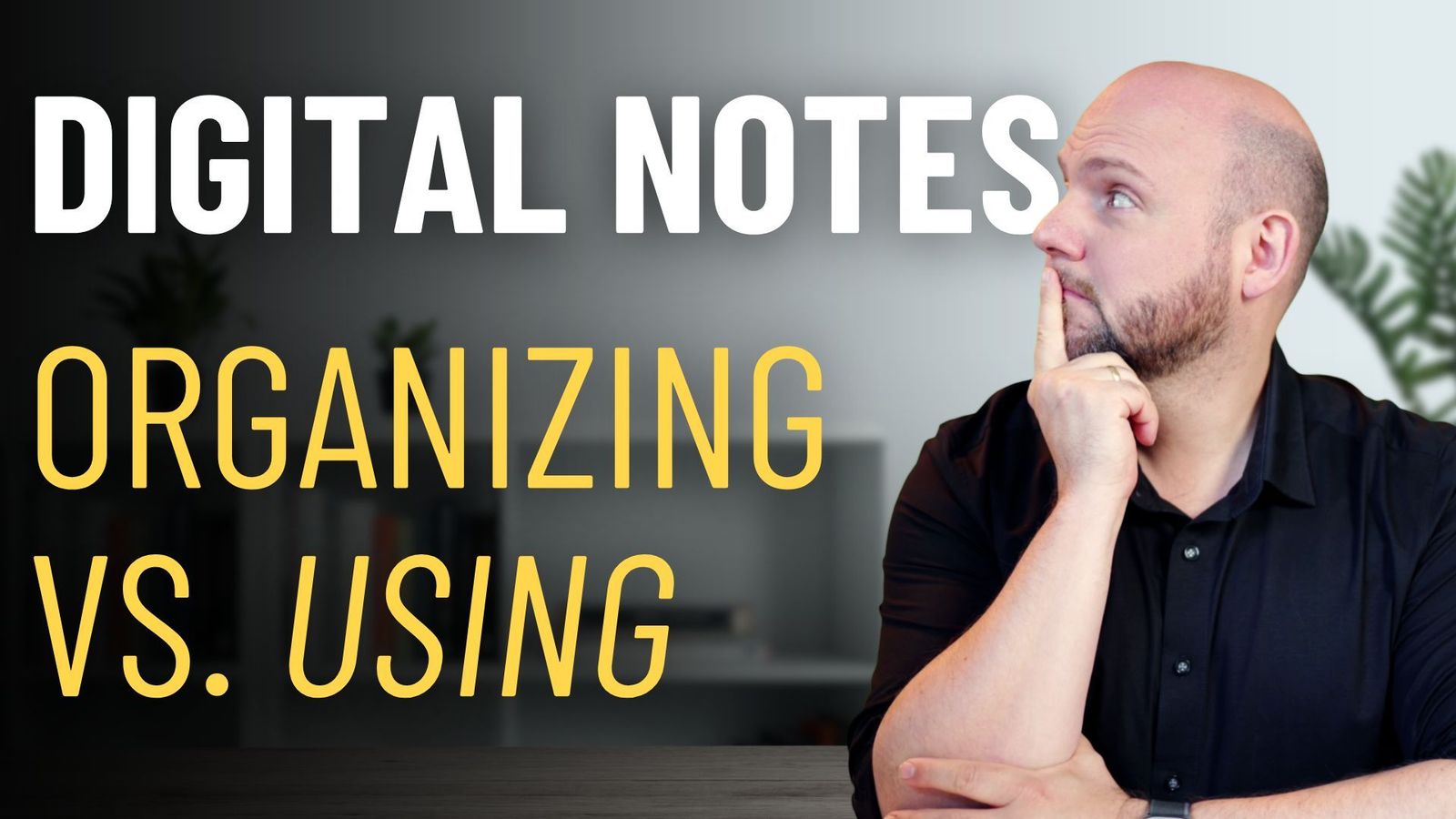In a recent video by the Paperless Movement®, Tom Solid introduces Tana, a tool that he and co-founder Paco Cantero have been extensively using. The focus of this video is on leveraging Tana AI within databases, particularly to automate and enhance data handling with AI-enhanced fields. This overview aims to demystify the process and encourage viewers to start utilizing Tana AI in their workflows immediately after watching.
Exploring Tana’s AI Enhanced Field
Tom demonstrates the use of Tana’s AI-enhanced fields within a person’s startup base, utilizing super tags to create person tables. He highlights the functionality of custom fields, where users can select an AI-enhanced field option. By activating this option and clicking the resulting AI icon, Tana AI can automatically identify and fill in data like a person’s first name based on the column naming. However, Tom points out an issue where hyphens are mistakenly added by the AI, interpreting them as part of a string.
Fixing Tana AI’s String Interpretation Issue
To address the hyphenation issue, Tom illustrates a quick fix by deleting the erroneous entries and revisiting the AI-enhanced field settings. By selecting the custom prompt option, users can write their own AI prompts to direct the AI’s behavior more accurately. Tom introduces the prompt workbench for more advanced customization, although he acknowledges it can be confusing for new users.
Creating a Custom Tana AI Prompt
The core of the video focuses on crafting a custom AI prompt to correct the string interpretation issue. Tom shows how to instruct the AI explicitly to extract the first name from a node’s name, using a specific syntax for referencing node names within the prompt. He emphasizes the importance of providing clear instructions and examples to the AI, ensuring it understands the task and produces the desired outcome.
Testing and Implementing the Custom Tana AI Prompt
After crafting the custom prompt, Tom demonstrates how to test and implement it using existing nodes as examples. This process confirms the AI’s ability to accurately extract first names, ignoring irrelevant characters or titles, showcasing Tana AI’s capability to understand context and deliver precise results.
For busy professionals looking to enhance their productivity tools and workflows, Tana offers a powerful AI feature that can automate and improve data management tasks. If you’re interested in learning more about how to fully leverage Tana and other productivity tools, consider joining the Paperless Movement® Membership. This membership provides comprehensive courses on Note-Taking, Personal Knowledge Management, Task Management, and Project Management, tailored to help you become more efficient and effective in your digital endeavors. To explore these courses and more, visit Paperless Movement® Courses and sign up for the Paperless Movement® Membership today.