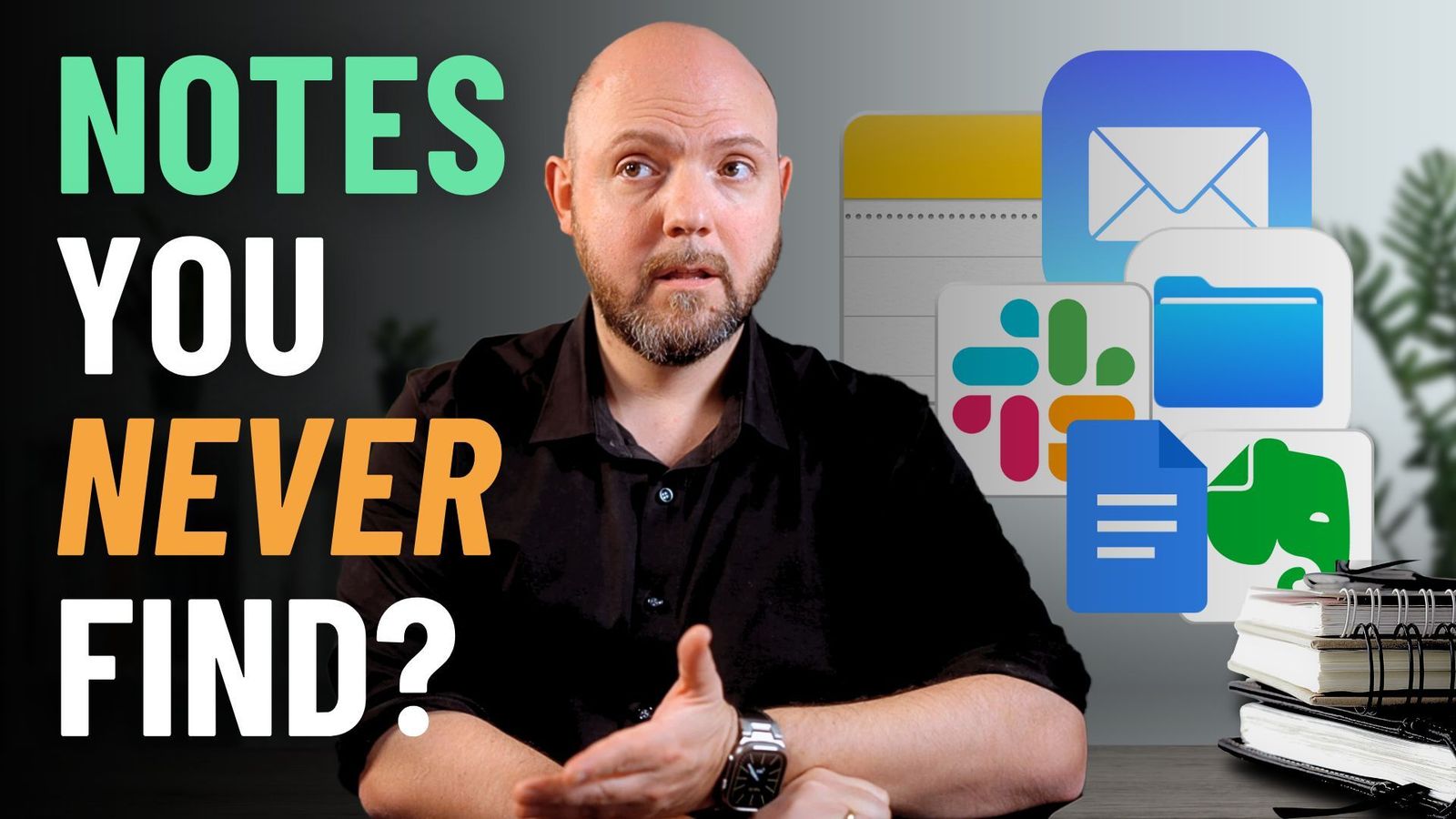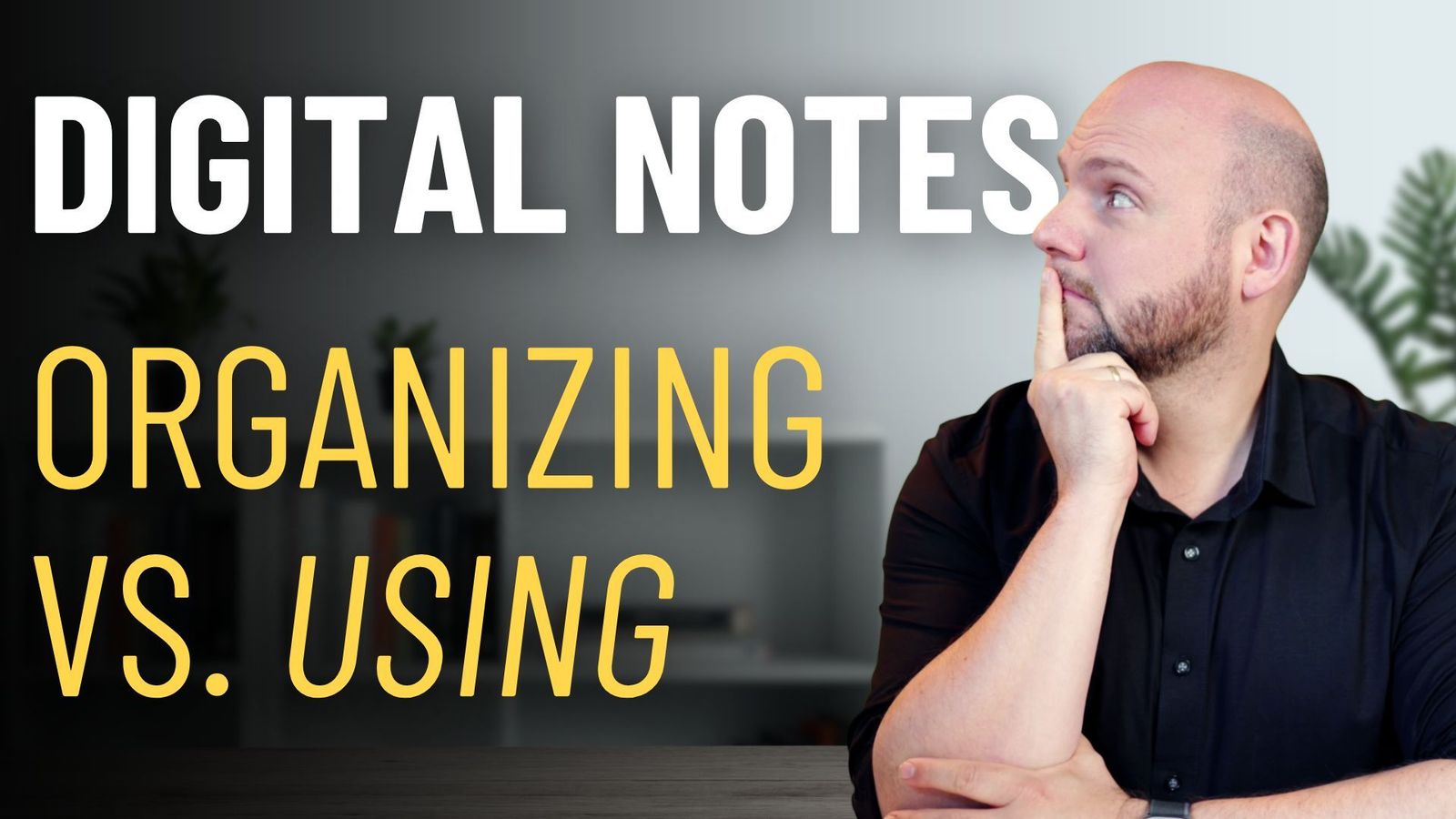Maximizing Productivity within the Microsoft Ecosystem
Hello everyone, and welcome back! Today, we will explore how to maximize productivity using Microsoft tools. If you’re stuck in the Microsoft ecosystem, don’t worry. Many professionals are in the same situation, and it’s not as bad as you might think. Over the next few minutes, I’ll share strategies and tips to help you optimize your use of Microsoft tools to create a highly productive system.
Introduction
I have over eight years of experience working in large corporations with Microsoft and Google Workspace. During this time, I encountered communication challenges and scattered information. Today, I’ll share how you can use Microsoft tools to enhance productivity. We’ve already helped many of our Inner Circle coaching program members with these strategies, and I’m excited to share them with you.
The Microsoft Toolset
Microsoft offers a suite of tools, including:
– Calendar
– Chat
– OneDrive
– Outlook
– Planner
– Microsoft Teams
– Microsoft Loop
Challenges with Microsoft Tools
The primary issue is the overlapping features across these tools, which can lead to confusion. For example, Microsoft Teams, Chat, and even Skype serve similar communication functions, creating multiple platforms where messages can get lost. As I often say, “How are you supposed to know where to write to a person when there are three different communication platforms?”
Communication Rules
To enhance productivity, it’s crucial to establish clear communication rules:
1. Use Teams for Communication: Focus on using Microsoft Teams for all project-related communication. It supports threaded conversations, which helps keep discussions organized. “The fact that chat lacks threads…kills the whole tool,” so leverage Teams instead.
2. Asynchronous Communication: Treat emails and chats as asynchronous communication methods. Don’t expect immediate responses. “You should never write ‘Are you there?’ and expect an immediate reply.”
3. Set Response Expectations: Clearly communicate response times, such as replying within 24 hours for non-urgent matters. This helps manage expectations and reduce unnecessary follow-ups. “I was able to set rules by just adding a footer in each email.”
Single Source of Truth
Creating a Single Source of Truth for information is vital:
– Teams: Use Microsoft Teams to consolidate project information. Pin important documents and notes to the relevant team channels.
– SharePoint: For document storage and knowledge management, use SharePoint. Ensure all project-related documents are stored here and linked in Teams for easy access. “I leveraged SharePoint in big corporate to build a ticketing system, increasing team performance by 60%.”
– Planner: Use Microsoft Planner to manage tasks and action items. Replicate the project structure in Teams within Planner to maintain consistency.
Practical Tips
- Avoid using Chat and Skype: Reduce reliance on Chat and Skype to streamline communication.
- Use Email for External Communication: Reserve email for communication with clients, suppliers, and external parties.
- Big Blocks for Deep Work: Block large chunks of time on your calendar for deep work, rather than scheduling numerous small tasks. “The calendar should never contain tasks; it’s nonsense as a busy professional.”
- Link Documents: Store documents in OneDrive or SharePoint and link them in Teams to maintain a single access point for information.
Conclusion
By defining clear communication rules and creating a Single Source of Truth, you can significantly enhance productivity within the Microsoft ecosystem. If you need more detailed guidance, consider joining our Inner Circle program, where we provide personalized coaching to help you optimize your setup. Remember, improving your own system will positively influence those around you.