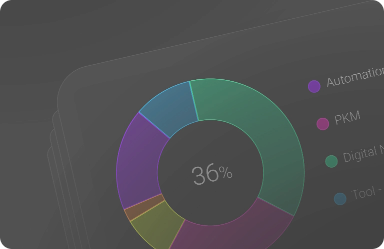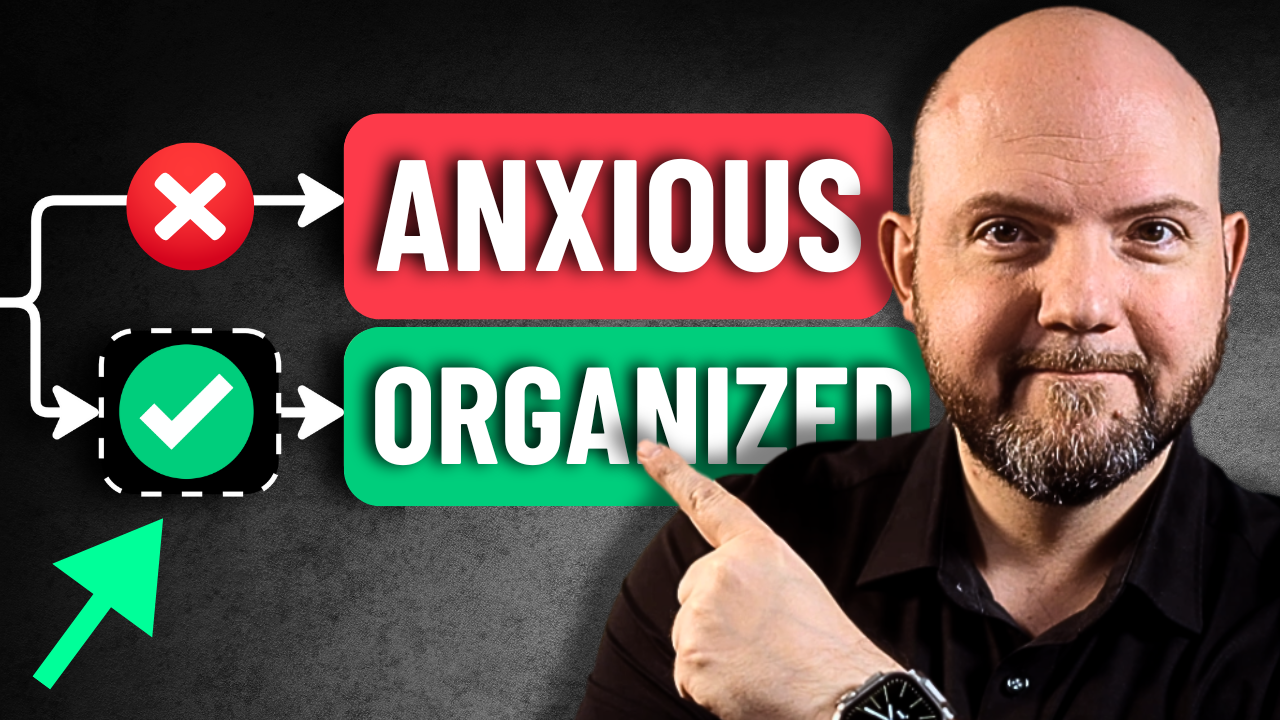Tom Solid introduces an advanced video editing tool that simplifies the process of creating engaging, professional-looking screen recordings. This tool is particularly useful for busy professionals who often share tutorials or presentations and want to make their content more interactive and easier to follow.
Effortless Screen Recording and Editing
The software Tom showcases allows users to record lengthy screen sessions, capturing every detail including mouse movements and keyboard inputs. The recordings include intuitive features like automatic zooms on specific screen parts, enhancing visibility of small details which might be crucial for the audience to see. This makes it an excellent choice for demonstrations or detailed walkthroughs.
Dynamic Zoom and Movement Features
A standout feature of this application is its dynamic zoom capability. Users can zoom in and out seamlessly during recordings, focusing on specific areas of the screen without losing the overall context. This is coupled with automatic or manual control over the animations, providing flexibility depending on the user’s specific needs. This feature is not just a technical enhancement but a way to keep the audience engaged by emphasizing key parts of the presentation.
Customization and User-Friendly Interface
The software provides extensive customization options, from cursor sizes and background settings to more detailed adjustments like animation speeds and mouse visibility. Such features are accessible through a user-friendly interface that even non-professionals can navigate with ease, making it a great tool not only for individual professionals but also for teams that require consistent output across various members.
Integration and Exporting Capabilities
For professionals who value efficiency, the tool offers robust exporting capabilities. Users can quickly export their edited videos to various formats, making it easy to share across different platforms or integrate into other media. This includes simple operations like exporting directly to a clipboard, ideal for quick explanations or social media shares.
Why Choose This Tool?
For anyone involved in creating educational content, tutorials, or any form of digital presentation, the benefits of using this tool are clear. It reduces the complexity and time involved in video editing without compromising on the quality of the final product. The ability to handle all aspects of screen recording and editing in one platform not only streamlines the workflow but also ensures that the end result is polished and professional.
We invite you to explore how this tool can enhance your productivity and digital presentation skills. For more insights and resources, consider joining the Paperless Movement® Membership, where you can access comprehensive courses on Note-Taking, Personal Knowledge Management, Task Management, and Project Management.