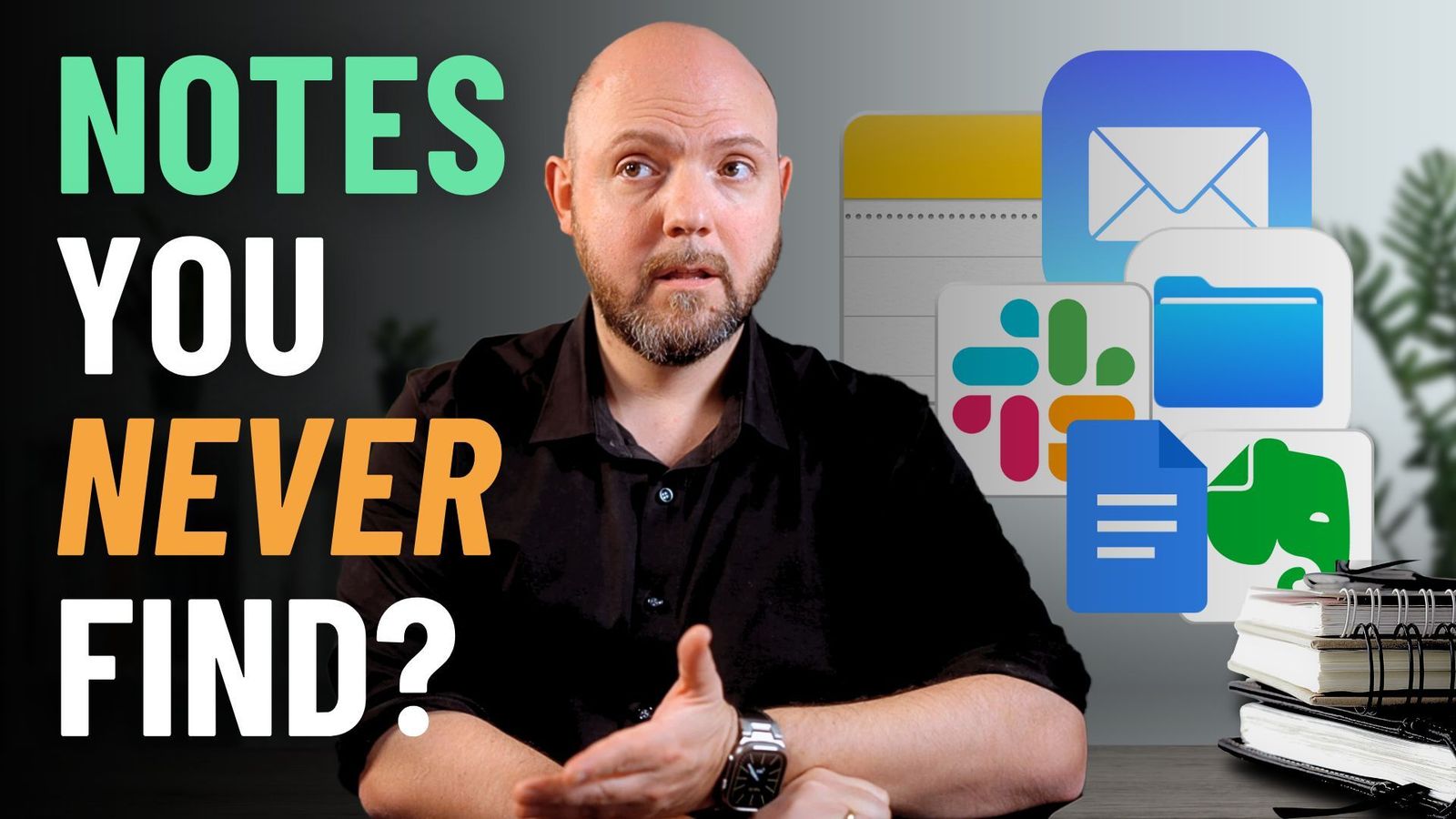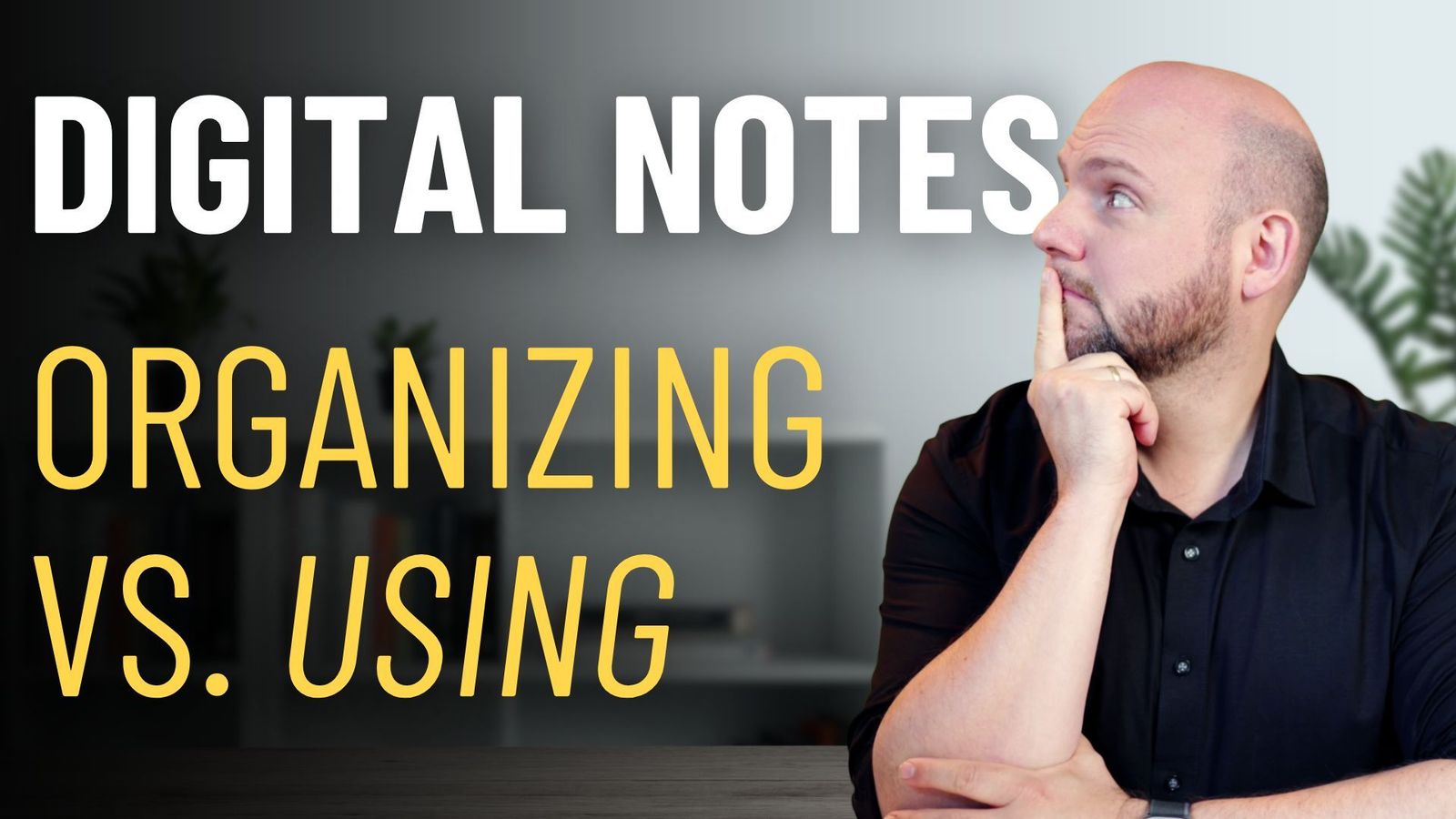In a recent video by the Paperless Movement®, Tom Solid demonstrates how to easily migrate from Evernote to Apple Notes. Specifically, he shows how to import PDFs and other files into Apple Notes using Apple shortcuts. This tutorial is aimed at Busy Professionals who are looking to streamline their digital note-taking process.
Migrating from Evernote to Apple Notes
Tom Solid explains the process of migrating files from Evernote to Apple Notes, focusing on the use of Apple shortcuts. He begins by showcasing two simple shortcuts: “create note from file” and “create multiple notes from selected files.” These shortcuts allow users to import individual or multiple files into Apple Notes, including videos and PDFs.
Utilizing Apple Shortcuts
The video provides a step-by-step guide on how to set up these shortcuts. Tom Solid explains how to use the “get selected files and finder” and “create note with file” actions to import files. He also demonstrates how to create a shortcut that imports multiple files into separate notes, rather than one note with multiple files.
Bulk Actions and Customization
Tom Solid emphasizes the advantage of using shortcuts for bulk actions, such as importing multiple videos or PDFs into separate notes. He also shows how to append the file name to the note and add a hashtag (e.g., #scanned) for easy organization. A one-second delay is added to the process to prevent errors when importing thousands of files, although Tom Solid notes that some issues may still occur.
Apple Notes for Scanned Documents
The video highlights the benefits of using Apple Notes for scanned documents, previously a reason for using Evernote. Tom Solid praises Apple Notes’ Optical Character Recognition (OCR) capabilities, allowing users to find information easily within their imported files.
Joining the Paperless Movement® Membership
For those interested in taking their digital note-taking to the next level, Tom Solid mentions the comprehensive deep dive into Apple Notes available through the Paperless Movement® Membership. This membership offers extensive courses on Note-Taking, Personal Knowledge Management (PKM), Task Management, and Project Management.
Conclusion
Tom Solid’s tutorial offers a practical solution for Busy Professionals looking to migrate from Evernote to Apple Notes. By utilizing Apple shortcuts, users can efficiently import and organize their files, enhancing their digital note-taking experience. For those interested in further improving their productivity, the Paperless Movement® Membership provides valuable resources and courses, including the upcoming digital note-taking course with a dedicated section about Apple Notes.