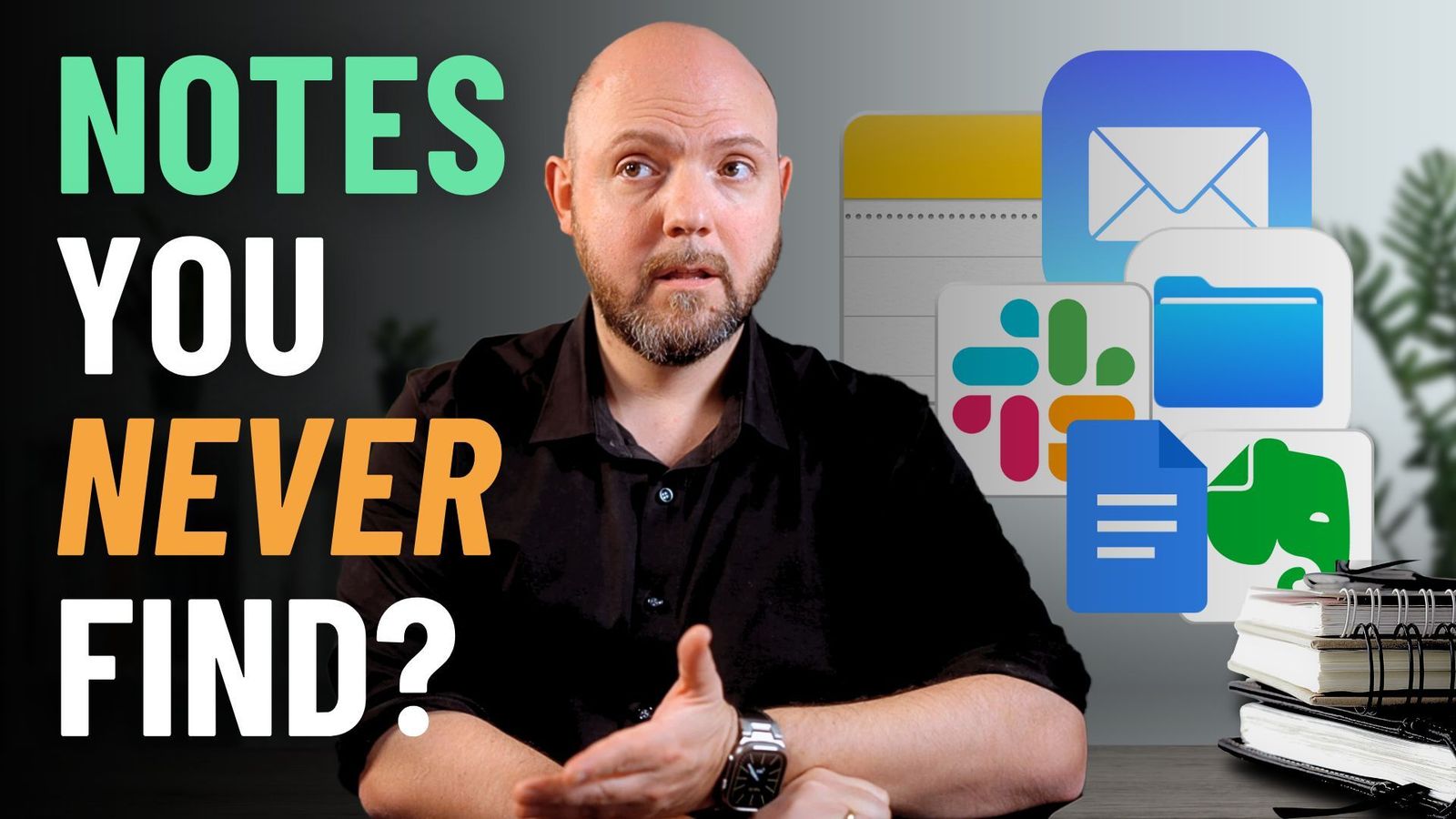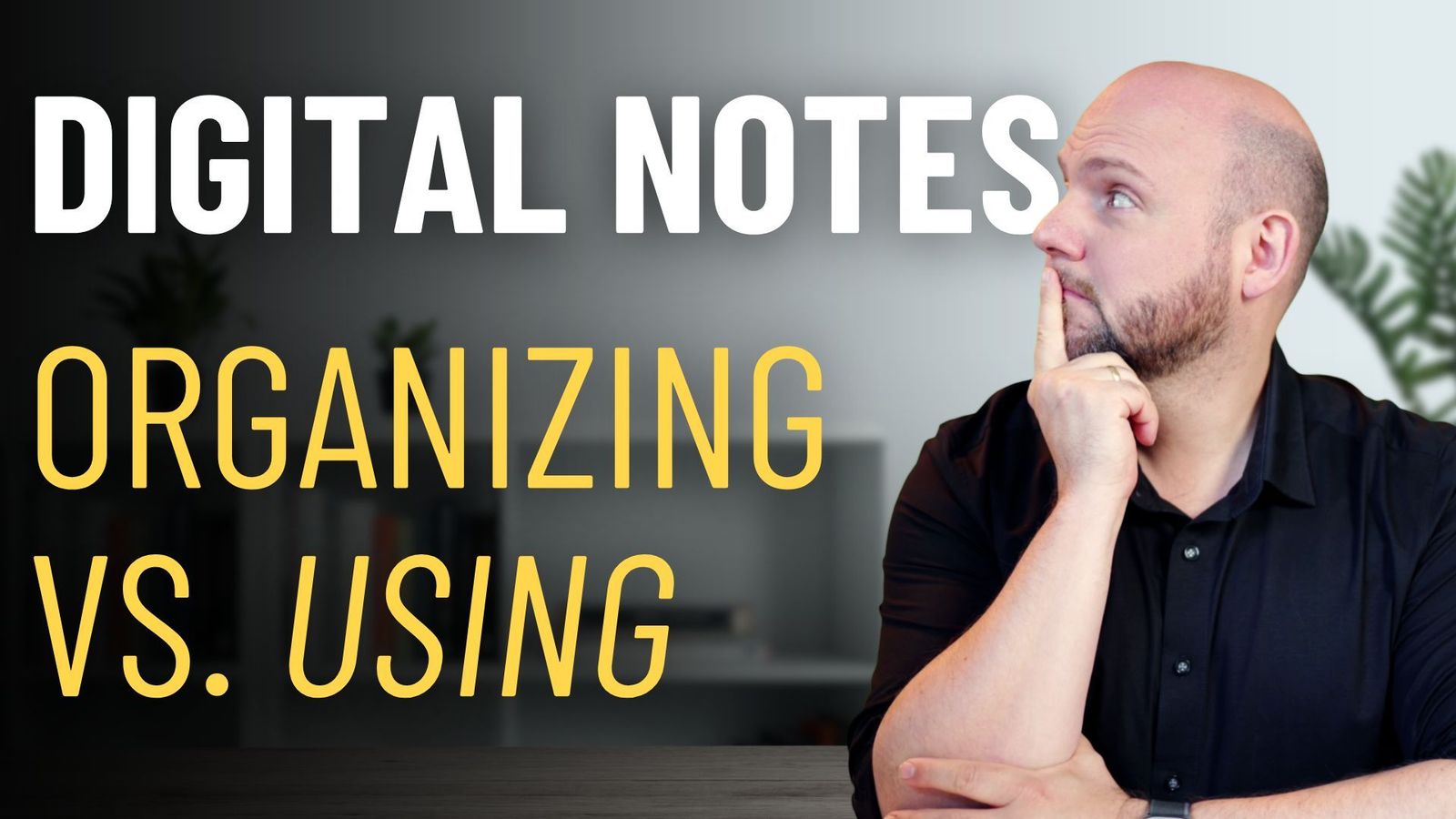Task Management is a critical component of any productivity system, but relying solely on checkboxes in a Note-Taking or Personal Knowledge Management (PKM) tool can lead to inefficiencies. Many tools, including Heptabase, offer simple task creation features, but these are often not enough for complex workflows. Understanding when and how to use these features effectively can make a big difference in staying organized and maintaining control over your daily workload.
When Using Tasks in Heptabase Makes Sense
While Heptabase and similar PKM tools allow you to create tasks directly within your notes, using them as a full-fledged Task Management system is generally not recommended—especially for Busy Professionals handling multiple responsibilities. However, there are scenarios where it makes sense to capture tasks within Heptabase:
- Quick task capture during meetings: If you’re taking notes and an action item comes up, jotting it down directly within your meeting notes can help you stay focused without switching apps.
- Temporary holding space for tasks: Using Heptabase as an “Action Inbox” allows you to collect tasks throughout the day before processing them into a dedicated Task Management or Project Management tool.
- Contextual task tracking: Tasks created within a note stay linked to their original context, which can be helpful when reviewing where a task originated.
Capturing Actions Without Disrupting Workflow
Interrupting your flow to input tasks into a separate Task Management tool can be counterproductive. Instead, using Heptabase’s built-in task feature allows you to quickly jot down tasks while staying immersed in your work.
Some PKM tools now offer a consolidated task view, which gathers all scattered tasks across notes into a single list. Heptabase, for example, includes a sidebar where you can view all tasks you’ve created within your notes. However, these tasks lack due dates and structured prioritization, making them unsuitable as a long-term solution for managing complex projects.
Processing Tasks into a Dedicated Action System
The key to effective Task Management is having a clear process for moving tasks from your PKM tool into a dedicated Action System. This ensures that important actions don’t get lost in scattered notes. A simple workflow could look like this:
- Capture tasks in Heptabase during meetings or brainstorming sessions.
- Review the task list daily to process and categorize tasks.
- Move actionable tasks to a dedicated Task Management tool like Todoist or a Project Management tool like ClickUp.
- Use your Action System to assign due dates, prioritize, and track progress.
A crucial distinction here is that checking off a task in Heptabase should not indicate task completion. Instead, it should mean that the task has been properly processed and moved to its final destination in your Task Management system.
The Importance of Separating Notes from Task Management
Combining note-taking and Task Management within a PKM tool can lead to an overwhelming and fragmented system. While PKM tools like Heptabase provide great support for capturing ideas and contextualizing tasks, they lack the structured workflow required for managing ongoing projects and deadlines.
Instead, Heptabase should be used as a bridge—a place to capture and organize information before transferring it to a dedicated Action System. This method ensures that important tasks are not lost in a sea of notes while keeping your PKM system clean and focused on knowledge retention rather than task execution.
If you’re looking to streamline your workflow and take control of your productivity, we invite you to join the [Paperless Movement® Membership](https://paperlessmovement.com/join). Inside, you’ll gain access to comprehensive courses like [Task Management Like a Pro](https://paperlessmovement.com/courses) and [Project Management Like a Pro](https://paperlessmovement.com/courses), where we teach you how to move from scattered tasks to a well-structured Action System using the ICOR® methodology.