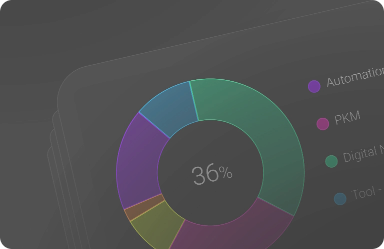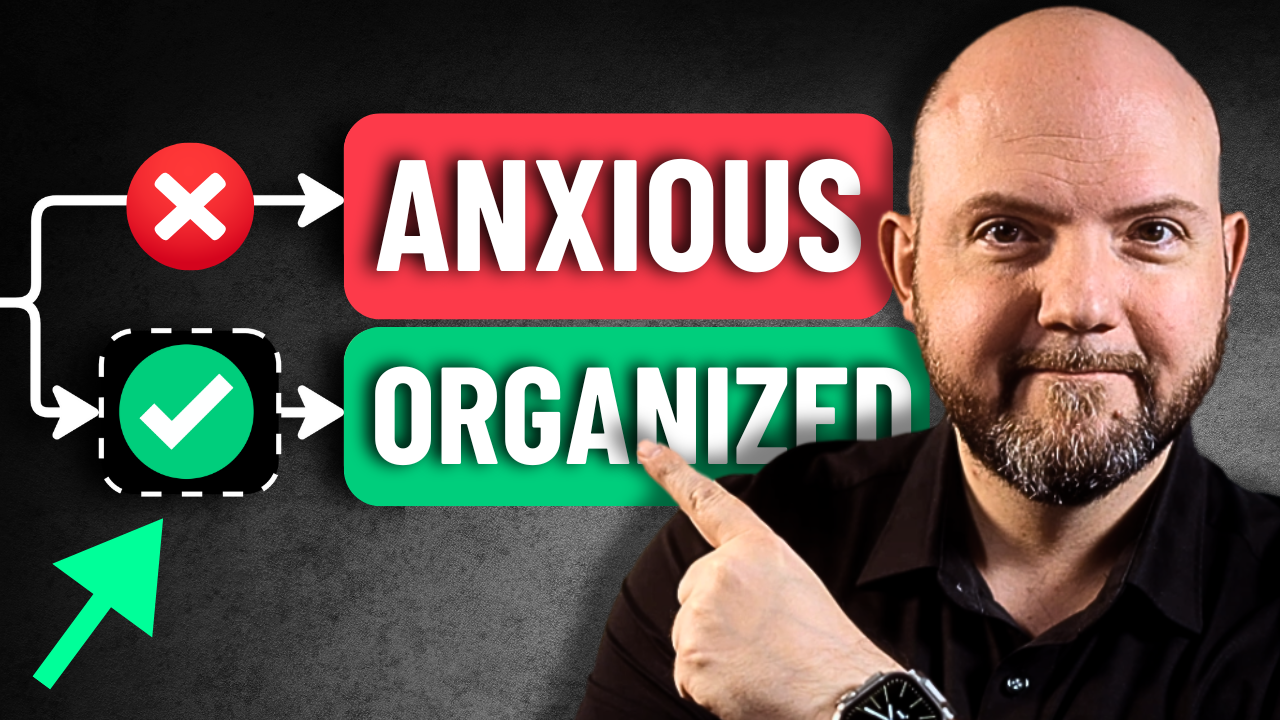In a recent video by the Paperless Movement®, Tom Solid explores the game-changing features of the Arc browser, detailing how it can transform and streamline digital lives. This exploration is not only a response to numerous requests from community members but also a testament to the innovative solutions that the Paperless Movement® consistently brings to Busy Professionals. Here’s a closer look at the insights shared in the video.
Distraction-Free Browsing
One of the standout features of the Arc browser is its distraction-free, full-screen mode. Unlike other browsers that clutter the screen with tabs and other elements, Arc provides a clean and intuitive interface. This Commando Center allows users to quickly open new pages, switch between tabs, and even access bookmarks with simple commands. The ability to navigate without distractions enhances focus and productivity.
Picture-in-Picture Mode
The Arc browser introduces a picture-in-picture mode that allows videos to continue playing even when switching to different tabs. This feature can be resized and moved to a second display, enabling users to work on other tasks while still keeping an eye on the video. It’s a versatile tool that adds a new dimension to multitasking.
Split View and Resizing
Arc’s split view feature offers a dynamic way to work with multiple tabs simultaneously. Users can open tabs in split view, resize them, and even toggle the side panel for more space. Both horizontal and vertical split views are available, providing flexibility in managing the workspace.
Pop-Up Tabs
Addressing the common issue of having hundreds of open tabs, Arc introduces a pop-up tab feature. When clicking on a link, instead of opening a new tab, a fully functional pop-up appears. Users can either close the pop-up or expand it into a full tab. This feature helps in keeping the workspace organized and efficient.
Quick Tab Switching
The Arc browser enhances navigation speed with quick tab switching. Using simple keyboard commands, users can switch between recently opened tabs, making navigation faster and more efficient. This feature contributes to the overall agility of the browser.
Conclusion
The Arc browser, with its five transformative features, offers a fresh perspective on digital browsing and productivity. From distraction-free browsing to innovative tab management, it’s designed to cater to the needs of Busy Professionals. If you want to explore more about Arc’s capabilities, be sure to check out the comprehensive deep dive video on Arc available now inside the Paperless Movement® Membership.
Join the Paperless Movement® Membership today and empower your productivity with comprehensive courses about Note-Taking, Personal Knowledge Management (PKM), Task Management, and Project Management. Sign up now and take the next step in boosting your productivity, your way.