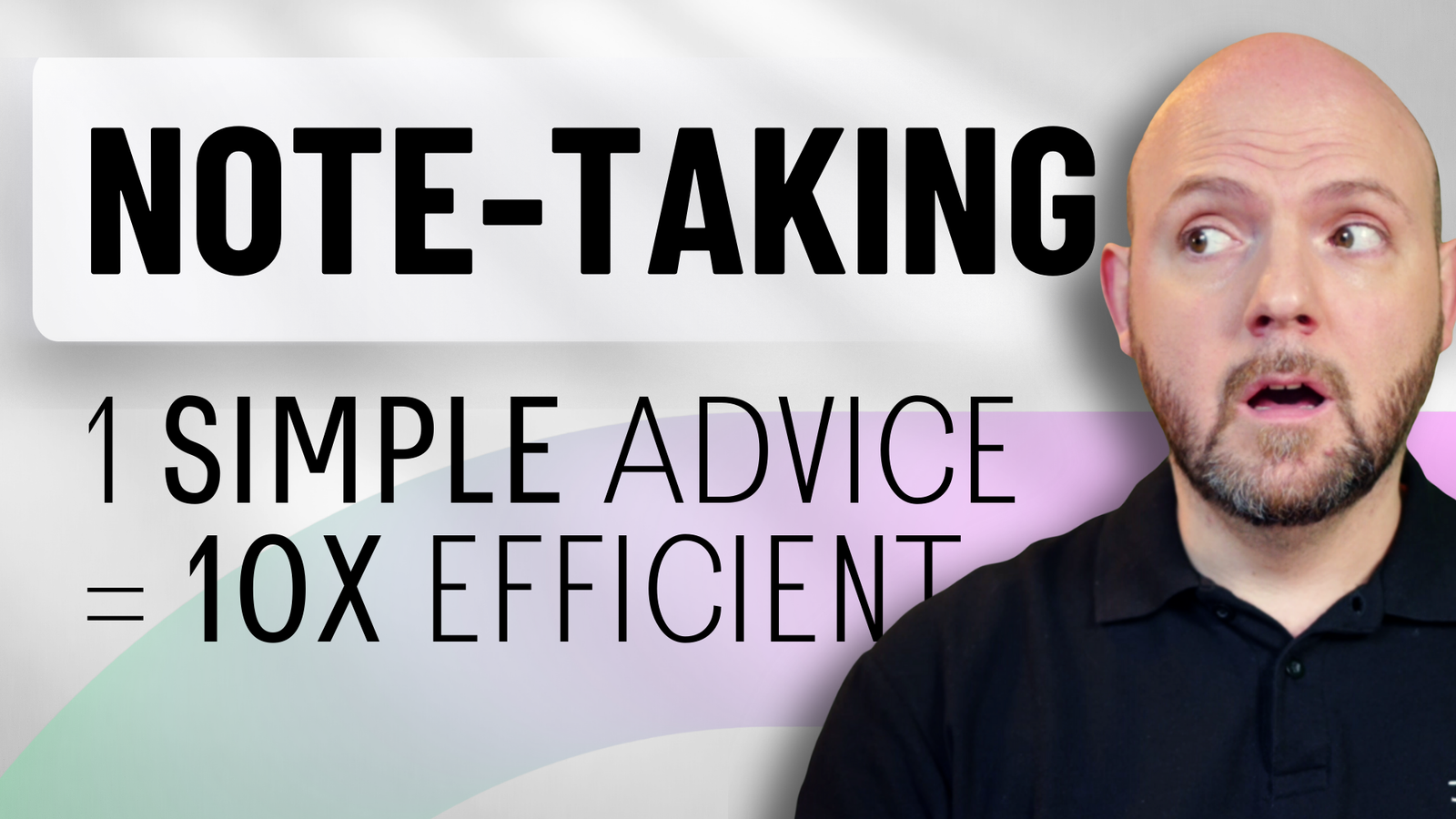In a recent video by the Paperless Movement®, Tom Solid explores the hidden superpowers of Apple Notes, revealing features that can enhance productivity and streamline daily tasks. From quick note-taking to advanced formatting options, the video provides a comprehensive guide to unlocking the full potential of Apple Notes. Here’s a detailed look at what was covered:
Quick Access to Notes
Tom Solid demonstrates various ways to quickly access and create notes. Whether it’s tapping the lock screen to open a note, setting up automatic daily notes, or using Siri to create new notes, these features allow for seamless note-taking on the go. Sharing notes directly from Safari and other apps is also highlighted, offering a convenient way to save web pages, images, or text.
Formatting and Organizing
Apple Notes offers a range of formatting options, including checklists, tables, and gestures for undo/redo. Tom Solid shows how to create and manage these elements, including converting tables to text and controlling how checked items behave in a list. The video also touches on organizing notes into folders and using smart folders to find notes with open tasks.
Embedding Content
One of the standout features revealed in the video is the ability to embed content such as websites, YouTube videos, and webinars directly into notes. This allows users to play videos within Apple Notes or create bookmark cards, adding another layer of functionality to the app.
Join the Paperless Movement® Membership
For those looking to master Apple Notes and elevate their productivity skills, Tom Solid invites viewers to join the Paperless Movement® Membership. This membership offers comprehensive courses on Note-Taking, PKM, Task Management, and Project Management, designed to help business professionals boost productivity. The Apple Notes Deep Dive is a highlight, providing over an hour of detailed guidance on getting the most out of the app.
Sign up to the Paperless Movement® Membership and take your productivity to the next level.
Conclusion
Tom Solid’s exploration of Apple Notes showcases the app’s versatility and power, making it a valuable tool for anyone looking to enhance their productivity system. From quick access features to advanced formatting and embedding capabilities, Apple Notes offers a range of options to suit various needs. By joining the Paperless Movement® Membership, individuals can further their understanding and mastery of not only Apple Notes but also other essential productivity tools and methodologies.