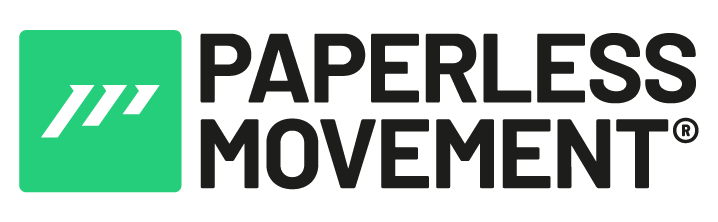In a recent video by the Paperless Movement®, Tom Solid explores the hidden superpowers of Apple Notes, revealing features that can enhance productivity and organization. He demonstrates how Apple Notes can be integrated into business workflows and personal productivity systems. Here’s a breakdown of the key insights from the video:
Hashtags and Handwriting Recognition
Tom Solid showcases how Apple Notes allows users to utilize hashtags for categorizing notes. Impressively, users can even handwrite hashtags using Apple Pencil, and the system will convert the handwritten text into searchable hashtags. This feature adds a new layer of convenience for those who prefer to write by hand.
Organizational Features
Apple Notes offers various ways to organize notes, such as swiping on folders to access additional options like moving, deleting, or sharing. Users can also pin notes, sort them by different criteria, and even group them by date. Tom Solid highlights how these features can be used to create a more streamlined and efficient note-taking system.
Visualization and Smart Folders
The video also delves into the visualization options within Apple Notes, such as viewing notes as a gallery or viewing attachments. Tom Solid introduces the concept of Smart Folders, which can be customized to include notes with specific hashtags or other criteria. The upcoming iOS update will further enhance Smart Folders, allowing users to filter by date, checklists, and more.
Integration with Checklists
One of the standout features is the ability to create Smart Folders that only show notes with unchecked items in checklists. As items are checked off, the notes automatically move out of the Smart Folder. This functionality can be a powerful tool for tracking open tasks and ensuring that nothing is overlooked.
Join the Paperless Movement® Membership
If you’re interested in mastering Apple Notes and boosting your productivity as a business professional, consider joining the Paperless Movement® Membership. You’ll gain access to extensive deep dives, including an over-one-hour tutorial on Apple Notes, as well as comprehensive courses on Note-Taking, PKM, Task Management, and Project Management. Join the Paperless Movement® Membership today and become part of a community committed to helping you build your productivity system your way.
Conclusion
Tom Solid’s exploration of Apple Notes’ hidden features offers valuable insights for anyone looking to enhance their productivity. From handwritten hashtags to Smart Folders, these tools can transform the way you manage information. By integrating these features into your workflow, you can create a more organized and efficient system that supports your personal and professional goals. Don’t miss out on the opportunity to learn more and elevate your skills with the Paperless Movement® Membership.