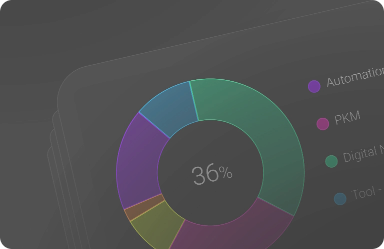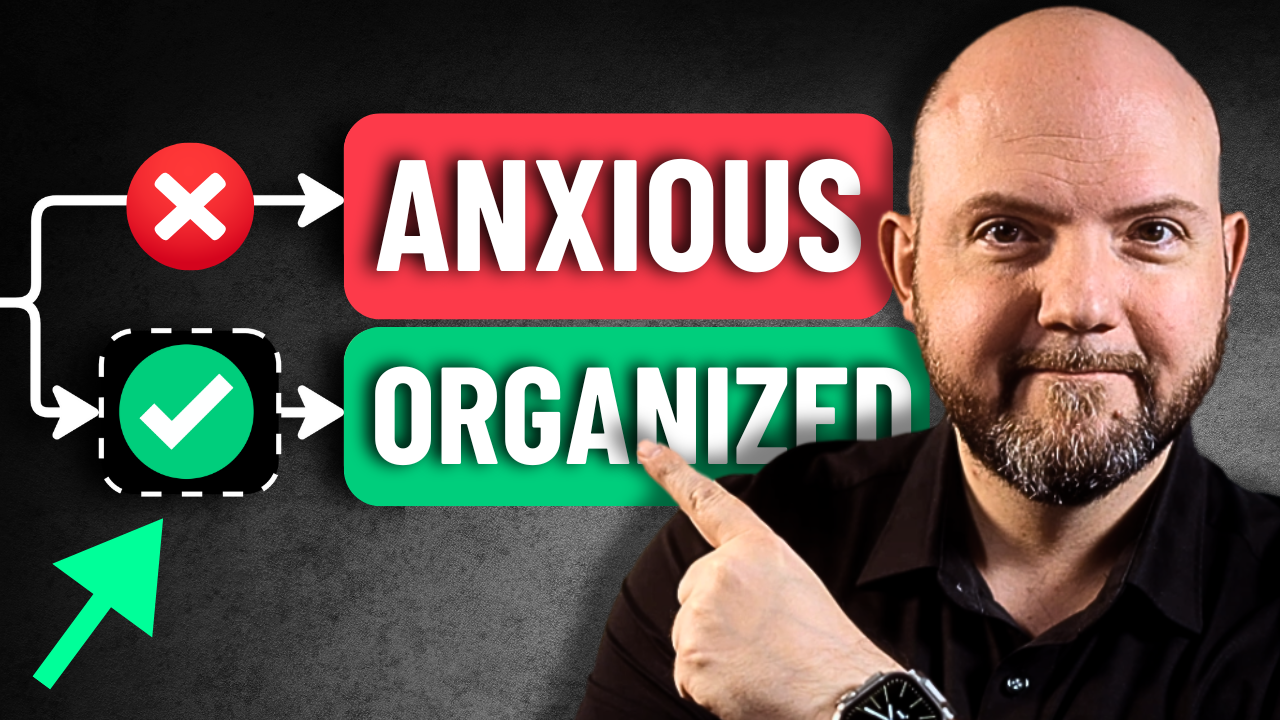In a recent video by the Paperless Movement®, Tom Solid explores the hidden superpowers of Apple Notes, revealing how it can be an essential tool for Busy Professionals. He demonstrates how Apple Notes can be used for quick note-taking, capturing meeting insights, and even building a single source of truth for temporary notes. The video is packed with insights and tips on how to unlock the full potential of Apple Notes and integrate it into your productivity system and business workflows.
Apple Notes as a Temporary Note-Taking Tool
Tom Solid emphasizes the use of Apple Notes for temporary notes, such as quick sketches, shopping lists, or reminders. These are notes that might be needed later on but are not part of a permanent Knowledge Management System. He explains that Apple Notes is the best app for building a single source of truth for these temporary notes.
Building a Proper Knowledge Management System
For those interested in building a proper Knowledge Management System, Tom Solid introduces the ICOR® Mastery course offered inside the Paperless Movement® Membership. This course dives deep into capturing, processing, and making actionable items out of information. It’s part of an end-to-end productivity system that works automatically for the user.
Apple Notes Features and Integration
The video also explores various features of Apple Notes, such as searching using Spotlight, placing widgets for quick access, and utilizing smart folders. Tom Solid shows how these features can be integrated into daily workflows, making Apple Notes a versatile tool for Busy Professionals.
Note-Taking and Process Improvement
Tom Solid encourages viewers to share their experiences with Apple Notes and how it might help improve their processes. Inside the Paperless Movement® Membership, the focus is on tool-agnostic processes, finding the right apps and tools that work best for individual needs. Apple Notes can be a part of this system, allowing users to live from this one app alone if set up correctly.
Exciting Features and Functionality
One of the highlights of the video is the demonstration of the find and replace feature inside Apple Notes. This functionality, usually found in Word documents or Google Docs, is a unique offering in note-taking apps. It allows users to easily search and replace text, even inside handwritten notes.
Join the Paperless Movement® Membership
If you’re ready to master Apple Notes and elevate your skills, join the Paperless Movement® Membership. Here you’ll find an extensive Apple Notes deep dive, along with many other Deep Dives and ICOR® courses designed to help you take scattered information and boost your productivity as a Busy Professional. The Paperless Movement® Membership offers comprehensive courses about Note-Taking, PKM (Personal Knowledge Management), Task Management, and Project Management. Join today and build your productivity system your way!