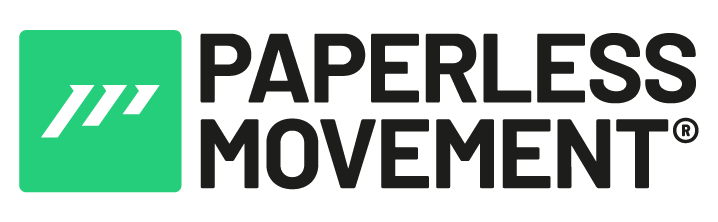In a recent episode of the Productivity like a Pro utilizing Tana for task management, addressing a listener’s query about substiting Todoist with Tana for daily task tracking. Tom emphasized that no idea is too outlandish when optimizing personal productivity systems, highlighting the importance of understanding the limitations and strengths of various tools.
The Limitations of Tana for Task Management
Tom Solid and Paco Cantero explored the potential inefficiencies of using Tana as a sole task manager, especially for individuals managing a high volume of tasks across various aspects of their business. They noted that while Tana offers flexibility in managing information, it may not be the most effective platform for task management due to its design focus on information rather than task management.
How to Use Tana for Task Management
Despite the limitations, Tom and Paco discussed ways Tana could be adapted for task management through the creation of super tags and views to organize tasks. However, they cautioned against relying on Tana for comprehensive task management, suggesting that other tools might better suit this purpose.
Comparing Tana with Other Task Managers
The conversation then shifted to the broader topic of choosing the right tools for productivity systems. They argued against the notion of using a single tool for all productivity needs, emphasizing the importance of selecting tools that align with specific functions like task management, project management, and Personal Knowledge Management (PKM).
The Role of Tana in Information Management
Tom clarified Tana’s primary function as an information management tool rather than a task or project management solution. He stressed the significance of leveraging multiple tools to create a cohesive and efficient productivity system, tailored to individual needs and complexities.
The Pitfalls of Using One Tool for Everything
The discussion highlighted the risks associated with relying on a single tool for managing all aspects of one’s digital productivity. Tom and Paco shared insights on how diversifying tools can mitigate risks and enhance productivity by ensuring that each aspect of one’s workflow is supported by the best-suited platform.
The Benefits of Using Multiple Tools
In conclusion, the episode underscored the value of a multi-tool approach to productivity. By understanding the unique strengths of each tool, busy professionals can build a personalized productivity system that scales with their needs, reduces friction, and maximizes efficiency.
For those looking to dive deeper into creating an effective digital productivity system, the Paperless Movement® Membership offers comprehensive courses on Note-Taking, PKM, Task Management, and Project Management. Learn more and join the community at https://paperlessmovement.com/join.