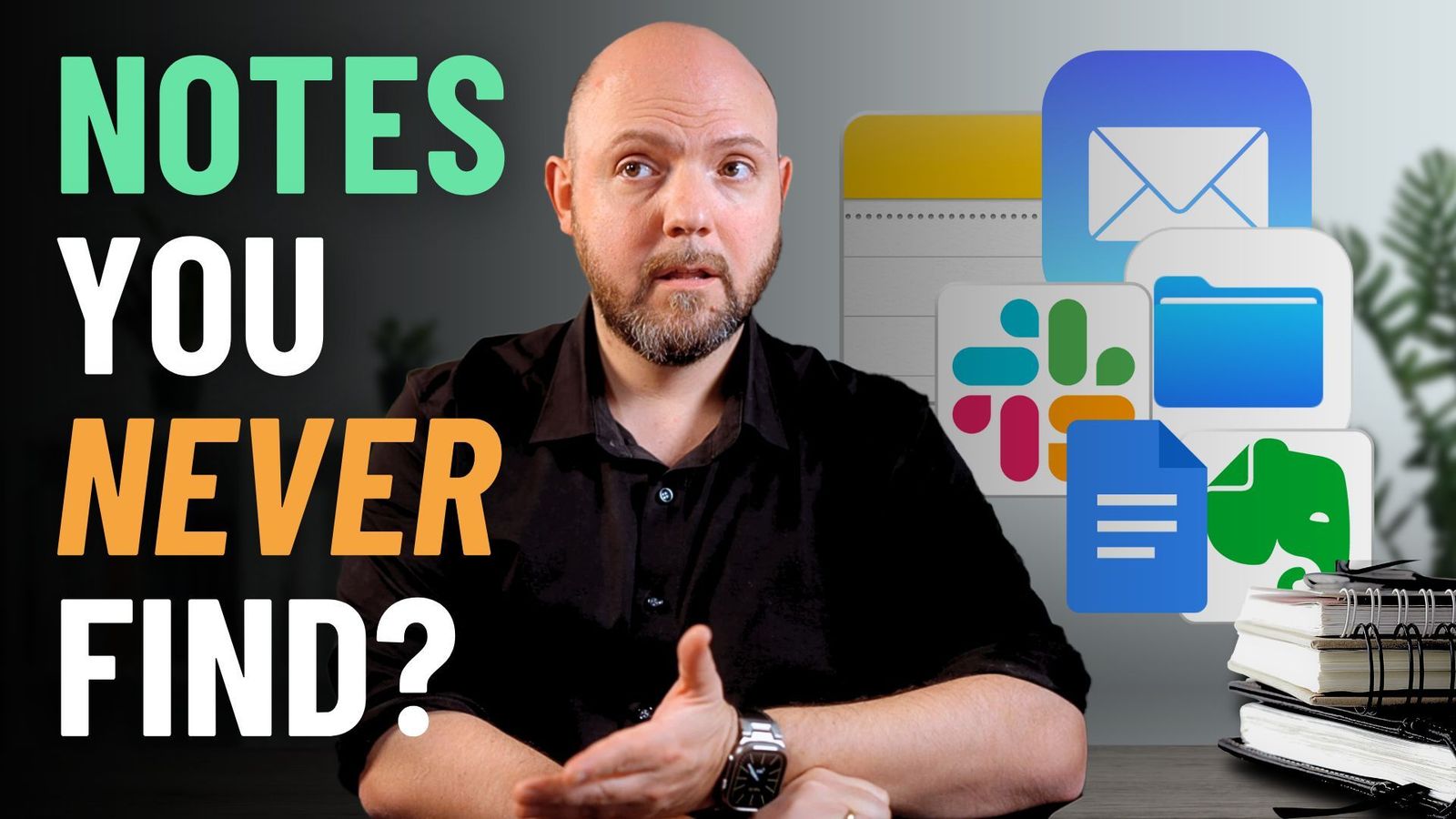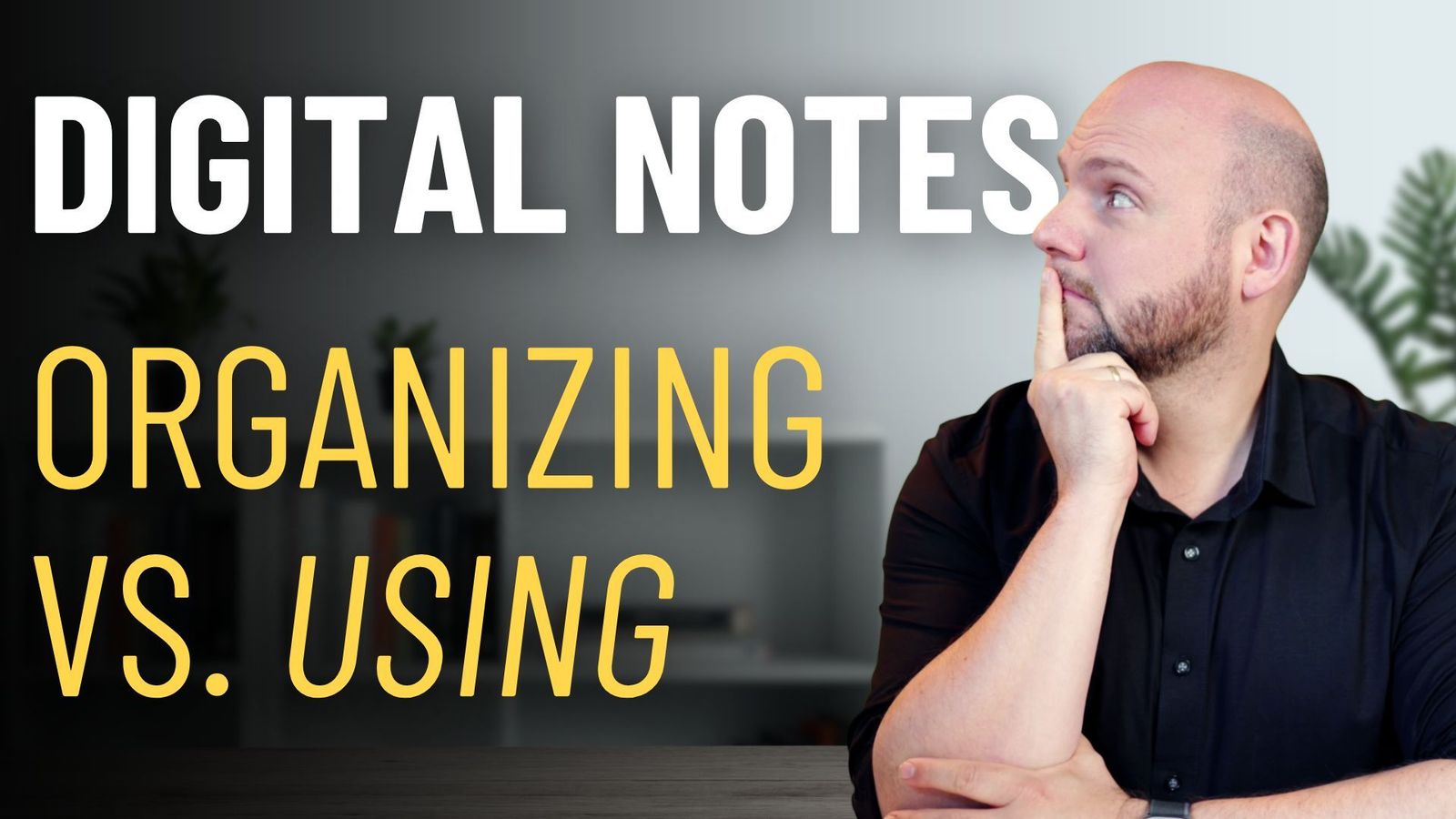In a recent video by Tom Solid, we delve into the integration of Notion’s all-new calendar with other platforms like ClickUp and Google Calendar. This exploration reveals some fascinating insights and limitations of these popular productivity tools, particularly in the context of their calendar functions and the ability to create, link, and manage documents and tasks.
Exploring Notion Calendar’s Limitations
Tom Solid discusses the capabilities of Notion’s calendar, especially its ability to create events and attach Notion pages. While this feature might sound useful, it lacks the backlinking functionality that would allow users to trace back to the event from the document. This limitation raises questions about the effectiveness of creating knowledge within a calendar if it lacks contextual connectivity.
Notion’s Lack of Backlinks and Context
A key point of discussion is Notion’s absence of backlinking in calendar events. When a document is linked to an event, there’s no reciprocal link in the document that connects back to the event. This absence of backlinks limits the context and usefulness of the linked documents.
Google Calendar’s Meeting Notes Feature
Contrastingly, Google Calendar’s native functionality for creating meeting notes is highlighted. When creating notes in Google Calendar, it automatically references the event, date, and attendees, offering a more integrated and context-rich experience.
ClickUp Chrome Extension for Meeting Notes
Tom also examines ClickUp’s Chrome extension, which allows users to create tasks and documents directly from Google Calendar events. This integration seems more functional in terms of task management, but it still lacks the seamless interplay of context and backlinking found in Google’s ecosystem.
Searching and Attaching Content in Notion and ClickUp
The video demonstrates the process of searching and attaching content in Notion and ClickUp. While Notion allows searching and attaching existing content, ClickUp only facilitates the creation of new items, lacking a search function for existing documents or tasks.
Interplay Between Google, Notion, and ClickUp
Tom highlights the interaction between Google Calendar, Notion, and ClickUp, particularly when attaching documents to calendar events. He notes that while multiple documents can be attached, initiating Google’s ‘create meeting notes’ feature can override these attachments, incorporating them into the newly created Google Doc.
User Engagement: Preferences and Experiences
The video invites viewers to share their experiences and preferences regarding calendar and task management tools. It encourages a discussion on whether users prefer Notion’s new calendar, Google’s native tools, Outlook, or other platforms, fostering community engagement and knowledge sharing.
Conclusion: Sticking with Vimcal and Agenda Meetings
In conclusion, Tom shares his preference for using Vimcal as an add-on over Google Calendar and ClickUp. He cites the lack of contextual backlinking in Notion and ClickUp as a significant drawback, leading to a preference for a more integrated and context-rich tool like Vimcal.
For Busy Professionals looking to streamline their digital productivity and efficiency, the Paperless Movement® Membership offers comprehensive courses and resources on Note-Taking, Personal Knowledge Management, Task Management, and Project Management. Enhance your digital workflow and join a community dedicated to mastering digital productivity.
Watch Tom’s next video about agenda meetings in ClickUp and learn how to manage effective meetings with only one meeting per week. Don’t forget to subscribe to the channel for more insights and tips on digital productivity.