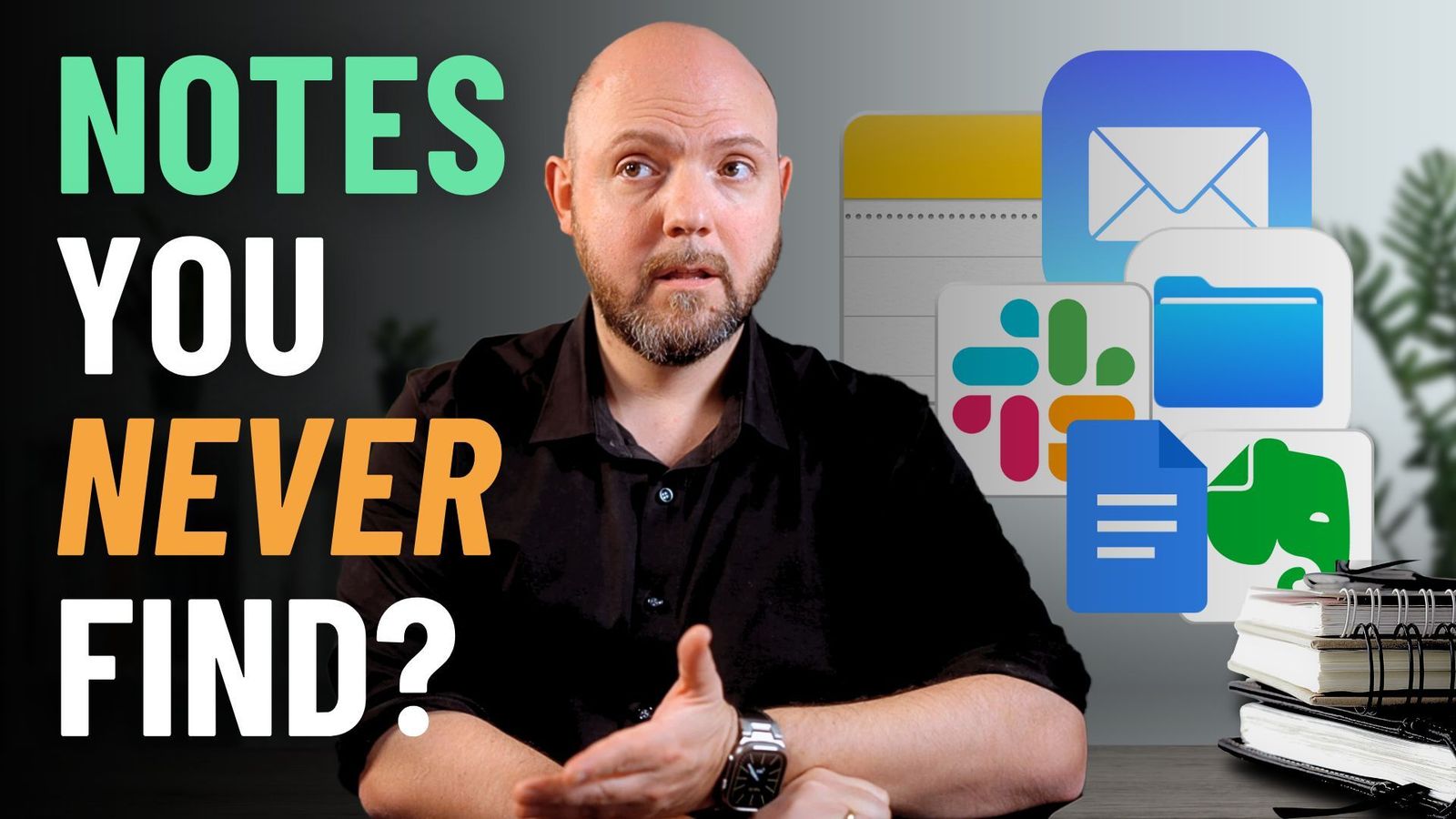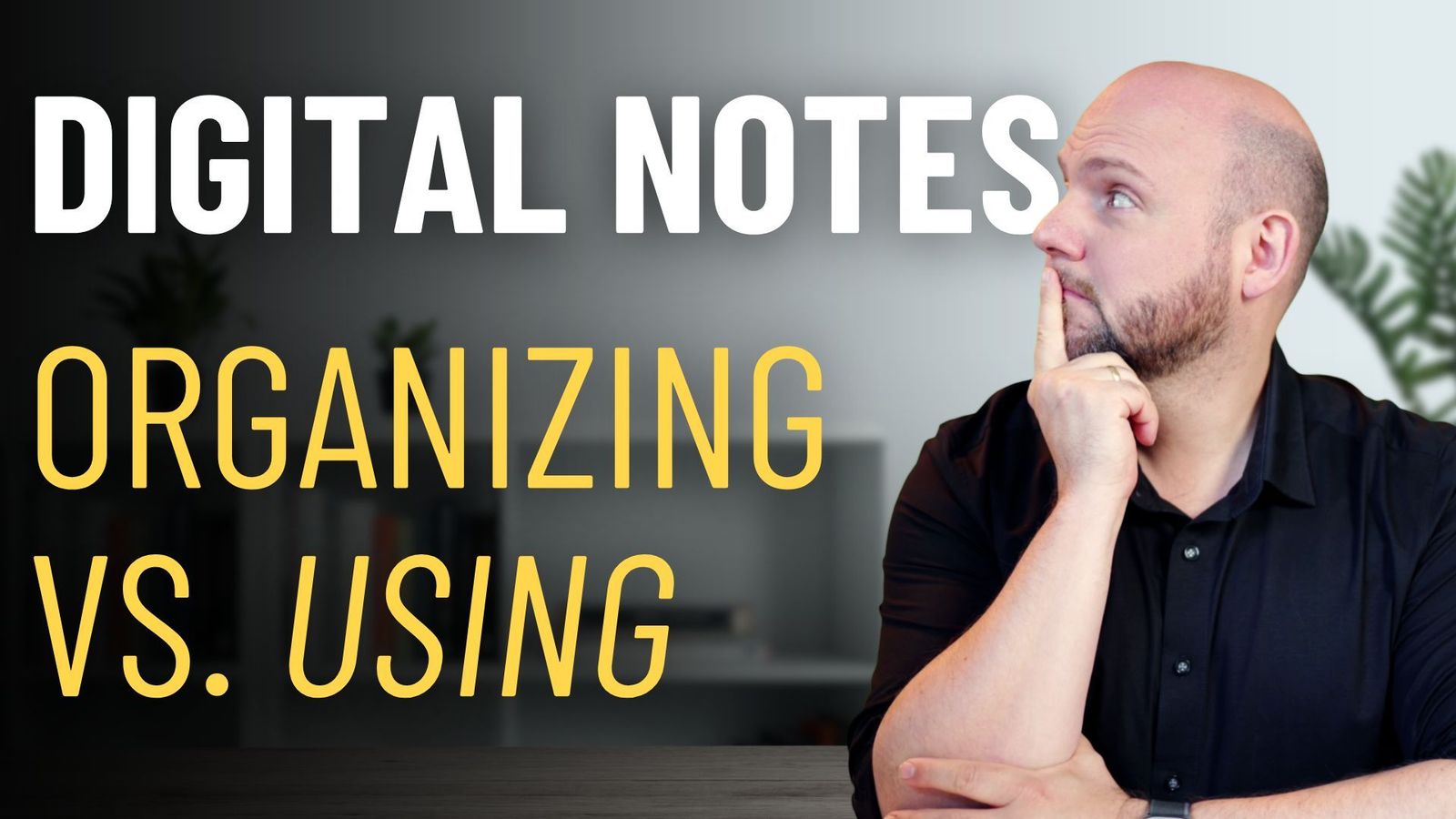What’s Inside this FREE Heptabase Beginner’s Course
Tom Solid takes you on a journey through the intricate world of Heptabase, breaking down its meta apps and functionalities. The course kicks off with an introduction to ‘cards,’ the backbone of Heptabase. These cards aren’t just digital sticky notes; they’re your new best friends in organizing your thoughts and ideas.
Journal Meta App
Tom showcases the Journal meta app, a feature that allows you to create cards straight from outlines. Imagine jotting down your thoughts and instantly transforming them into organized cards. It’s as simple as that!
Navigating the Ecosystem
But wait, there’s more! Tom also walks you through navigating between cards and whiteboards, creating new cards, and even setting up references for better organization. You’ll learn how to filter your cards, tag them, and add properties to make them easily searchable.
Visual Note-Taking
Visual learners, rejoice! Tom demonstrates how to create visual note-taking cards, complete with properties and tags. He also delves into the interconnectivity of cards and shows you how to visualize your ideas through whiteboarding and mind mapping.
Advanced Features
For those who love diving deep, Tom explores the whiteboard feature in detail, teaching you how to organize complex whiteboards by creating new ones within existing boards. And yes, you can even add a PDF file and interact with it using the PDF card feature. Highlight, annotate, and reference—Heptabase has got you covered.
Wrapping Up
Tom concludes the course by introducing the highlight meta app and encourages further exploration through the “Heptabase Like a Pro” course.
Ready for the Next Level?
If you’ve enjoyed this beginner’s course and are eager to dive deeper and implement Heptabase in your (work) life, don’t miss out on our Heptabase Like a Pro Course. Take your visual note-taking skills to the professional level. See you there!