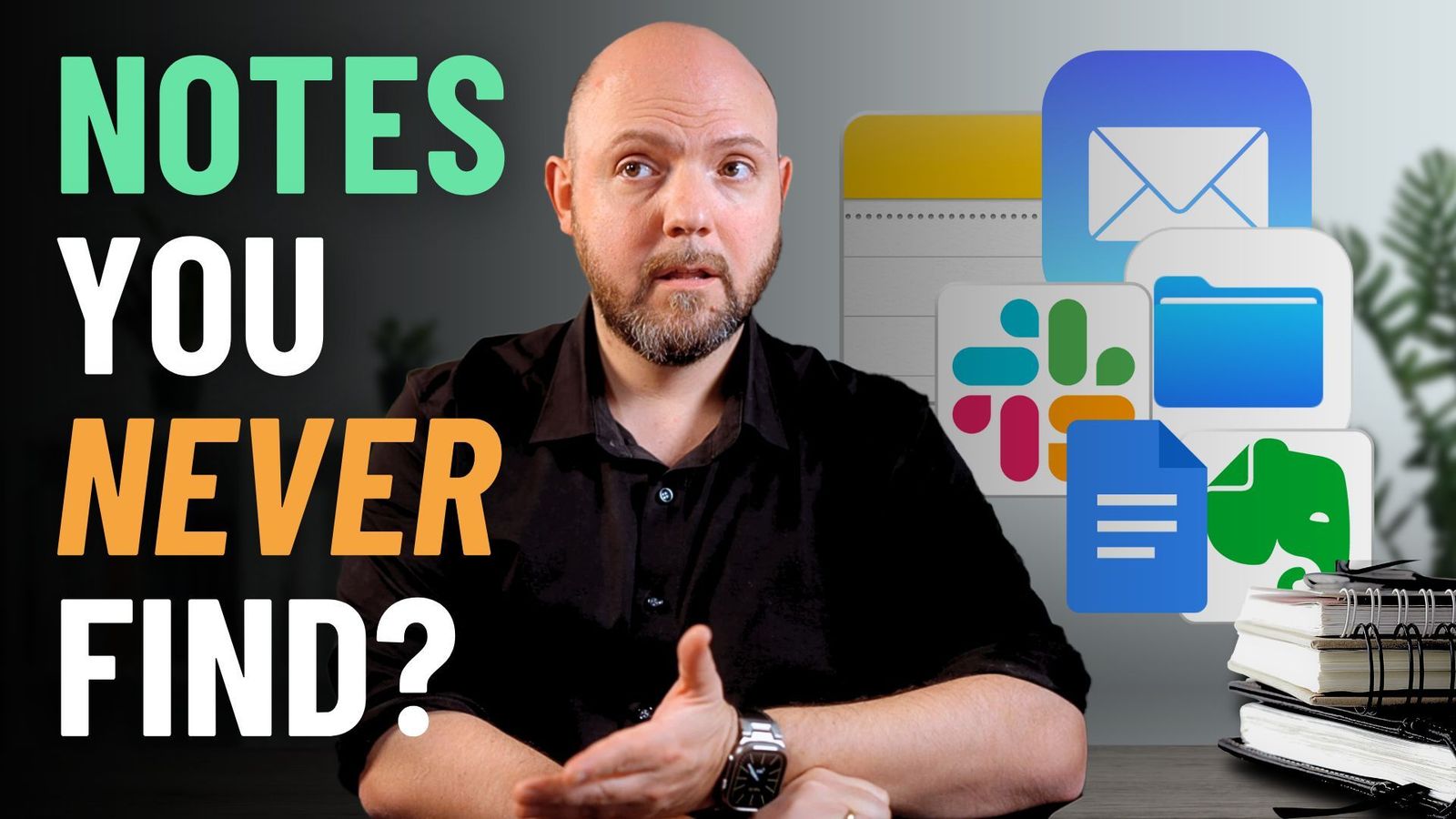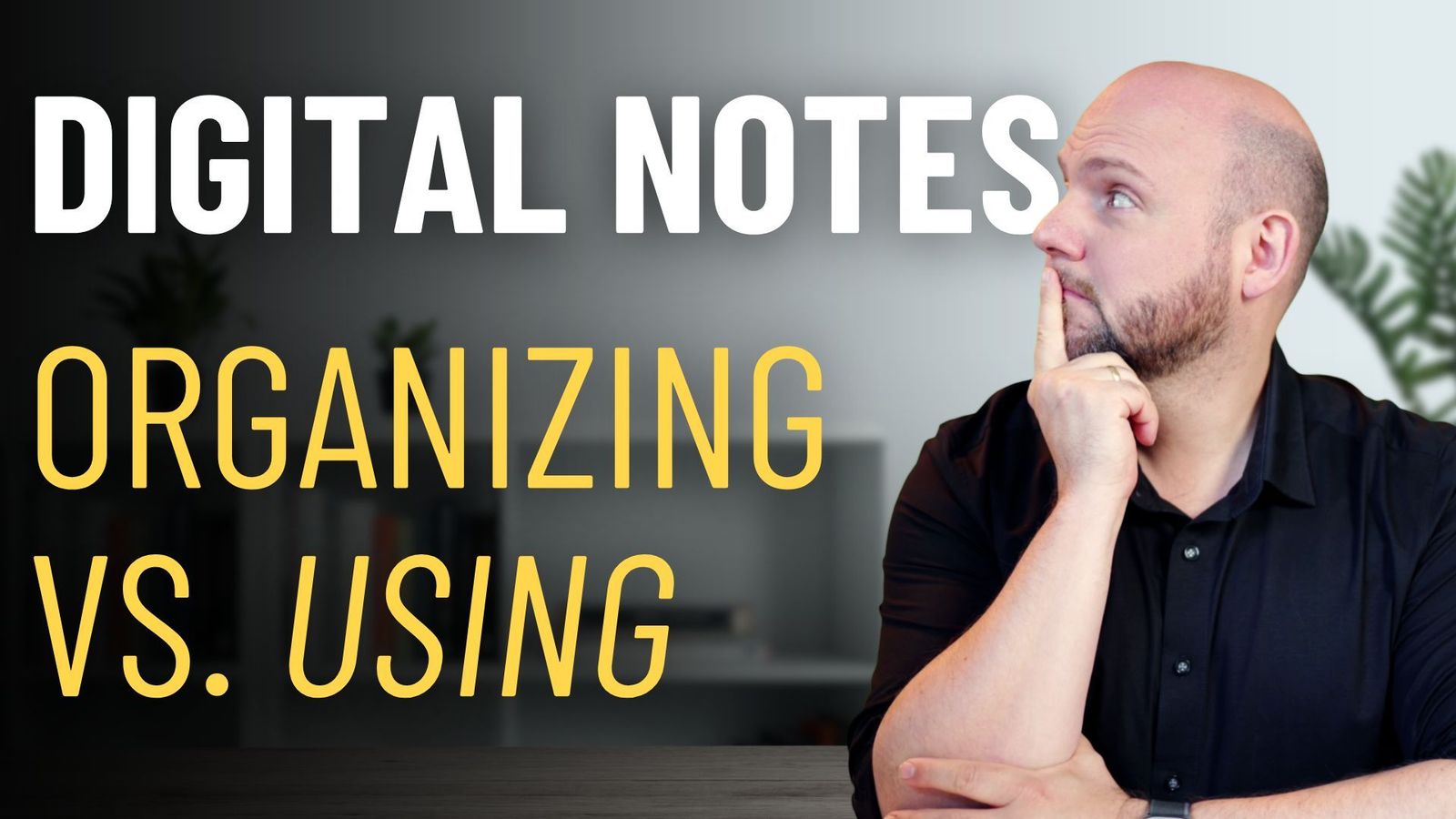If you’re thinking of replacing your main Note-Taking system with NotebookLM, stop and rethink. While it’s an incredible tool for research synthesis, using it as your primary knowledge hub is a fast track to disorganized chaos—especially for Busy Professionals managing large volumes of information daily.
McKinsey reports show that knowledge workers waste 9.3 hours each week just looking for information—equivalent to a full workday. For larger teams, that translates into millions lost annually. Much of this inefficiency stems from misusing tools like NotebookLM in roles they were never designed to play.
Core Applications vs Utility Apps: The ICOR® Perspective
At the Paperless Movement®, the ICOR® Framework helps professionals clarify the role each app plays within their productivity ecosystem. One of the key distinctions ICOR® makes is between Core Applications and Utility Apps.
Core Applications—like Evernote, Heptabase, Notion, or Obsidian—are the backbone of your system. They’re your permanent Personal Knowledge Management (PKM) hubs. They support everything from quick capture and deep thinking to handwriting, journaling, and cross-project knowledge linking.
Utility Apps, on the other hand, are specialized tools used for temporary, high-impact tasks. Think of them as accelerators—not the foundation. Misplacing these tools in your system can lead to fragmented workflows and data silos.
Why NotebookLM Doesn’t Work as a Core PKM Tool
NotebookLM might feel like a replacement for tools like Evernote at first glance, but that’s a dangerous misconception. Here’s why:
- No Cross-Notebook Search: Each notebook is isolated. You can’t search insights across notebooks, breaking context and connections.
- No Persistent Conversations: Chat history disappears unless manually saved, making it unreliable for storing long-term insights.
- Limited Document Context: As a Retrieval Augmented Generation (RAG) system, NotebookLM only processes relevant text chunks—not the whole document. It prioritizes relational over structural understanding, making answers non-deterministic.
These limitations make it completely unsuitable as a single source of truth.
Where NotebookLM Shines
This isn’t to say NotebookLM is bad. In fact, it’s incredibly powerful—when used correctly.
NotebookLM excels at:
- Synthesizing large volumes of research
- Visualizing document relationships via mind maps
- Creating overviews and summaries for content creators
- AI-powered podcast or video generation
It thrives in the Utility App zone—supporting roles like temporary research synthesis, content development, and data analysis.
The Right Way to Use NotebookLM
Instead of replacing your core PKM tool, use NotebookLM alongside it. Upload your research into NotebookLM, extract refined insights, then feed them into your permanent PKM system—whether that’s Evernote, Heptabase, Obsidian, or Notion.
This approach allows you to:
- Maintain a reliable, searchable knowledge base
- Link research insights to existing projects
- Avoid the mess of temporary systems becoming permanent by accident
In the ICOR® framework, tools like chatGPT, Claude, and NotebookLM are placed as utilities that enhance thinking and content creation, but the final output always goes into a central, connected PKM hub.
Map Your Stack and Stop the Chaos
We invite you to join the Paperless Movement® Membership to learn how to build and manage your productivity system end-to-end. Inside, you’ll find comprehensive guidance on:
- Note-Taking
- Personal Knowledge Management
- Task Management
- Project Management
If you’re unsure how to properly use tools like Heptabase, Evernote, Obsidian, or Notion—or if you’re stuck constantly jumping between apps—ICOR® will show you exactly where each tool fits.
Also, don’t miss the ICOR® Journey Starter Kit, a free resource pack that includes:
- A 120-page methodology playbook
- Companion online course
- Magic slides and growth assignments
- Full access to the myICOR® App
Build a system where your tools work together, not against you. Stop chasing features. Start designing workflows that last.