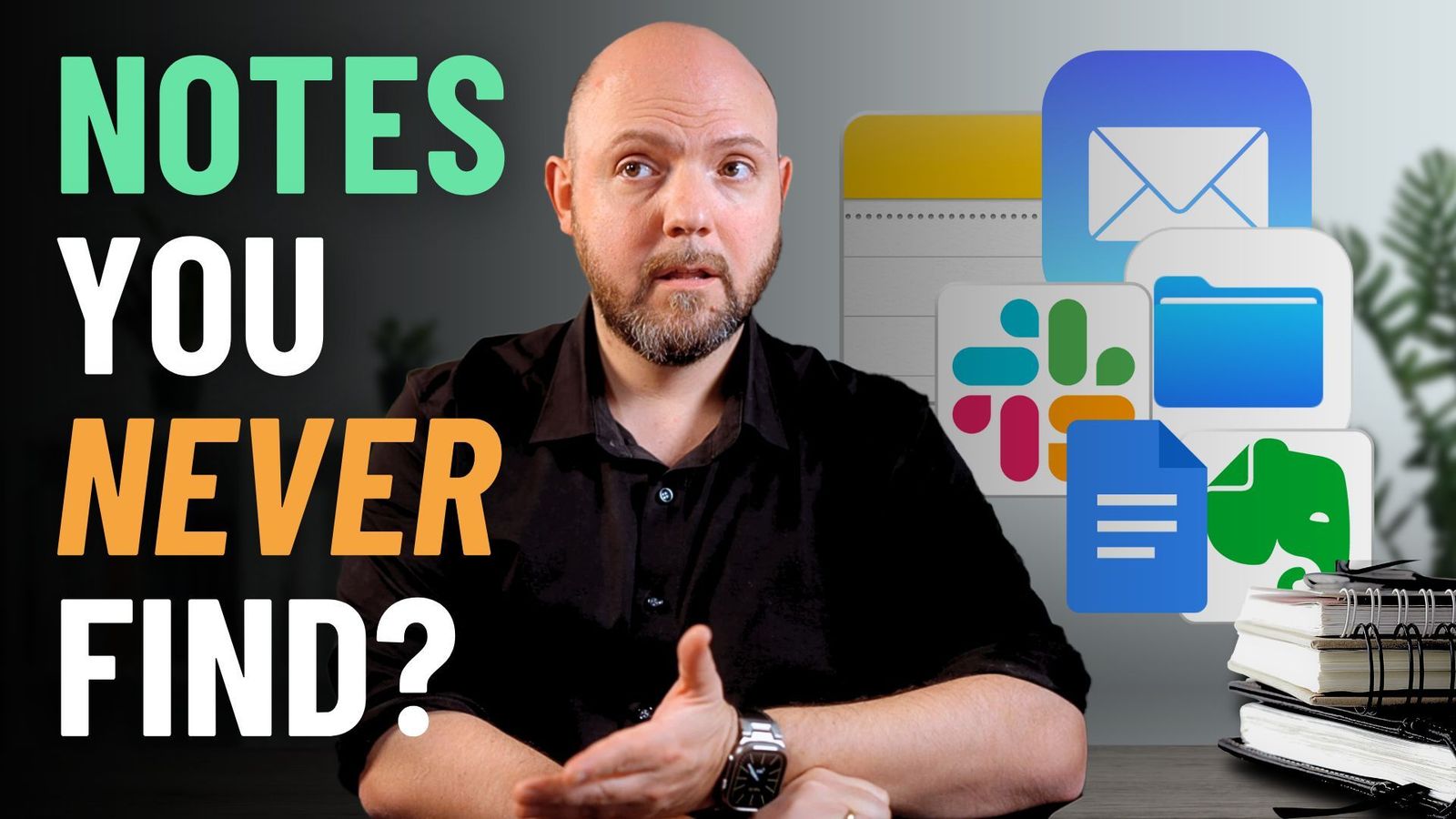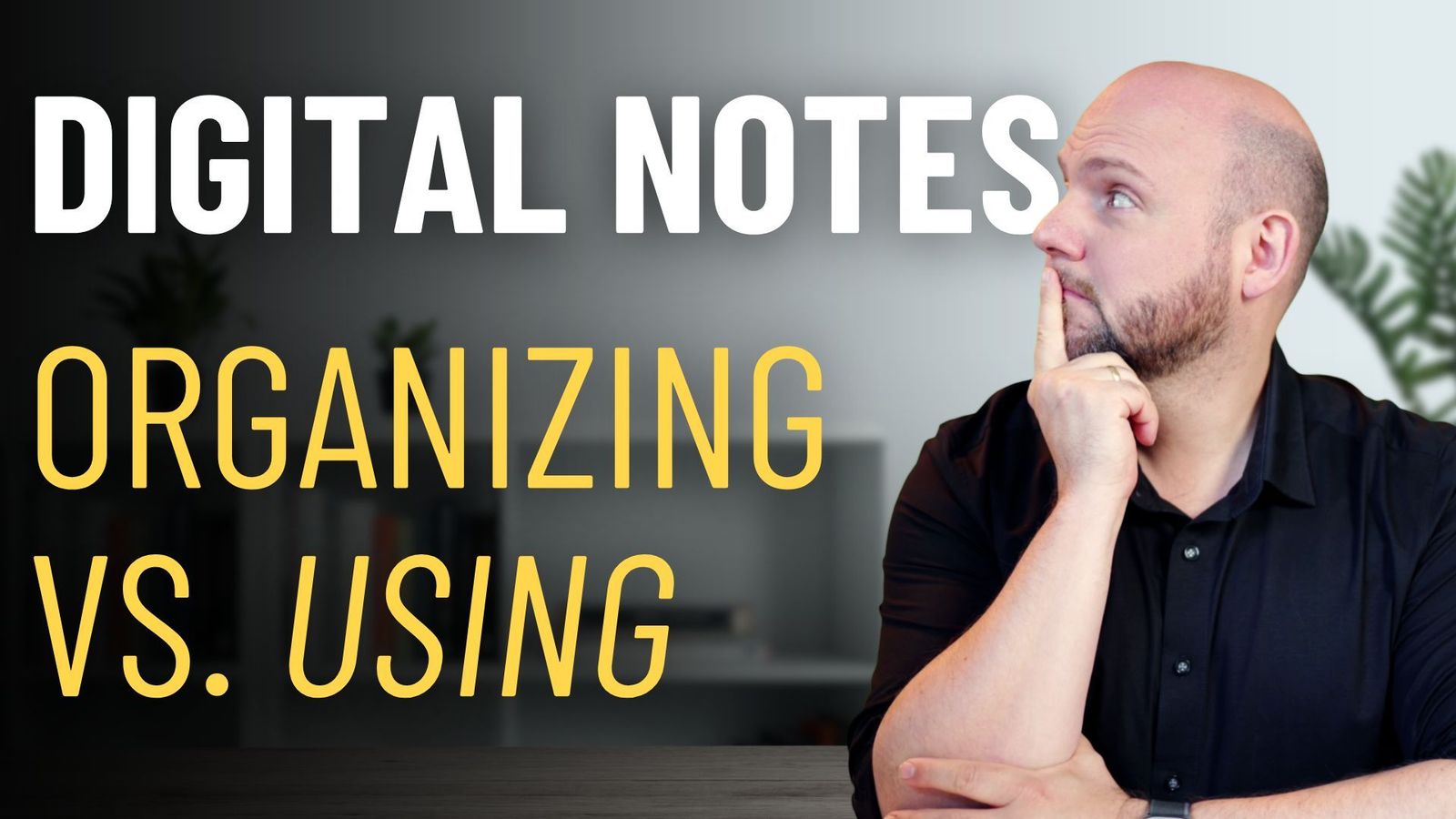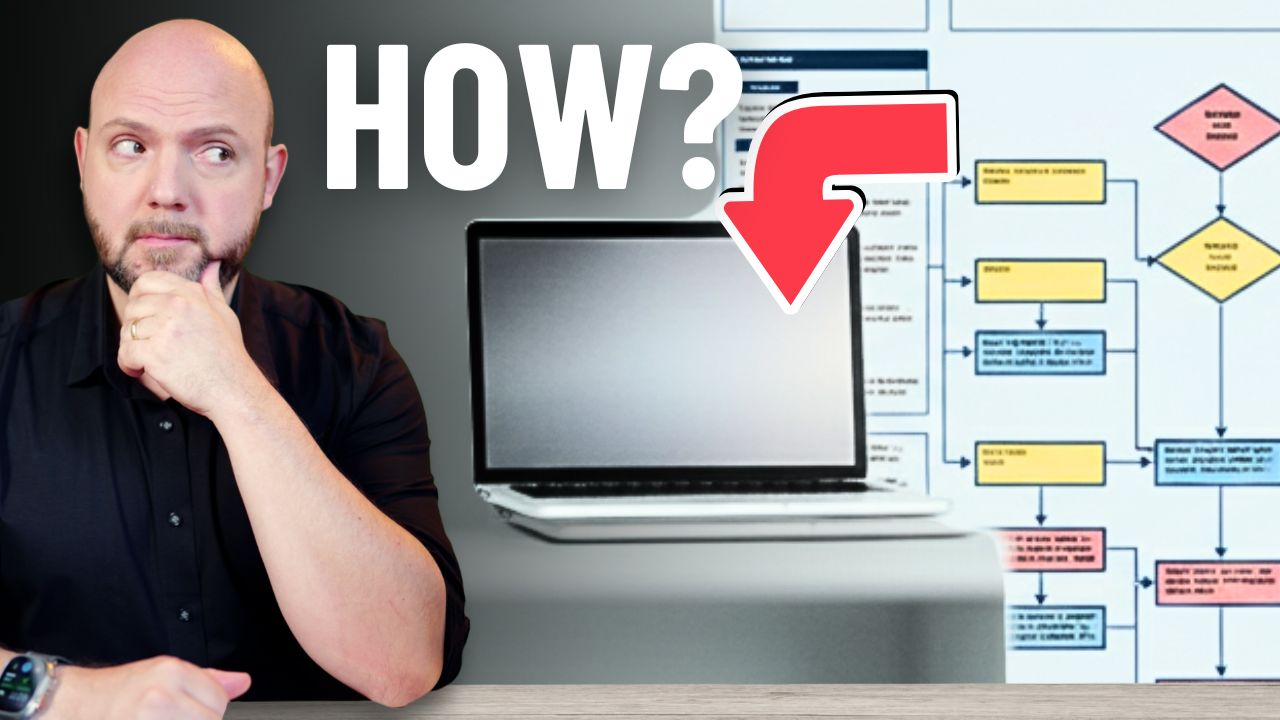When it comes to building a productivity system, one of the most common questions professionals ask is whether using both a task manager and a project manager is redundant. The answer isn’t a simple yes or no—it depends entirely on the clarity of each tool’s role in your workflow.
Redundancy vs. Strategic Separation
The key isn’t how many tools you use—it’s whether they serve a distinct, intentional function in your system. Redundancy only exists when tools overlap without purpose. But when each platform is strategically chosen for specific types of work, the combination becomes a strength, not a weakness.
For example, a task manager like ToDoist (or other tools like TickTick, Things, or Microsoft To Do) excels at handling shallow, personal tasks. On the other hand, project management tools like ClickUp, Asana, monday.com, or Notion are designed for deeper, collaborative work.
By separating personal execution from team collaboration, you reduce mental overhead and switching costs. That means fewer mistakes, cleaner focus, and smoother transitions between work modes.
Use Case: Volume and Complexity Matter
If you’re only managing a handful of tasks and simple projects, you likely don’t need multiple tools. A task manager alone might be enough. But as the number of tasks grows, and your workflows become more complex—especially with team collaboration involved—a project manager becomes essential.
The ICOR® Framework provides a clear lens for this decision by distinguishing between:
- Personal Knowledge Management
- Business Knowledge Management
- Personal Project Management
- Business Project Management
Mapping your tools onto these areas helps you identify whether you’re maintaining clarity or creating confusion.
Clear Boundaries, Clean Workflow
One of the biggest benefits of using both a task manager and a project manager is mental context separation. When you open your task manager, you’re in Personal Mode. When you open your project manager, you’re in Business Mode. That separation is powerful—it reduces context-mixing mistakes and boosts cognitive clarity.
Additionally, using integrated tools like Sanama allows you to pull all tasks and projects into one daily planning view. This means:
- Separation in execution (task manager vs. project manager)
- Consolidation in planning (via an integrated planner)
This isn’t redundant—it’s efficient.
When One Tool is Enough
If you’re highly organized and can maintain strict workspaces or databases, a single tool like Notion could be enough to manage both personal and business workflows. But it requires discipline. One slip in organization can blur the boundaries and add mental load.
So ask yourself: Am I building a system that works for me, or am I forcing a tool to fit my system?
Intentional System Design
The ICOR® Framework teaches us that overlap is not a problem to fix but a decision point. If you can clearly articulate why each tool exists in your setup, then you’re operating with intention. That’s not redundancy—that’s strategy.
We invite you to explore how the Paperless Movement® Membership can help you master tools and frameworks like ICOR® with deep, practical guidance through comprehensive courses on Email Management Course, Task Management Course, Note-Taking Course, and Project Management Course.
Ready to take control of your productivity system with intention and clarity?
Join the Paperless Movement® Membership