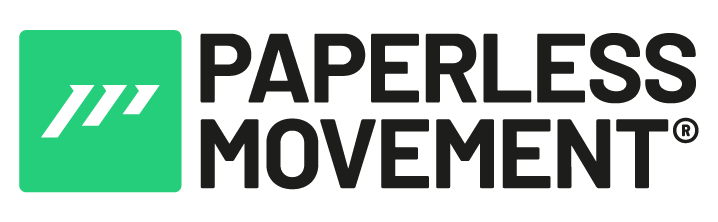In a recent video by the Paperless Movement®, Tom Solid provides a sneak peek into the brand new ClickUp 3.0 UI, taking viewers on a journey through the most significant updates and features. This video offers a glimpse into the future of productivity with ClickUp 3.0, showcasing the cleaner and more efficient user interface (UI) and user experience (UX).
The Sidebar
Tom begins by highlighting the cleaner look of the sidebar, which now houses features that were previously located at the bottom of the screen. He appreciates the ease with which tasks, calendars, and reminders can be accessed. He also mentions the ability to create a chat, though he expresses some confusion about this feature and anticipates further updates.
New List Style and Progress Bar
The video then explores the new list style, which Tom praises for its clean appearance and improved color coding. He particularly likes the progress bar and the way colors are now used to indicate different statuses. The ICOR® definitions for colors, such as high priority goals and optimization goals, are also explained.
Home Option and New Inbox
Tom briefly touches on the new Home 3.0 option, promising an updated video soon. He then delves into the new inbox, which serves as the notification section. He appreciates the ability to mark notifications as read and the way tasks open up on the sidebar. However, he expresses a desire for a snooze notification feature and some uncertainty about the messages section.
Favorites Bar and Task Tray
The video also covers the favorites bar, which can be pinned or unpinned for quick access. Tom demonstrates how to add tasks to the tray and how to quickly remove them, praising the flexibility and accessibility of this feature.
Conclusion
Tom Solid’s sneak peek into ClickUp 3.0 offers an exciting look at the future of productivity. With cleaner design, improved functionality, and thoughtful features, ClickUp 3.0 promises to be a valuable tool for Busy Professionals.
If you’re interested in a complete deep dive into ClickUp 3.0, make sure to join the Paperless Movement® Membership that teaches productivity end-to-end with comprehensive courses about Note-Taking, Personal Knowledge Management (PKM), Task Management, and Project Management. Join now and boost your productivity, your way!