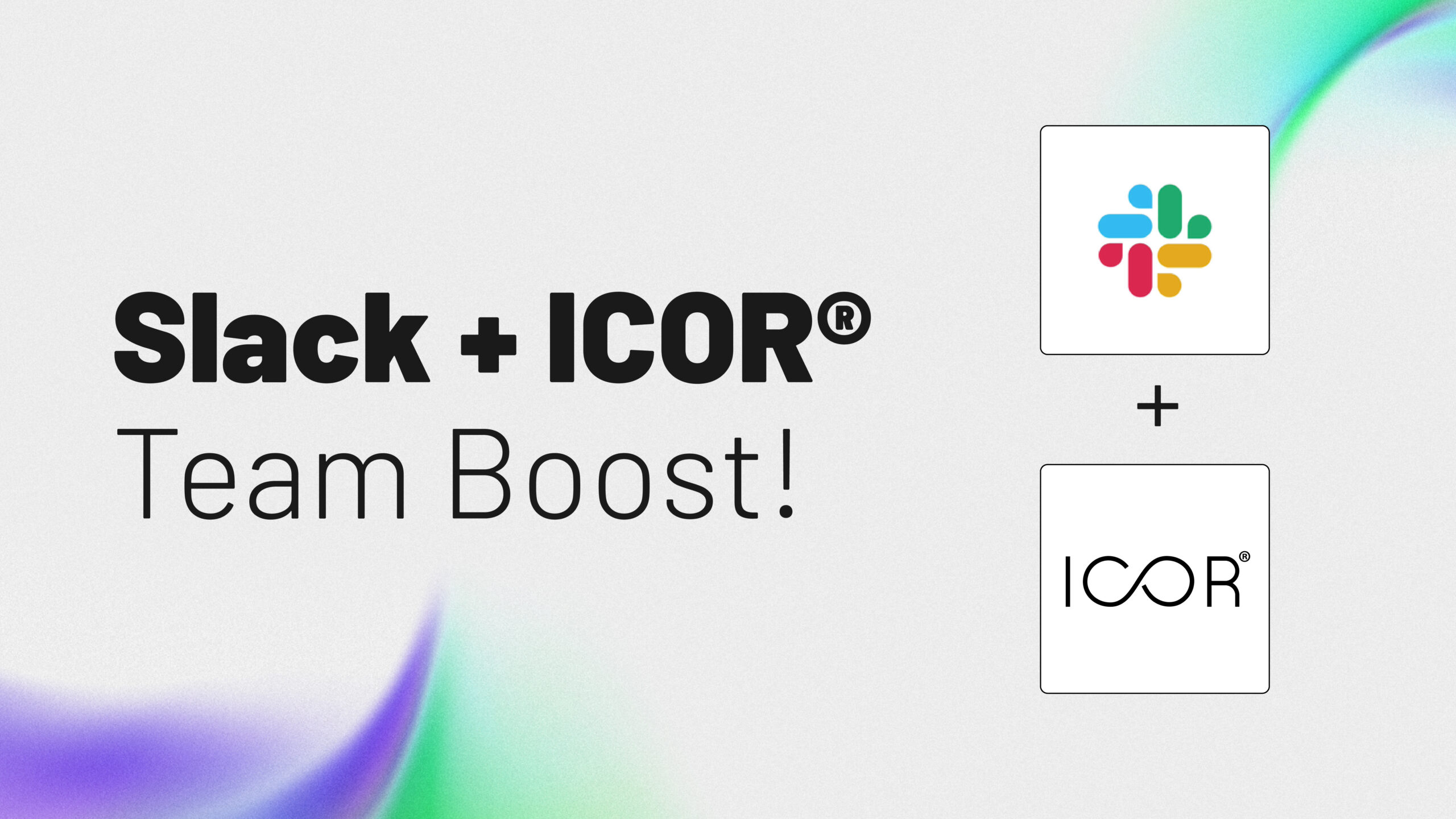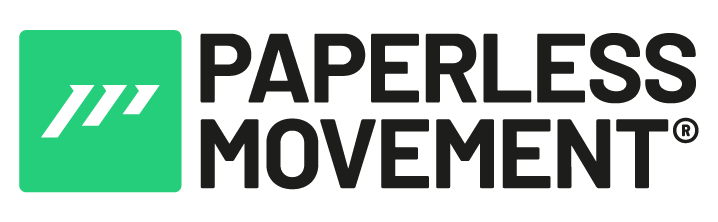ICOR® is a 3-layer ecosystem we’ve designed and polished for decades to help you unleash the full potential of your productivity system.
ICOR® is where information meets action.
It’s where the information world (knowledge management ) merges with the action world (task management and project management), so you can move forward to achieve your goals.
This article wants to show you how versatile ICOR® is because you cannot only apply it to apps related to knowledge management (information) or task/project management (action).
You can even apply ICOR® to the world of team communication! More specifically, to an instant messaging app, such as Slack.
I’ve chosen Slack because it’s a well-known tool and our main instant messaging app in the Paperless Movement®, where we try to avoid using email as much as possible
ICOR®, as you’ll see, is tool-agnostic. That’s the beauty of it!
Once you understand this framework, you have a process to follow, you change your mind and clearly see if a tool fits your needs, always taking the best out of it.
ICOR® has 4 different stages, and here you’ll see how you can implement them on Slack.
Let’s dive in!
Stage 1: INPUT
INPUT is ICOR®’s first stage.
INPUT is taking and moving information from the outer world to your world.
In this case, it could be many things:
- You have a thought and want to share it with your team.
- You found something useful on the Internet and want to share it with your colleagues.
- You need something from someone that’s much simpler than starting to create a to-do, assigning a priority, setting a start and due date… Well, you know the story…
- You want to share something with a group of people simultaneously (even from outside your company).
Slack allows you to do all that quickly, fast, and with amazing flexibility.
Frictionless apps are what you need within your productivity system to leverage it.
Stage 2: CONTROL
CONTROL is ICOR®’s second stage.
It’s where you decide “what to do” with the information you’ve sifted through and captured.
It shouldn’t take you long.
There are just 2 things you can do while processing captured information:
- Think
- Act
Let’s study them more deeply.1. Think
This form of captured information triggers thoughts.
Those thoughts will become actions in the future, but right now, it’s not clear to you what needs to be done with the information.
You can leave it as it is to recall that information in the future, or maybe you prefer to store it in any other Single Source Of Truth (SSOT) you may consider. For instance, your core app in your information world (Notion, Mem, Heptabase, etc.).
CONTROL has a direct relation with the concept of inboxes.
I do love inboxes because they allow me to pause, delay the decision-making process of deciding what to do with a piece of information.
Think an inbox is just a place where you leave information to be processed later on.
You take the pressure out on yourself because you release your mind by stopping thinking about what to do with the information you’ve just captured.
Inboxes are that calm space you can rely on to dedicate time (and energy) to them later.
2. Act
This form of captured information triggers actions.
It’s the information you need to produce outcomes.
Although Slack is not a task/project manager, as you’ll see in the next section, it has some cool features to help you manage information as actions.
Stage 3: OUTPUT
OUTPUT is where you really dive deep into the core of ICOR®!
OUTPUT is so essential because here is quite literally where information meets action.
Based on the information you’ve captured and processed in the two previous stages, you can now convert your information into the actions you need to take.
At the Paperless Movement®, we love apps that work as project/task managers without being their core feature, such as Superhuman or Readwise Readlater.
This happens on Slack too.
This is so because you can manage objects like to-dos on Slack.
Here, we share some examples so you can get the idea:
- Whenever you mark an item on Slack as “later”, that could mean you need to take action on it.
- You can create reminders on Slack based on each item saved as “later”. That way, you decide when you want to take action on that item.
- You can also mark an item as read or unread, so you know you should take care of it whenever you consider it.
All those workflows are subtleties that allow you to use Slack like a task manager, avoiding cluttering up your main project/task manager app.
Clarity always equals high performance.
Stage 4: REFINE
REFINE equals:
- Optimize. Making things work better and easier.
- Automate. Executing things on autopilot without even thinking about them.
On Slack, you can do both.
You optimize your workflows because you simplify things.
As said before, at the Paperless Movement®, we don’t use email internally. We trust our project manager (ClickUp) and Slack, as our main team communication tools.
That equals optimizing because we simplify things, everything’s interconnected, we can easily find the information, we simplify our SSOTs.
Talking about automation, Slack really shines.
We cannot tell you how many automations we’ve implemented on Slack to be informed about what’s going on at any moment:
- Zoom calls.
- Calendar events.
- Subscriptions to our Membership.
- Connections to our micro-management tools, such as Sunsama.
REFINE is the stage that most people forget about, but it’s there when you really unleash the full potential of your productivity system.
Takeaways
As you can see, ICOR® is so wide and versatile that it can be implemented in many tools.
When you bet on tool-agnostic approaches related to your productivity system, you always win.
It doesn’t matter how tech evolves because workflows are what matter.
You just choose the tools that better fit those workflows.
As easy as that!